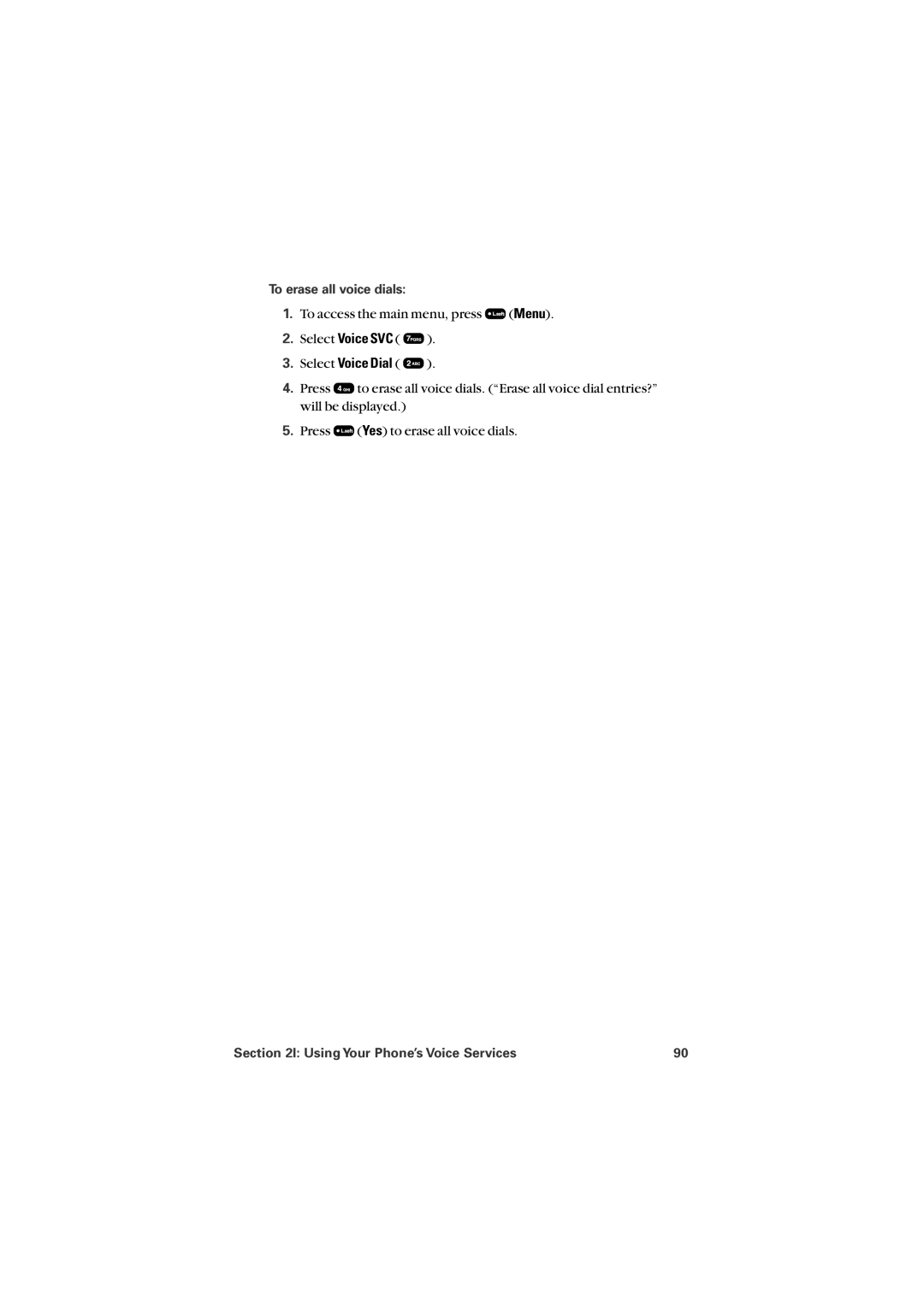To erase all voice dials:
1.To access the main menu, press ![]() (Menu).
(Menu).
2.Select Voice SVC ( ![]() ).
).
3.Select Voice Dial ( ![]() ).
).
4.Press ![]() to erase all voice dials. (“Erase all voice dial entries?” will be displayed.)
to erase all voice dials. (“Erase all voice dial entries?” will be displayed.)
5.Press ![]() (Yes) to erase all voice dials.
(Yes) to erase all voice dials.
Section 2I: Using Your Phone’s Voice Services | 90 |