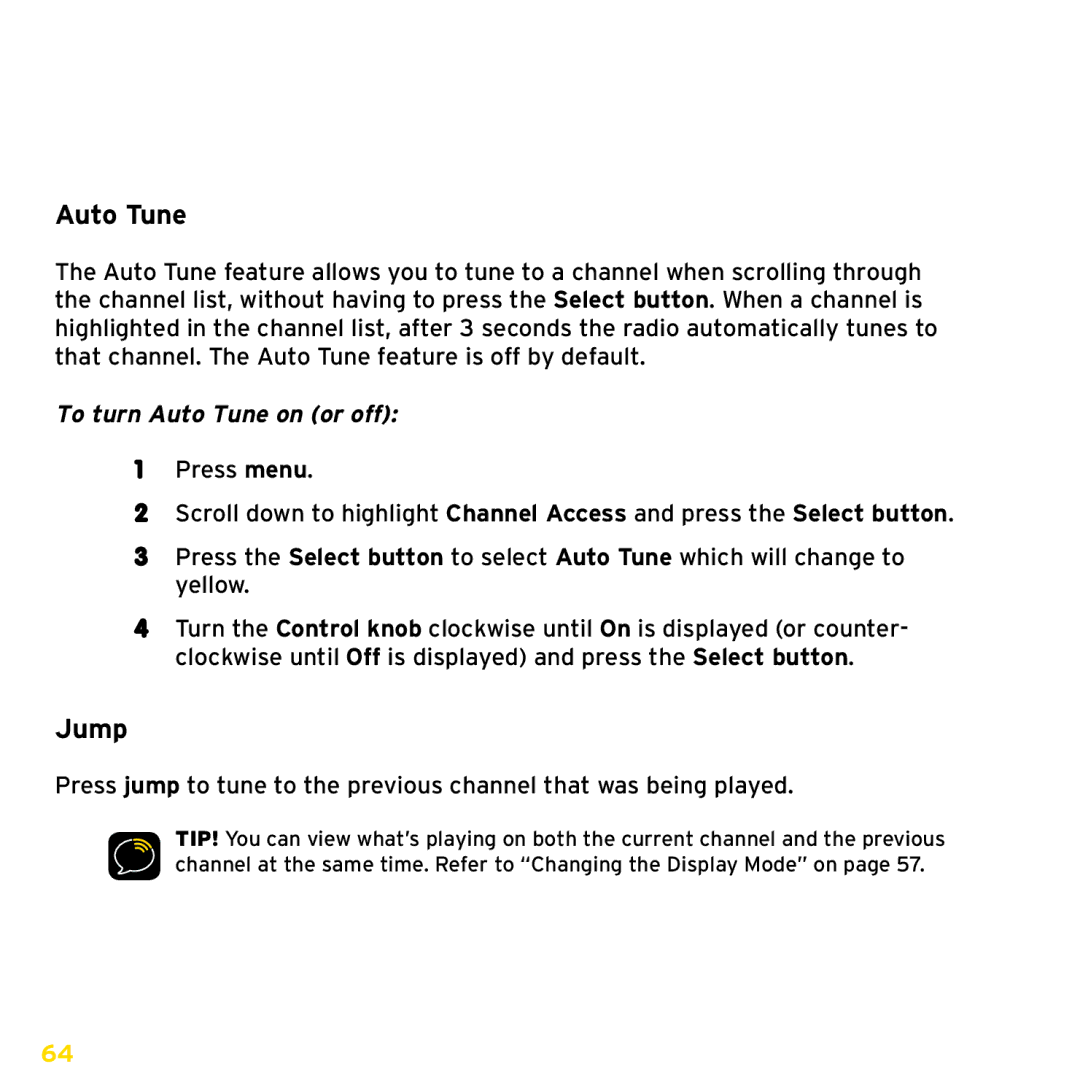Using your XpressRCi
Auto Tune
The Auto Tune feature allows you to tune to a channel when scrolling through the channel list, without having to press the Select button.. When a channel is highlighted in the channel list, after 3 seconds the radio automatically tunes to that channel.. The Auto Tune feature is off by default..
To turn Auto Tune on (or off):
1Press menu..
2Scroll down to highlight Channel Access and press the Select button..
3Press the Select button to select Auto Tune which will change to yellow..
4Turn the Control knob clockwise until On is displayed (or counter- clockwise until Off is displayed) and press the Select button..
Jump
Press jump to tune to the previous channel that was being played..
TIP! You can view what’s playing on both the current channel and the previous channel at the same time.. Refer to “Changing the Display Mode” on page 57..
64