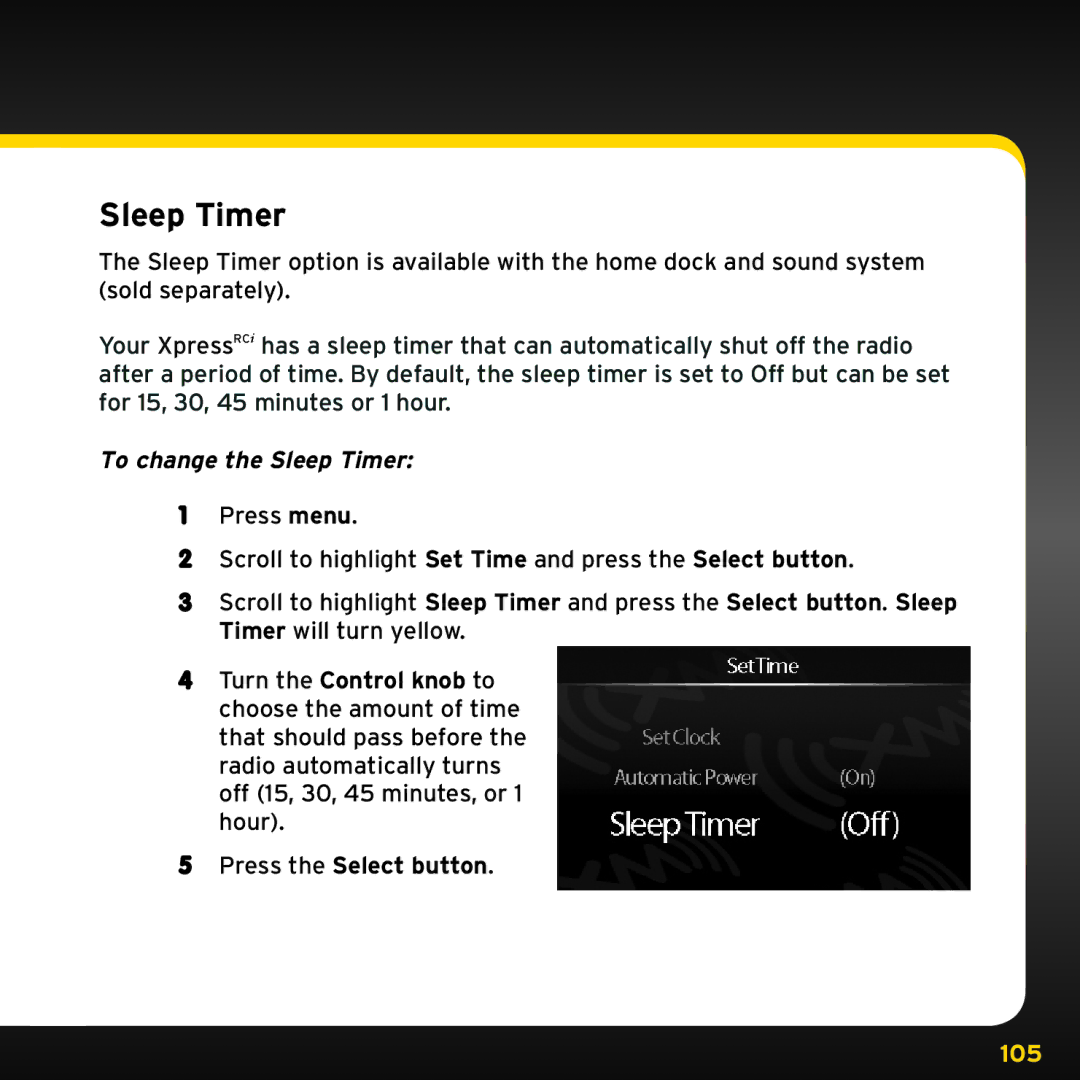Sleep Timer
The Sleep Timer option is available with the home dock and sound system (sold separately)..
Your XpressRCi has a sleep timer that can automatically shut off the radio after a period of time.. By default, the sleep timer is set to Off but can be set for 15, 30, 45 minutes or 1 hour..
To change the Sleep Timer:
1Press menu..
2Scroll to highlight Set Time and press the Select button..
3Scroll to highlight Sleep Timer and press the Select button.. Sleep Timer will turn yellow..
4Turn the Control knob to choose the amount of time that should pass before the radio automatically turns off (15, 30, 45 minutes, or 1 hour)..
5Press the Select button..
105