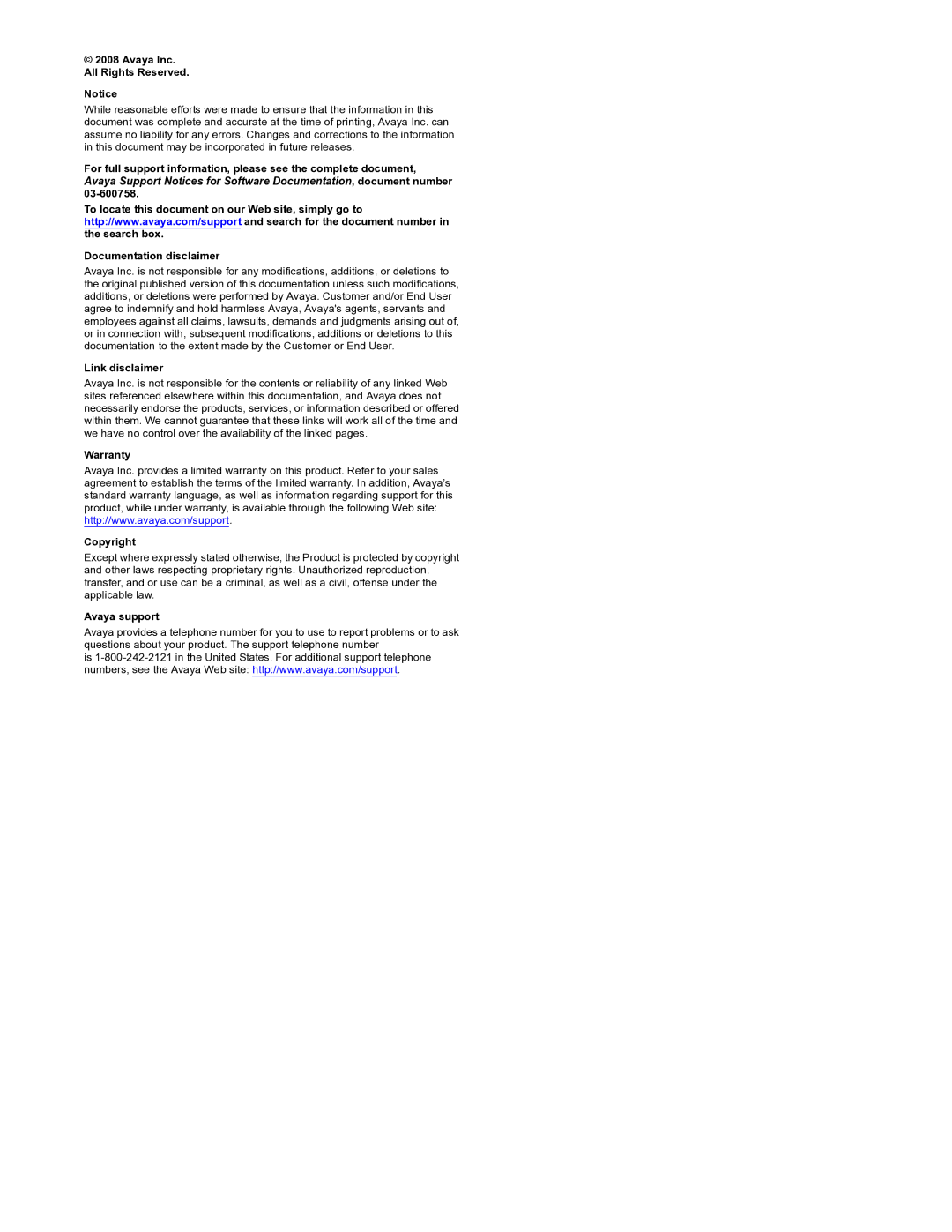3711 specifications
The Avaya 3711 is a sophisticated and versatile desktop phone that caters to the needs of businesses seeking efficient communication solutions. Designed primarily for professional environments, the Avaya 3711 boasts a range of features and technologies that enhance productivity and streamline communication.One of the standout features of the Avaya 3711 is its intuitive interface, which includes a full-color display that makes navigation seamless and user-friendly. The large screen allows users to easily access their contacts, call history, and other essential features without any hassle. Additionally, the phone is equipped with programmable soft keys that can be customized to suit individual preferences, allowing quick access to commonly used functions.
The Avaya 3711 supports a wide array of communication protocols, including Voice over IP (VoIP), which ensures high-quality audio and efficient call handling. This technology allows users to make calls over the internet, reducing costs and providing flexible options for remote work or telecommuting. The phone's compatibility with Avaya's Aura Communication Manager ensures seamless integration into existing Avaya ecosystems, allowing organizations to take full advantage of the Avaya suite of communication tools.
Security is another crucial aspect of the Avaya 3711, as it is equipped with advanced encryption and authentication protocols that protect sensitive communication. This feature is particularly important for businesses that handle confidential information and requires a secure communication environment.
The Avaya 3711 also offers high-definition (HD) voice quality, which significantly enhances the clarity of calls. This technology minimizes background noise and ensures that users can communicate effectively, even in crowded environments. The phone is designed for all-day use with ergonomic considerations in mind, featuring a comfortable handset and adjustable stand for optimal viewing angles.
Moreover, the Avaya 3711 supports various connectivity options, including Ethernet and optional Wi-Fi, providing flexibility in how it can be deployed within an office environment. Additional features such as Bluetooth compatibility allow users to connect their mobile devices directly to the phone, facilitating seamless communication across different platforms.
In summary, the Avaya 3711 is an advanced desktop phone that combines user-friendly design, robust technology, and high-quality audio features. Its integration capabilities, security measures, and ergonomic design make it an ideal choice for businesses looking to enhance their communication infrastructure. Whether for daily calls, conferences, or remote collaboration, the Avaya 3711 delivers a reliable and efficient solution to meet diverse communication needs.