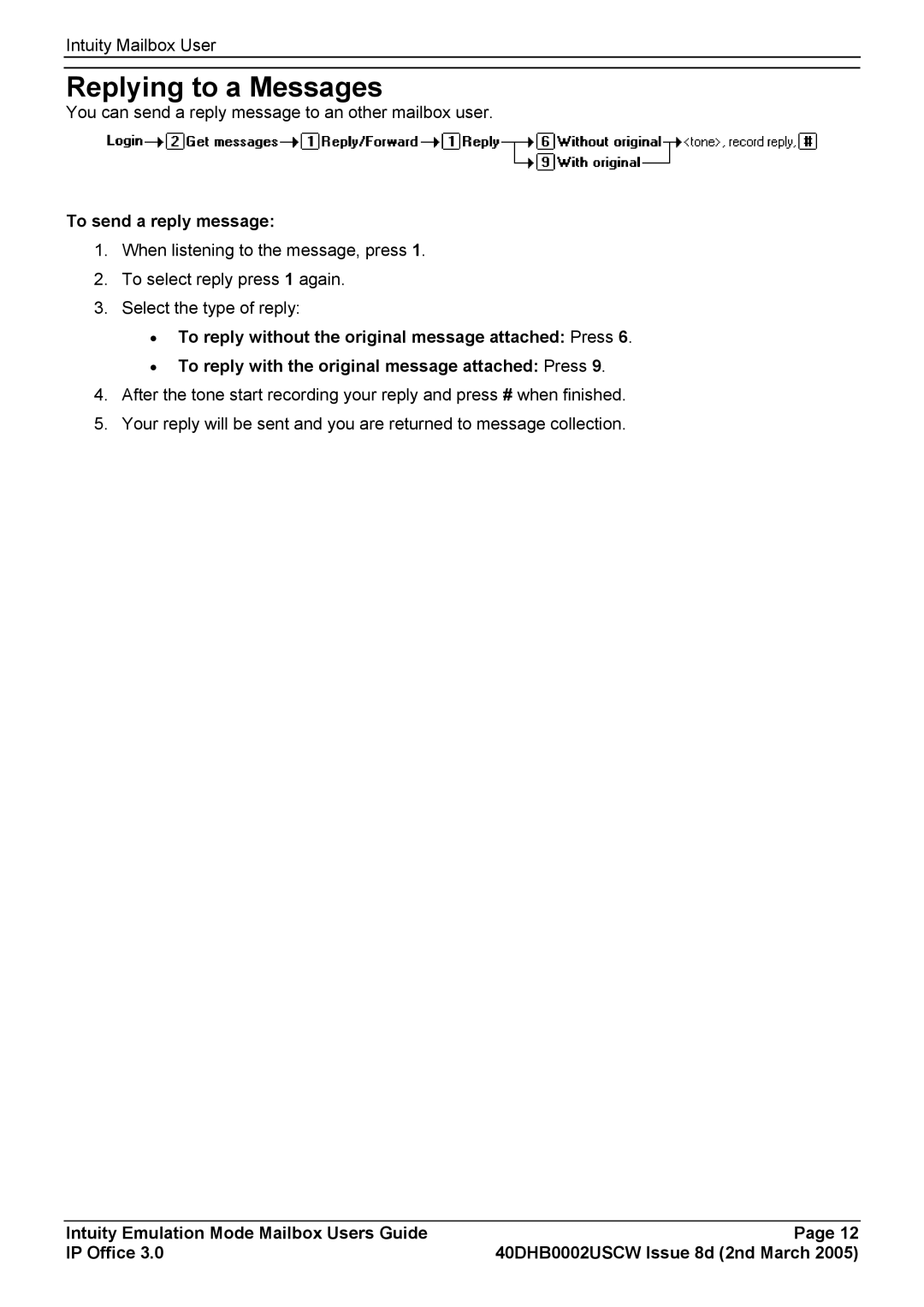Intuity Mailbox User
Replying to a Messages
You can send a reply message to an other mailbox user.
To send a reply message:
1.When listening to the message, press 1.
2.To select reply press 1 again.
3.Select the type of reply:
•To reply without the original message attached: Press 6.
•To reply with the original message attached: Press 9.
4.After the tone start recording your reply and press # when finished.
5.Your reply will be sent and you are returned to message collection.
Intuity Emulation Mode Mailbox Users Guide | Page 12 |
IP Office 3.0 | 40DHB0002USCW Issue 8d (2nd March 2005) |