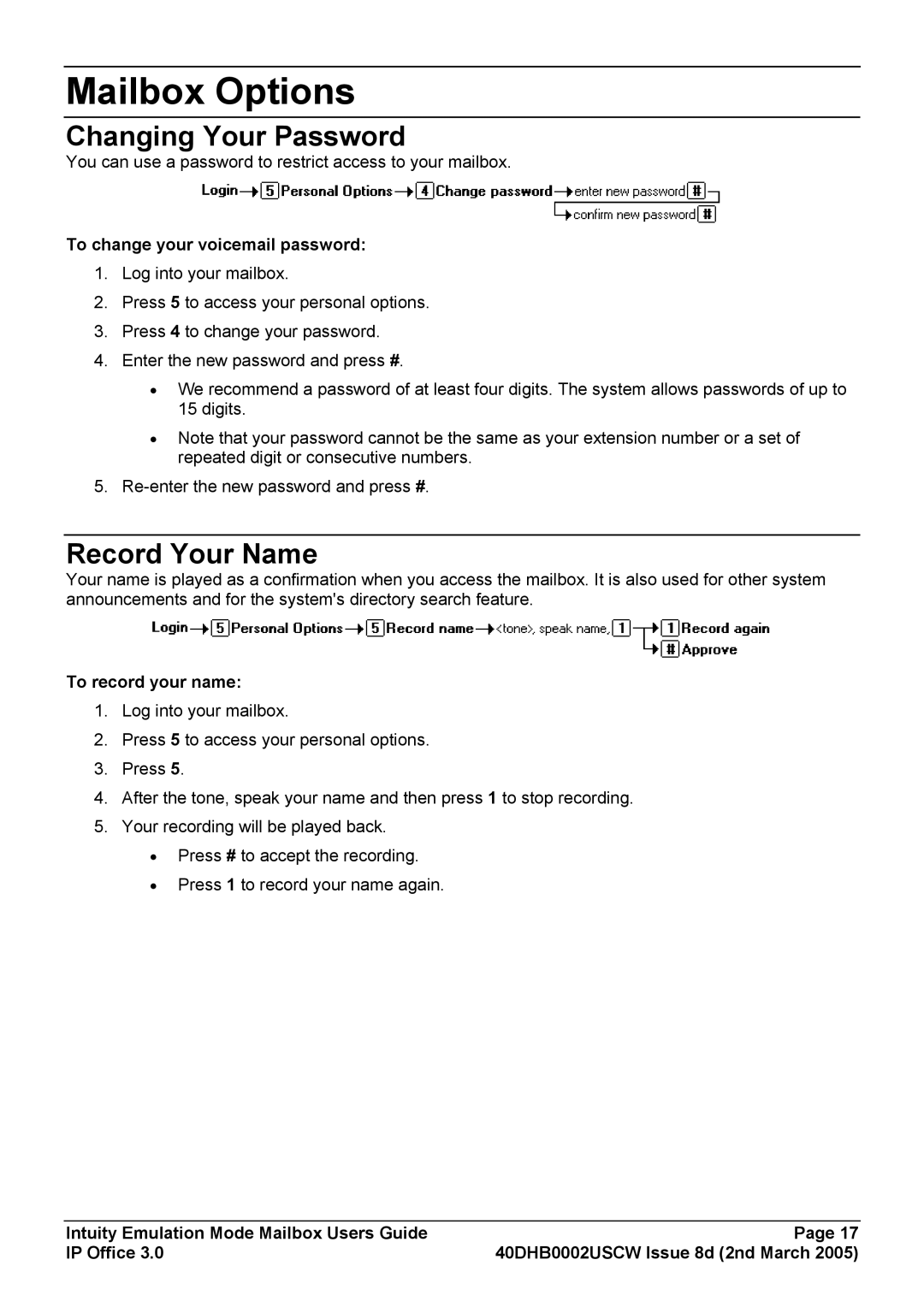Mailbox Options
Changing Your Password
You can use a password to restrict access to your mailbox.
To change your voicemail password:
1.Log into your mailbox.
2.Press 5 to access your personal options.
3.Press 4 to change your password.
4.Enter the new password and press #.
•We recommend a password of at least four digits. The system allows passwords of up to 15 digits.
•Note that your password cannot be the same as your extension number or a set of repeated digit or consecutive numbers.
5.
Record Your Name
Your name is played as a confirmation when you access the mailbox. It is also used for other system announcements and for the system's directory search feature.
To record your name:
1.Log into your mailbox.
2.Press 5 to access your personal options.
3.Press 5.
4.After the tone, speak your name and then press 1 to stop recording.
5.Your recording will be played back.
•Press # to accept the recording.
•Press 1 to record your name again.
Intuity Emulation Mode Mailbox Users Guide | Page 17 |
IP Office 3.0 | 40DHB0002USCW Issue 8d (2nd March 2005) |