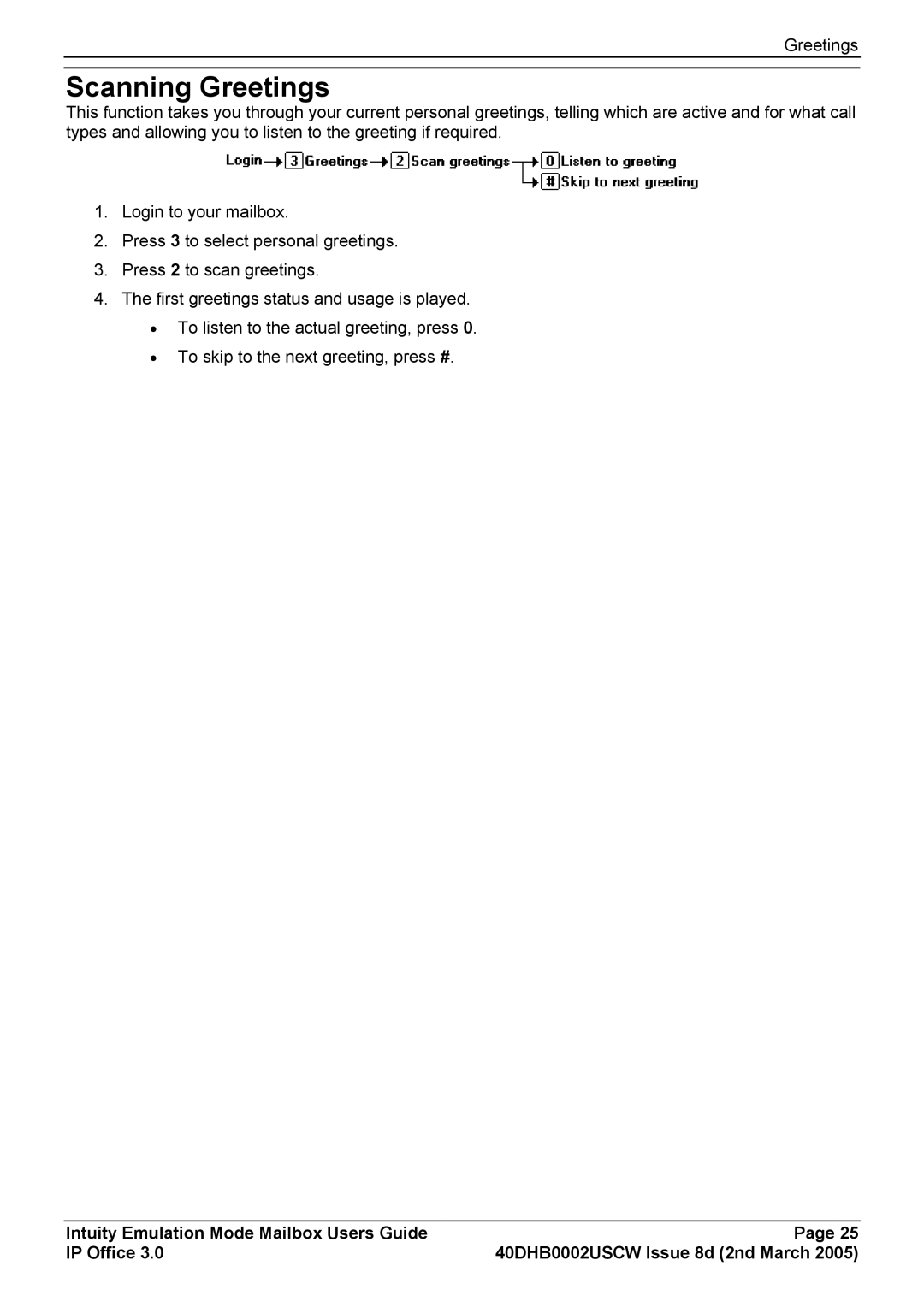Greetings
Scanning Greetings
This function takes you through your current personal greetings, telling which are active and for what call types and allowing you to listen to the greeting if required.
1.Login to your mailbox.
2.Press 3 to select personal greetings.
3.Press 2 to scan greetings.
4.The first greetings status and usage is played.
•To listen to the actual greeting, press 0.
•To skip to the next greeting, press #.
Intuity Emulation Mode Mailbox Users Guide | Page 25 |
IP Office 3.0 | 40DHB0002USCW Issue 8d (2nd March 2005) |