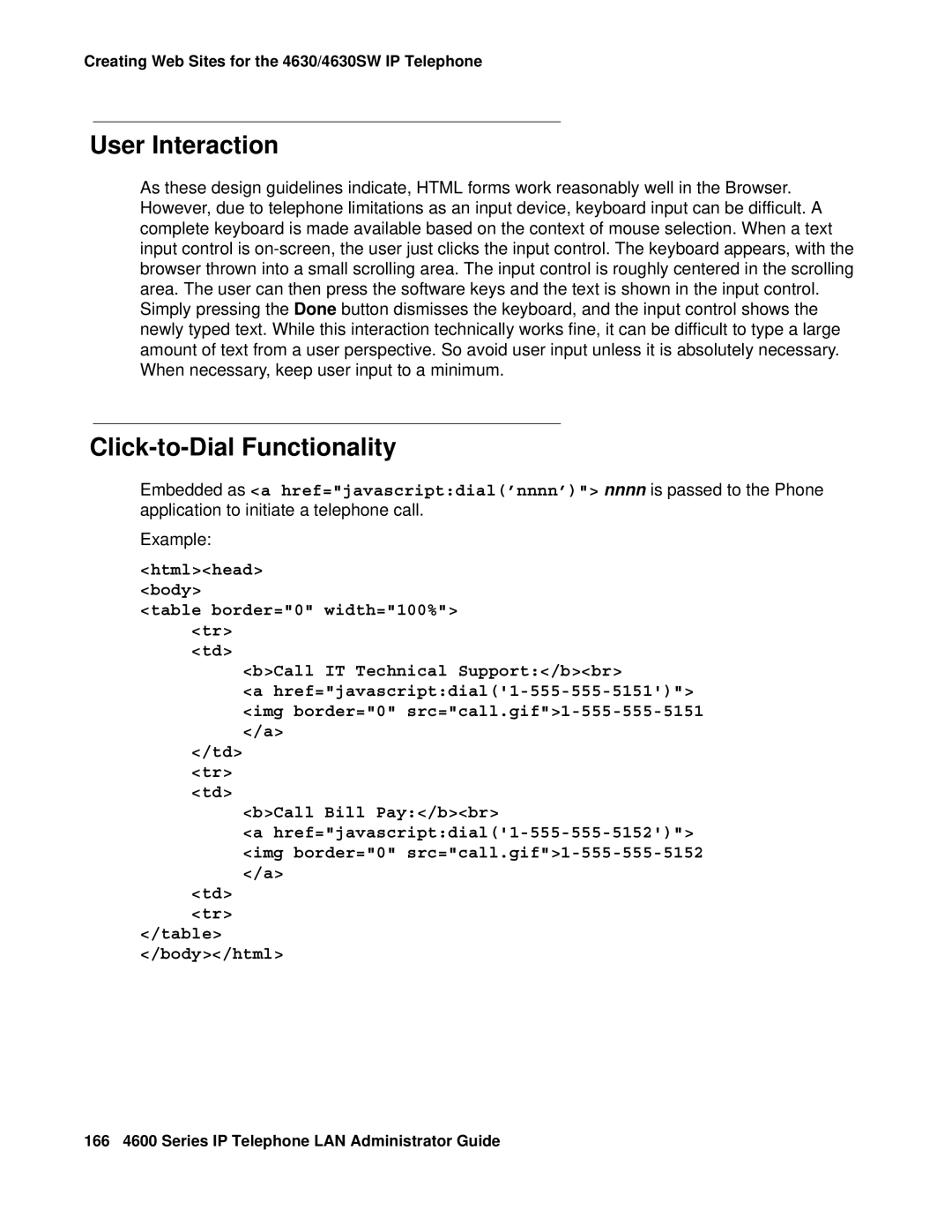Series IP Telephone
Security
Introduction
Requirements
Diffserv
Appendix a Avaya 46xx IP Telephone MIB 151
Appendix D Administering Thin Client Directories 171
Contents Series IP Telephone LAN Administrator Guide
Introduction
About This Guide
Intended Audience
Document Organization
Appendix a Avaya 46xx IP Telephone MIB
Change History
What’s New in Issue
Terms Used in This Guide
Channel
Signaling
Media
Encryption
Unnamed
Supplicant
VoIP
Conventions Used in This Guide
Administrative
Online Documentation
Italics
Avaya Communication Manager Software Documentation Release
Related Documents
Avaya Communication Manager Documentation Release
Avaya IP Telephone Snmp Security White Paper, Issue
Administrator Guide for Avaya Communication Manager
Series IP Telephone Installation Guide
Series IP Telephones Safety Instructions
30A Switched Hub Set Up Quick Reference, Issue 2, July 2002
Avaya IP Telephone File Server Application Reference Guide
4620/4620SW/4621SW IP Telephone User Guide
4610SW IP Telephone User Guide
4610SW SIP IP Telephone User Guide
4620SW/4621SW SIP IP Telephone User Guide
Ietf Documents
Schulzrinne RFC
ITU Documents
Customer Support
ISO/IEC, ANSI/IEEE Documents
Page
Overview of Voice over IP VoIP
Introduction
Data and Voice Network Similarities
Delay and Jitter
Voice Coding Standards
Tandem Coding
Telephony Protocols
Tftp
Tftp
NAT
QoS
Snmp
Network Assessment
Series IP Telephones
Software
Dhcp and File Servers
323
WAN Considerations
Dhcp Server to Telephone
Initialization Process
Telephone to Network
Telephone and File Server
Telephone and the Call Server
TCP/UDP Port Utilization
, , and Figure
Rtcp Monitor
Media Gateway or
Another IP endpoint
Voice Monitoring Manager
Tftp Server
Https Server
Http Server
DNS Server
FTP Server
Directory Server
Web or Proxy Server
IP Softphone
Applications Series IP Telephone Another 4600 Series
Suggestions for Installation and Configuration
Reliability and Performance
IP Telephone
IP Address Lists and Station Number Portability
Security
Suggestions for Installation and Configuration
Page
Requirements
Hardware Requirements
Media Server Avaya IP IP Telephone Release H.323 only
Except
See the 4600 Series IP Telephone Installation Guide
Series IP Telephone Safety Instructions
Additional Hardware Requirements
Software Requirements
Software Requirements
Page
Server Administration
Dhcp
4600 IP Telephone Installation Guide
IP Telephone Installation Guide
Lldp
Sson Dhcp
Telephone Installation Guide
4600 IP Telephone Installation
Guide
Also, Customizing the 4630/4630SW IP
Parameter Data Precedence
Dhcp TFTP/HTTP
Definity Release
Dhcp and File Servers
Software Checklist
Required Network Information
Network Information Before Installation Per Dhcp Server on
Choosing a Dhcp Configuration
Dhcp Software Alternatives
Dhcp Generic Setup
Option 58 Dhcp lease renew time, if desired
Option 52 Overload Option, if desired
Option 59 Dhcp lease rebind time, if desired
L2Q=1,L2QVLAN=xxx,PHY2VLAN=yyy
Netmask
Dhcpack Setting of System Values Set to
Ipadd
Gipadd
Select Start--Settings--Control Panel
Windows NT 4.0 Dhcp Server
Select Start--Programs--Admin Tools--DHCP Manager
Example
Editing Custom Options
Click Edit Array
Select option 003 from the Unused Options list
Select Defaults from the DHCPOptions menu
Select Scope under Dhcp Options
Select the Global parameter under Dhcp Options
Windows 2000 Dhcp Server
Verify the Scope Option, 176 46XXOPTION
Creating and Configuring a Dhcp Scope
Select Start--Programs--Administrative Tools--DHCP
Completing the New Scope Wizard dialog box displays
Under Predefined Options and Values, click Add
Change the Data Type to String
Tftp H.323 Only
Activating the New Scope
Tftp Server on S8300 Media Server
Tftp Generic Setup
Avaya File Server Application
Http Generic Setup
Http
Series IP Telephone Scripts and Application Files
78 4600 Series IP Telephone LAN Administrator Guide
Choosing the Right Application File and Upgrade Script File
80 4600 Series IP Telephone LAN Administrator Guide
Contents of the Upgrade Script
Contents of the Settings File
Group System Value
# Callcenter
QoS
Ieee 802.1D and 802.1Q
86 4600 Series IP Telephone LAN Administrator Guide
Diffserv
UDP Port Selection H.323 Only
Network Audio Quality Display on 4600 Series IP Telephones
Parameters in Real-Time Possible Values
Rsvp and Rtcp
Internal Audio Parameters
Internal Audio Variables Description Possible Values
Vlan Tagging
Vlan Considerations
Vlan Detection
Vlan Separation
Vlan Separation Rules Then
PHY2VLAN
Unnamed Registration
Ieee
802.1X Pass-Through and Proxy Logoff
802.1X Supplicant Operation
Link Layer Discovery Protocol Lldp
TIA Lldp MED LLDP-MED
Bootname
MAC / PHY
TIA Lldp MED
Cnasrvr
Impact of TLVs on System Parameter Values
Parameter Name Impact
Administering Options for the 4600 Series IP Telephones
Parameter Name Default Value Description and Value Range
4600 Series IP Telephone Customizable System Parameters
Ctiudpport
Coverageaddr
Ctistat
Dateseparator
DOT1X
Dnssrvr
Domain
Dstoffset
Gmtoffset
Dststop
Enhdialstat
Icmpdu
L2QVLAN
L2QAUD
L2QSIG
Mcport
Phnic
Phncc
Phndplength
Phnld
Procstat
PHY2STAT
Procpswd
Pushcap
Sipregistrar
Sipproxysrvr
Sipport
Snmpadd
Vlansep
Static
Static =
Vlantest
DNS Addressing
Entering Options Using the Telephone Dialpad
Customizing the Site-Specific Option Number Sson
Enhanced Local Dialing
Setting the Date and Time on SIP IP Telephones
Setting the Dial Plan on SIP IP Telephones
4xxx68xxx*xx9Z1xxxxxxxxxx9z011x+
Customizing the 4630/4630SW IP Telephone
Phnemergnum
Stock Ticker Application Parameters
Voice Mail Application Parameters
Webexcept
Webhome
Webproxy
Webport
4630/4630SW Backup/Restore
Setting/Parameter Name Type
Call Log Archive
Appstat
Ftpdir
Subscribelist
Ftpuserstat
Syslang
Tpslist
Backup/Restore Parameters
Backlight Parameters 4625SW only
Application Status Flag Appstat
Application Status Flags and Their Meaning Appstat Value
Issue 4 August 2006
124 4600 Series IP Telephone LAN Administrator Guide
Issue 4 August 2006
Page
Troubleshooting Guidelines
Error Conditions
Troubleshooting Guidelines
Resolution As above
130 4600 Series IP Telephone LAN Administrator Guide
Resolution None
Installation Guide
Explained in the 4600 Series IP Telephone
Return Line Feed . Some Unix
Series IP
File for the PC Ethernet Interface setting
PC Ethernet Interface setting to
Telephone
Clear Administrative Option
See of the 4600 Series IP Telephone Installation Guide
Mute 2 5 3 2 7 # Mute C L E a R #
Clear all values? =no #=yes
Reset System Values
Reset Administrative Option
Mute 7 3 7 3 8 # Mute R E S E T #
Reset values? =no #=yes
Restart the Telephone
View Administration Option
Mute 8 4 3 9 # Mute V I E W #
PWB
Viewing Parameter Values Name System Value Format
PWB SN
MAC
Name System Value Format
Viewing Parameter Values
Group
Error Messages
Aaa.bbb.ccc.ddd
File too large
Addr option. The 4600 Series IP Telephone
During Registration
Failed to set phone IP
Password Error
Current options
Troubleshooting the 4601 IP Telephone
4630/4630SW IP Telephone User Guide, or
Extension
150 4600 Series IP Telephone LAN Administrator Guide
Appendix a Avaya 46xx IP Telephone MIB
Downloading the Avaya 46xx IP Telephone MIB
Page
Introduction
Browser Features and Behavior
General Background
Enclosed text is shown in an italic font
Content-Based Style
Document Skeleton
Enclosed text is shown in a monospaced font
Logical Style
Enclosed text is shown in a bold font
Physical Style
Physical Spacing and Layout
Lists and Tables
Lists
Images
Links
Frames
Forms
Colors
Character Entities
Fonts
Cookies
Design Guidelines
Fixed-Width Objects
164 4600 Series IP Telephone LAN Administrator Guide
Maintaining Context
User Interaction
Click-to-Dial Functionality
Generated code is rendered as this Web
Page
Appendix C Creating Web Sites for Other Series IP Telephones
Page
Appendix D Administering Thin Client Directories
Page
Appendix E The Push Feature
Push Content
Push Priorities
For More Information on Push
Index
176 4600 Series IP Telephone LAN Administrator Guide
Registration, Unnamed Related Documents
Index 178 4600 Series IP Telephone LAN Administrator Guide