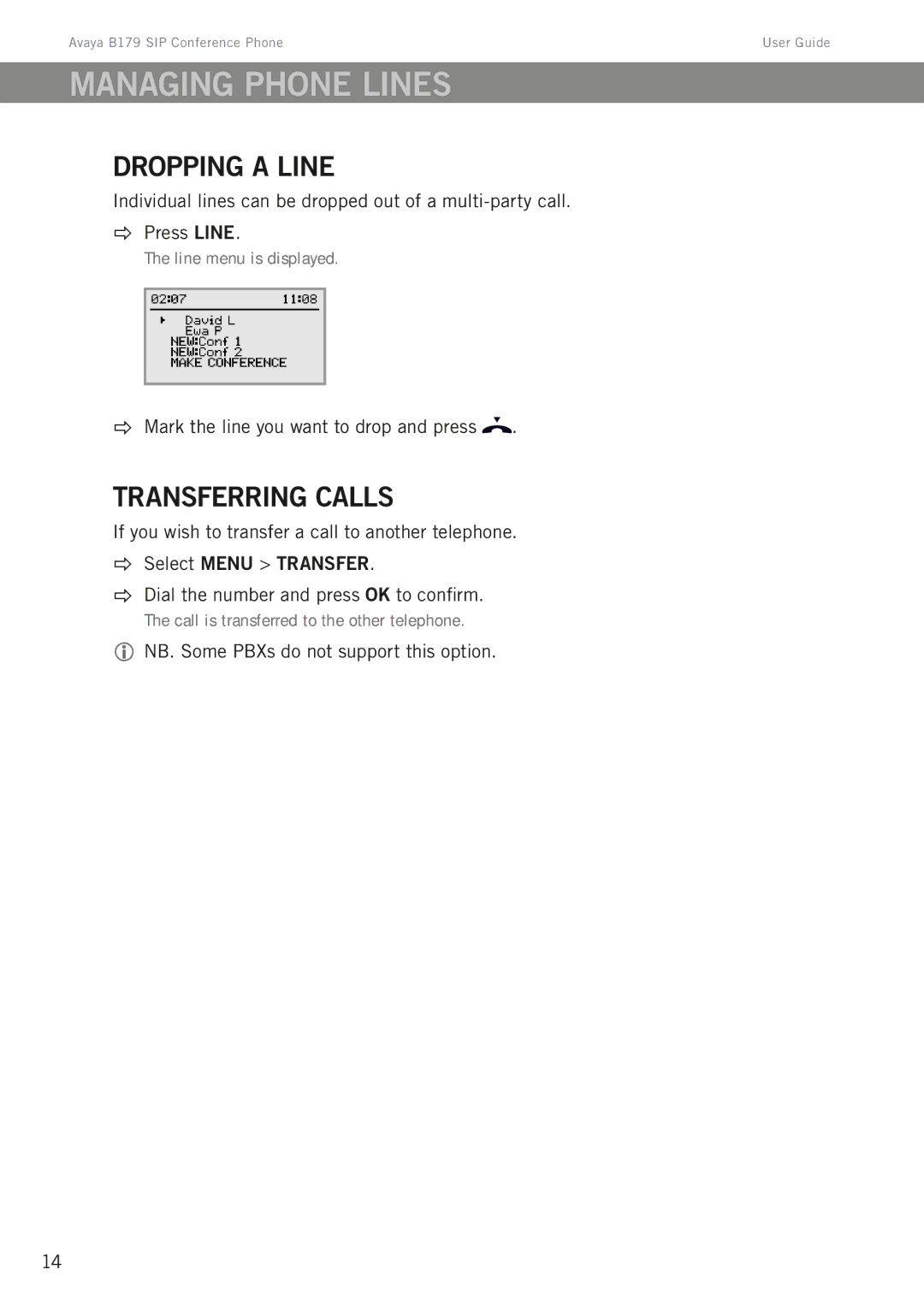Avaya B179 SIP Conference Phone | User Guide |
Managing phone lines
Dropping a line
Individual lines can be dropped out of a
Press LINE.
The line menu is displayed.
Mark the line you want to drop and press  .
.
Transferring calls
If you wish to transfer a call to another telephone.
Select MENU > TRANSFER.
Dial the number and press OK to confirm.
The call is transferred to the other telephone.
NB. Some PBXs do not support this option.
14