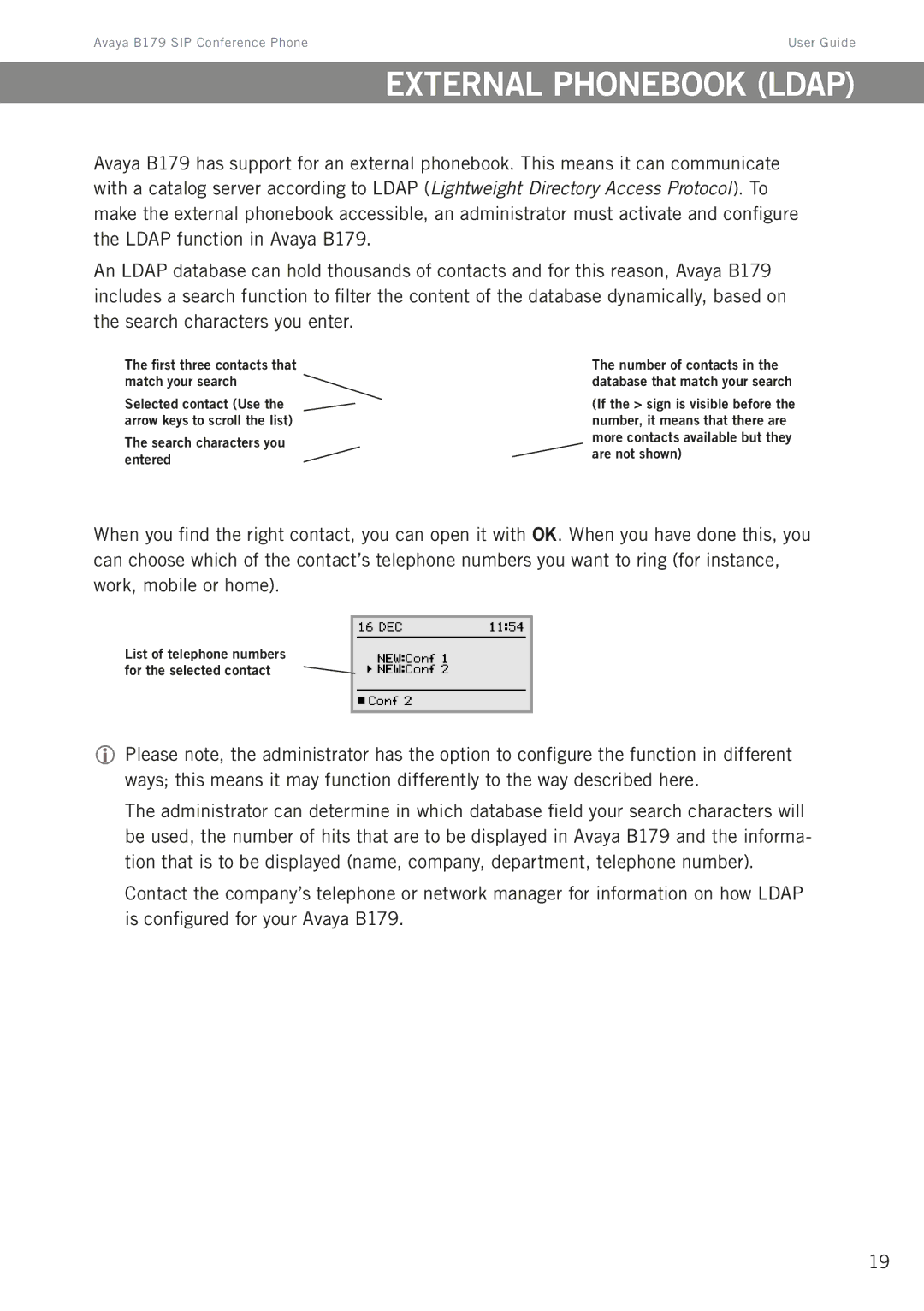Avaya B179 SIP Conference Phone | User Guide |
External phonebook (LDAP)
Avaya B179 has support for an external phonebook. This means it can communicate with a catalog server according to LDAP (Lightweight Directory Access Protocol). To make the external phonebook accessible, an administrator must activate and configure the LDAP function in Avaya B179.
An LDAP database can hold thousands of contacts and for this reason, Avaya B179 includes a search function to filter the content of the database dynamically, based on the search characters you enter.
The first three contacts that match your search
Selected contact (Use the arrow keys to scroll the list)
The search characters you entered
The number of contacts in the database that match your search
(If the > sign is visible before the number, it means that there are more contacts available but they are not shown)
When you find the right contact, you can open it with OK. When you have done this, you can choose which of the contact’s telephone numbers you want to ring (for instance, work, mobile or home).
List of telephone numbers for the selected contact
Please note, the administrator has the option to configure the function in different ways; this means it may function differently to the way described here.
The administrator can determine in which database field your search characters will be used, the number of hits that are to be displayed in Avaya B179 and the informa- tion that is to be displayed (name, company, department, telephone number).
Contact the company’s telephone or network manager for information on how LDAP is configured for your Avaya B179.
19