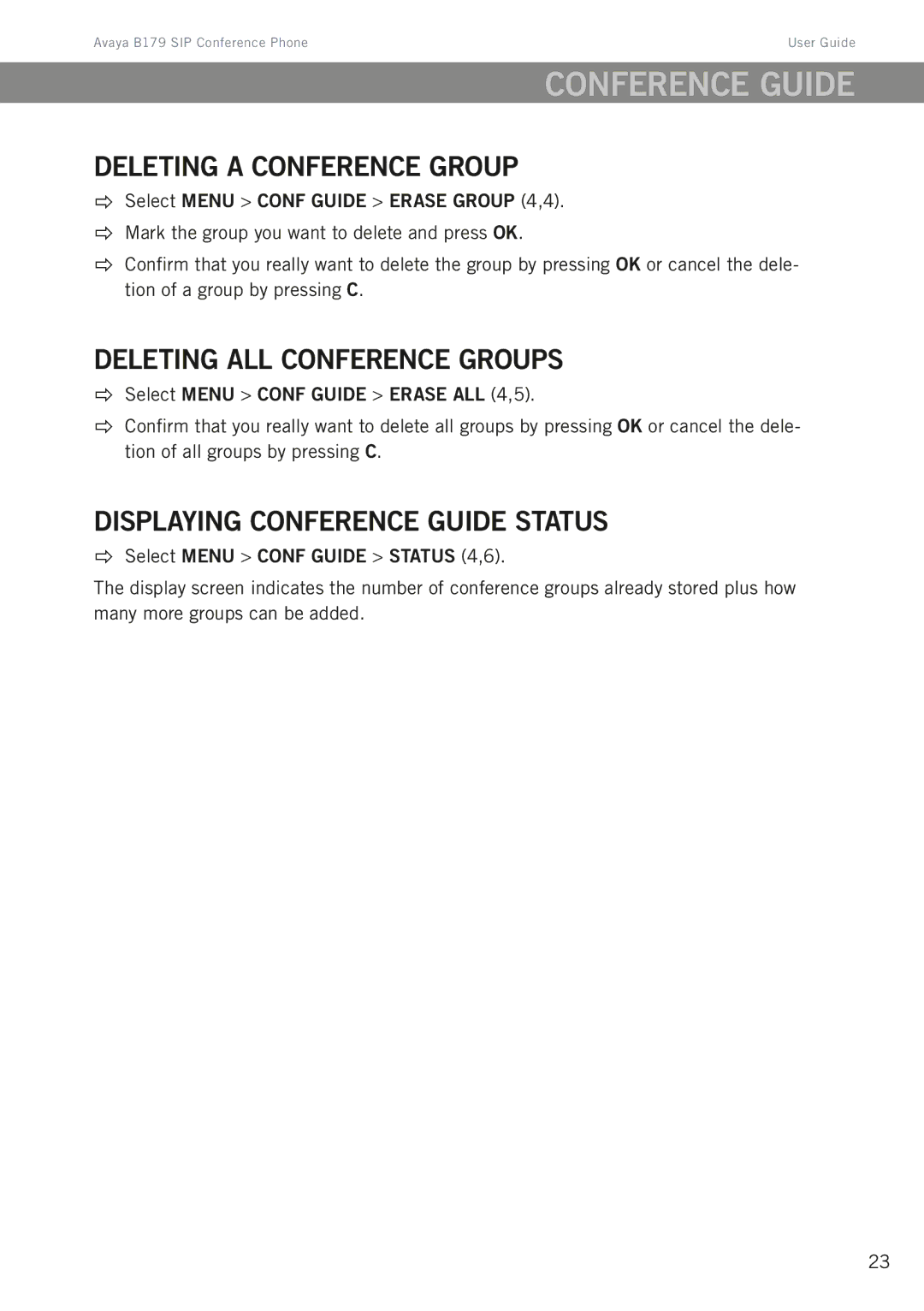Avaya B179 SIP Conference Phone | User Guide |
conference guide
Deleting a conference group
Select MENU > CONF GUIDE > ERASE GROUP (4,4).
Mark the group you want to delete and press OK.
Confirm that you really want to delete the group by pressing OK or cancel the dele- tion of a group by pressing C.
Deleting all conference groups
Select MENU > CONF GUIDE > ERASE ALL (4,5).
Confirm that you really want to delete all groups by pressing OK or cancel the dele- tion of all groups by pressing C.
Displaying conference guide status
Select MENU > CONF GUIDE > STATUS (4,6).
The display screen indicates the number of conference groups already stored plus how many more groups can be added.
23