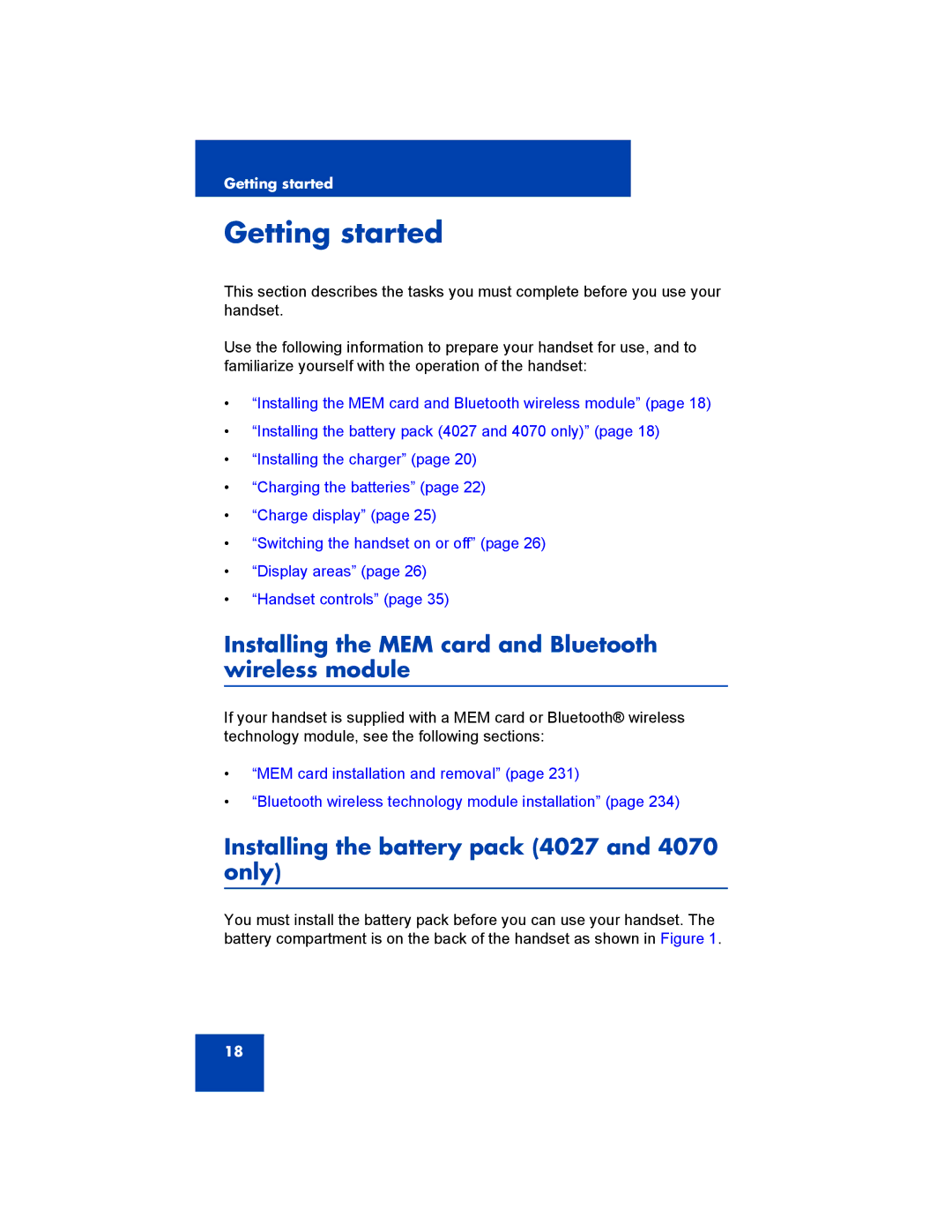NN43120-122, 4070, 4075, 4027 specifications
The Avaya 4027, 4075, 4070, and NN43120-122 are advanced communication devices that play a crucial role in enhancing business communication. These models are particularly designed for enterprises that require robust and scalable solutions to manage their communication needs.The Avaya 4027 is a sophisticated desktop phone that features a large graphical display, allowing users to easily navigate menus and access features. It supports multiple lines, making it ideal for busy professionals who handle various calls simultaneously. Equipped with programmable buttons, the 4027 allows for quick access to frequently used functions. Enhanced audio quality, including wideband audio support, ensures crystal-clear conversations, which is critical in maintaining effective communication.
The Avaya 4075 takes the capabilities of the 4027 a step further. It features a larger touchscreen interface, providing an intuitive user experience. The enhanced display supports high-resolution graphics, allowing for better visibility of information such as caller ID and call status. With built-in Bluetooth and USB connectivity, the 4075 facilitates seamless integration with mobile devices and headsets, making it a versatile choice for modern workplaces. Additionally, the device supports various communication protocols, enabling compatibility with different systems and ensuring a smooth transition for businesses upgrading their communication infrastructure.
The Avaya 4070 is another notable device in this lineup, tailored for users who require a high level of functionality in a compact design. It is designed to cater to both desk and mobile users, featuring a sleek form factor that saves space without compromising on performance. The 4070 is equipped with advanced features such as call waiting, conferencing capabilities, and a rich set of call management options, optimizing productivity within teams.
The NN43120-122 serves as a critical component in Avaya's communication offerings, providing essential software support and functionalities that enhance the performance of the hardware devices mentioned. It features integration capabilities that allow for interoperability with various communication systems. This model helps streamline operations by offering centralized management and reporting tools, thus empowering businesses to analyze and improve their communication strategies.
Collectively, these Avaya models stand as a testament to the company's commitment to delivering high-quality, innovative communication solutions that cater to the evolving needs of businesses today. With a focus on user experience, advanced functionalities, and seamless integration, they help organizations achieve greater efficiency and collaboration in their operations.