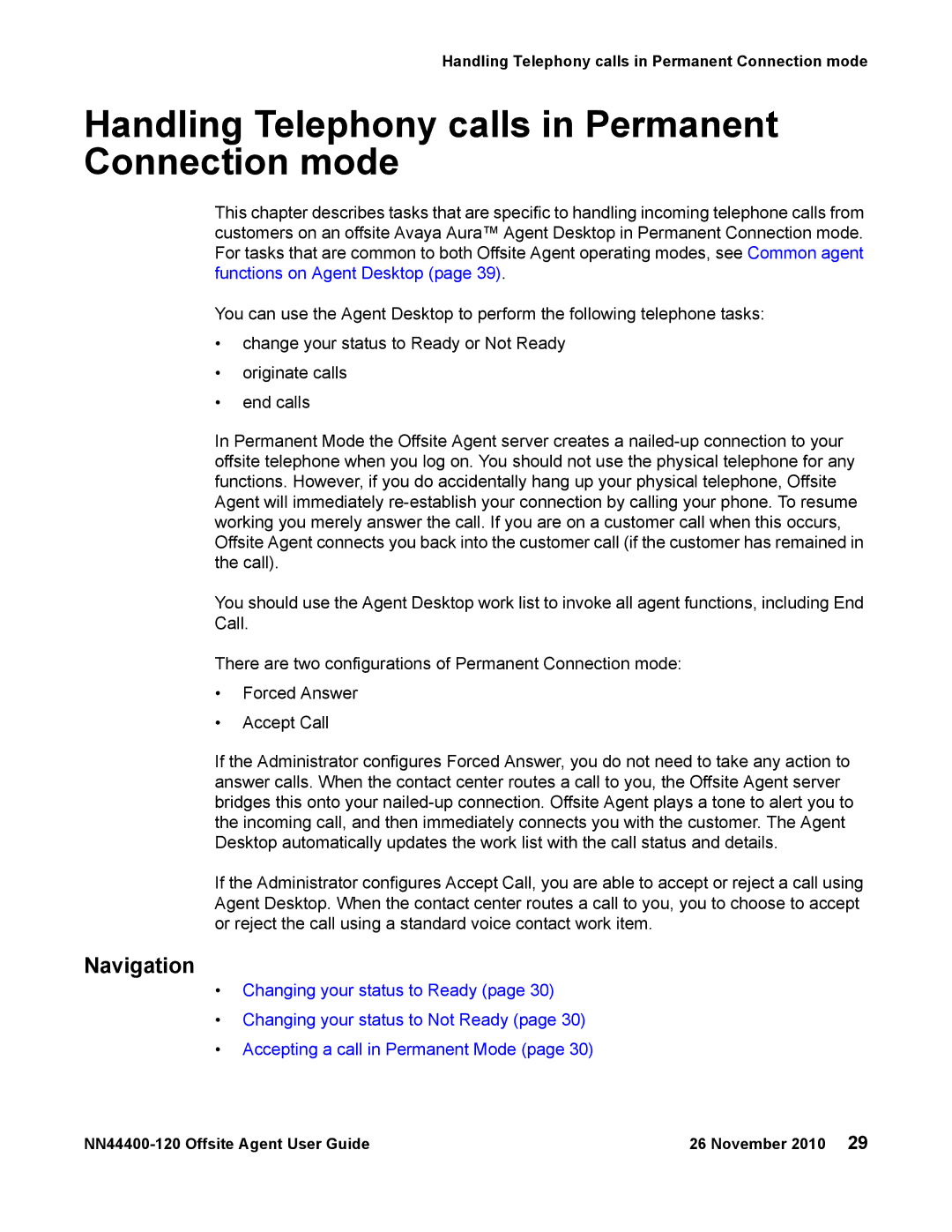Handling Telephony calls in Permanent Connection mode
Handling Telephony calls in Permanent Connection mode
This chapter describes tasks that are specific to handling incoming telephone calls from customers on an offsite Avaya Aura™ Agent Desktop in Permanent Connection mode. For tasks that are common to both Offsite Agent operating modes, see Common agent functions on Agent Desktop (page 39).
You can use the Agent Desktop to perform the following telephone tasks:
•change your status to Ready or Not Ready
•originate calls
•end calls
In Permanent Mode the Offsite Agent server creates a
You should use the Agent Desktop work list to invoke all agent functions, including End Call.
There are two configurations of Permanent Connection mode:
•Forced Answer
•Accept Call
If the Administrator configures Forced Answer, you do not need to take any action to answer calls. When the contact center routes a call to you, the Offsite Agent server bridges this onto your
If the Administrator configures Accept Call, you are able to accept or reject a call using Agent Desktop. When the contact center routes a call to you, you to choose to accept or reject the call using a standard voice contact work item.
Navigation
•Changing your status to Ready (page 30)
•Changing your status to Not Ready (page 30)
•Accepting a call in Permanent Mode (page 30)
26 November 2010 29 |