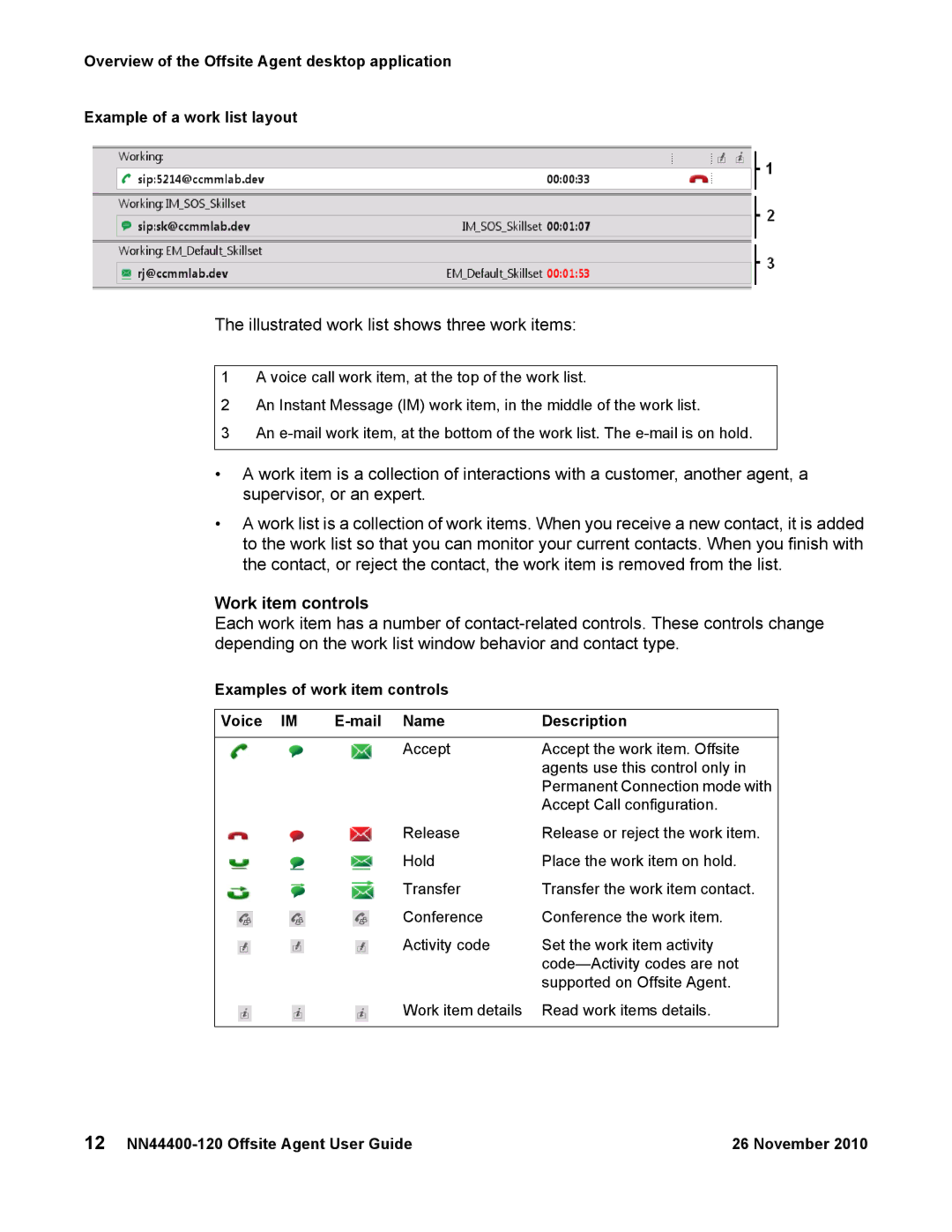Overview of the Offsite Agent desktop application
Example of a work list layout
The illustrated work list shows three work items:
1A voice call work item, at the top of the work list.
2An Instant Message (IM) work item, in the middle of the work list.
3An
•A work item is a collection of interactions with a customer, another agent, a supervisor, or an expert.
•A work list is a collection of work items. When you receive a new contact, it is added to the work list so that you can monitor your current contacts. When you finish with the contact, or reject the contact, the work item is removed from the list.
Work item controls
Each work item has a number of
Examples of work item controls
Voice IM | Description | |
|
|
|
| Accept | Accept the work item. Offsite |
|
| agents use this control only in |
|
| Permanent Connection mode with |
|
| Accept Call configuration. |
| Release | Release or reject the work item. |
| Hold | Place the work item on hold. |
| Transfer | Transfer the work item contact. |
| Conference | Conference the work item. |
| Activity code | Set the work item activity |
|
| |
|
| supported on Offsite Agent. |
| Work item details | Read work items details. |
|
|
|
12 | 26 November 2010 |