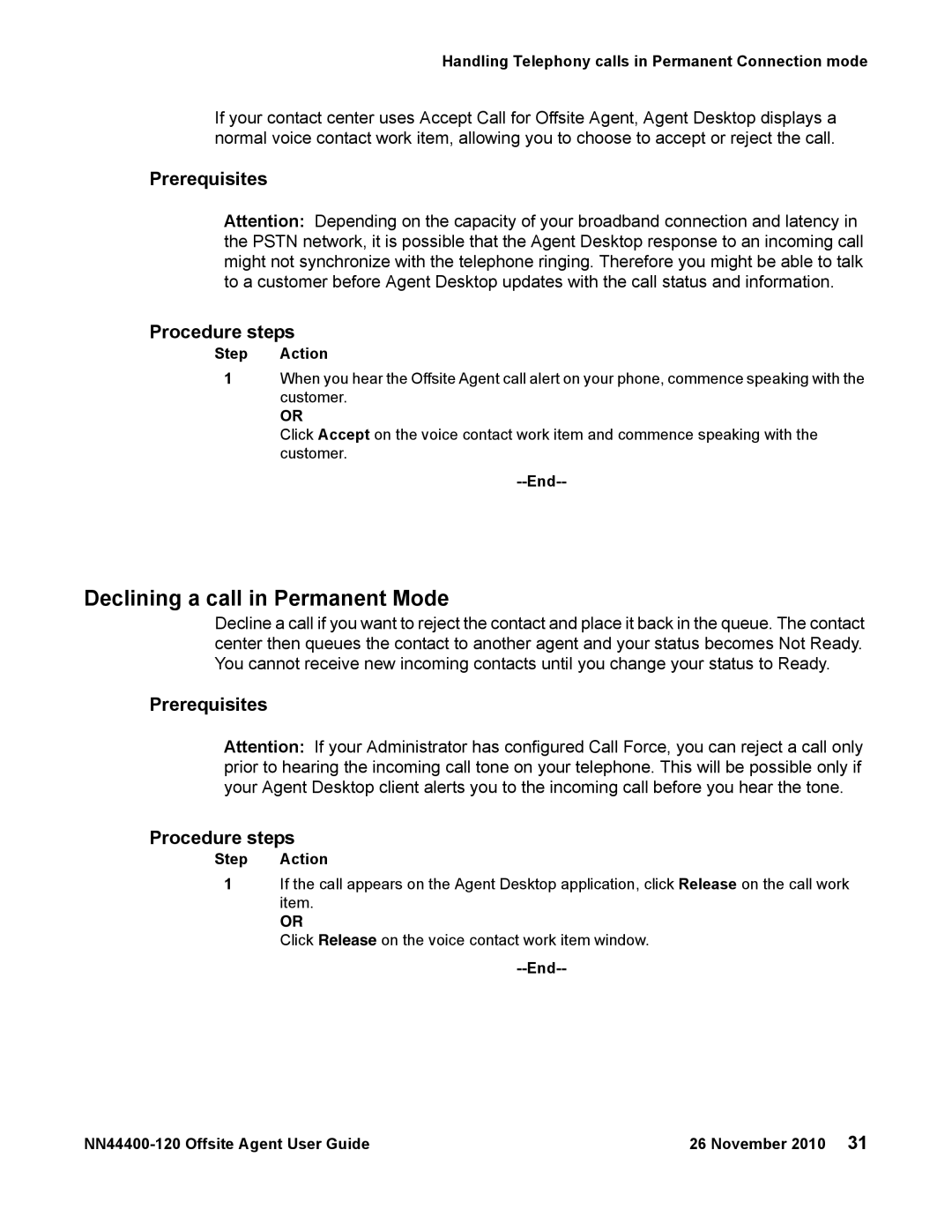Handling Telephony calls in Permanent Connection mode
If your contact center uses Accept Call for Offsite Agent, Agent Desktop displays a normal voice contact work item, allowing you to choose to accept or reject the call.
Prerequisites
Attention: Depending on the capacity of your broadband connection and latency in the PSTN network, it is possible that the Agent Desktop response to an incoming call might not synchronize with the telephone ringing. Therefore you might be able to talk to a customer before Agent Desktop updates with the call status and information.
Procedure steps
Step Action
1When you hear the Offsite Agent call alert on your phone, commence speaking with the customer.
OR
Click Accept on the voice contact work item and commence speaking with the customer.
Declining a call in Permanent Mode
Decline a call if you want to reject the contact and place it back in the queue. The contact center then queues the contact to another agent and your status becomes Not Ready. You cannot receive new incoming contacts until you change your status to Ready.
Prerequisites
Attention: If your Administrator has configured Call Force, you can reject a call only prior to hearing the incoming call tone on your telephone. This will be possible only if your Agent Desktop client alerts you to the incoming call before you hear the tone.
Procedure steps
Step Action
1If the call appears on the Agent Desktop application, click Release on the call work item.
OR
Click Release on the voice contact work item window.
26 November 2010 31 |