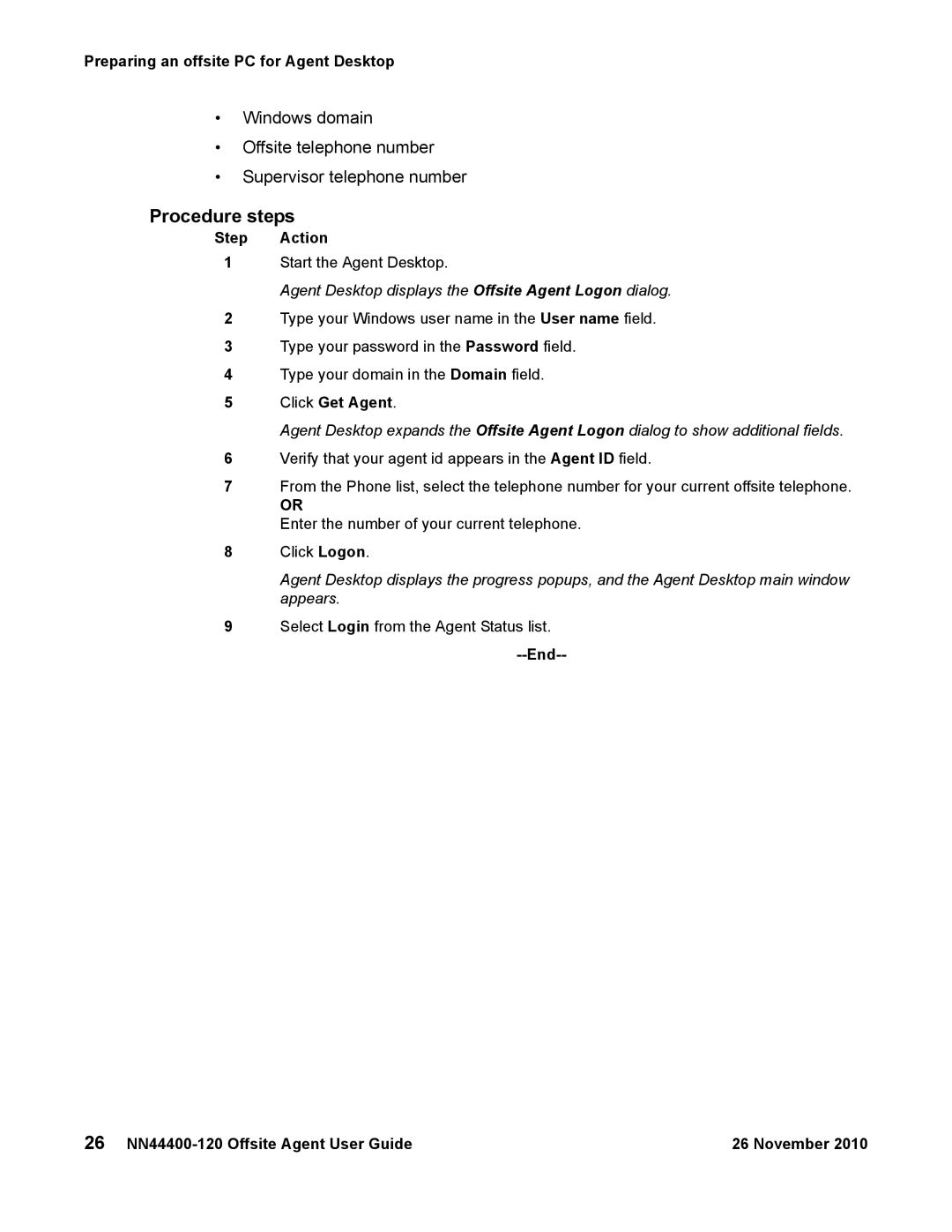Preparing an offsite PC for Agent Desktop
•Windows domain
•Offsite telephone number
•Supervisor telephone number
Procedure steps
Step Action
1Start the Agent Desktop.
Agent Desktop displays the Offsite Agent Logon dialog.
2Type your Windows user name in the User name field.
3Type your password in the Password field.
4Type your domain in the Domain field.
5Click Get Agent.
Agent Desktop expands the Offsite Agent Logon dialog to show additional fields.
6Verify that your agent id appears in the Agent ID field.
7From the Phone list, select the telephone number for your current offsite telephone.
OR
Enter the number of your current telephone.
8Click Logon.
Agent Desktop displays the progress popups, and the Agent Desktop main window appears.
9Select Login from the Agent Status list.
--End--
26 | 26 November 2010 |