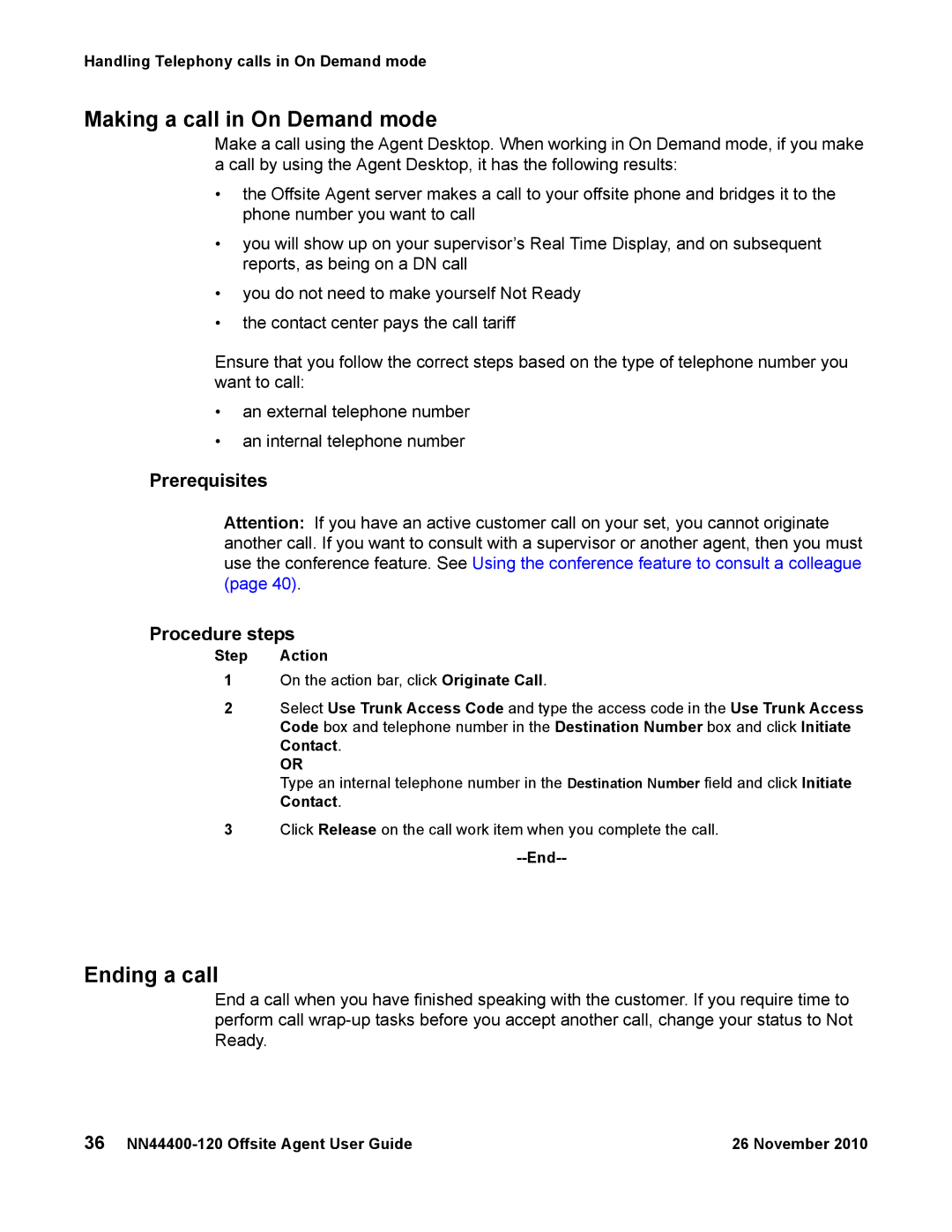Handling Telephony calls in On Demand mode
Making a call in On Demand mode
Make a call using the Agent Desktop. When working in On Demand mode, if you make a call by using the Agent Desktop, it has the following results:
•the Offsite Agent server makes a call to your offsite phone and bridges it to the phone number you want to call
•you will show up on your supervisor’s Real Time Display, and on subsequent reports, as being on a DN call
•you do not need to make yourself Not Ready
•the contact center pays the call tariff
Ensure that you follow the correct steps based on the type of telephone number you want to call:
•an external telephone number
•an internal telephone number
Prerequisites
Attention: If you have an active customer call on your set, you cannot originate another call. If you want to consult with a supervisor or another agent, then you must use the conference feature. See Using the conference feature to consult a colleague (page 40).
Procedure steps
Step Action
1On the action bar, click Originate Call.
2Select Use Trunk Access Code and type the access code in the Use Trunk Access Code box and telephone number in the Destination Number box and click Initiate Contact.
OR
Type an internal telephone number in the Destination Number field and click Initiate Contact.
3Click Release on the call work item when you complete the call.
Ending a call
End a call when you have finished speaking with the customer. If you require time to perform call
36 | 26 November 2010 |