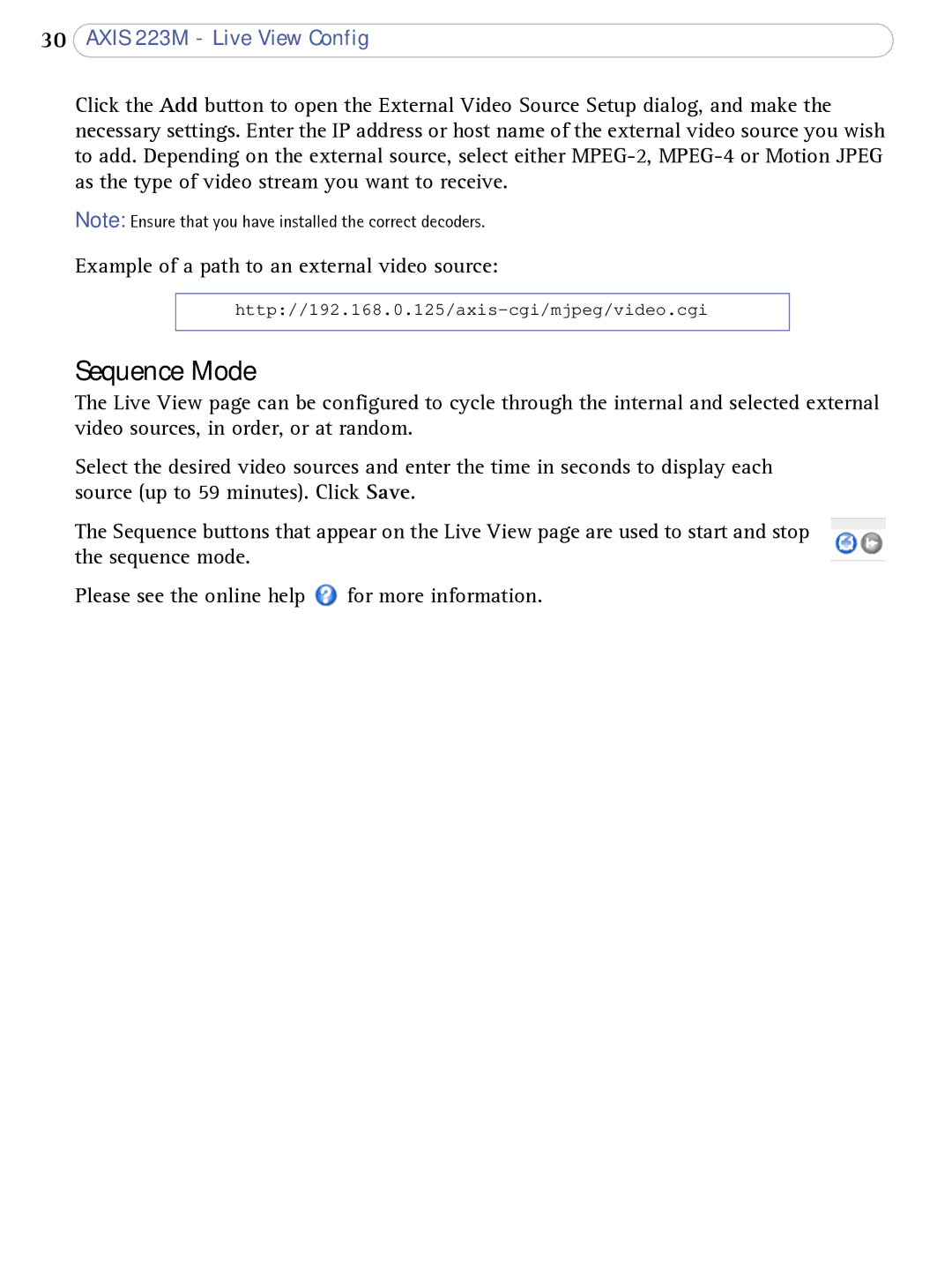30AXIS 223M - Live View Config
Click the Add button to open the External Video Source Setup dialog, and make the necessary settings. Enter the IP address or host name of the external video source you wish to add. Depending on the external source, select either
Note: Ensure that you have installed the correct decoders.
Example of a path to an external video source:
Sequence Mode
The Live View page can be configured to cycle through the internal and selected external video sources, in order, or at random.
Select the desired video sources and enter the time in seconds to display each source (up to 59 minutes). Click Save.
The Sequence buttons that appear on the Live View page are used to start and stop the sequence mode.
Please see the online help ![]() for more information.
for more information.