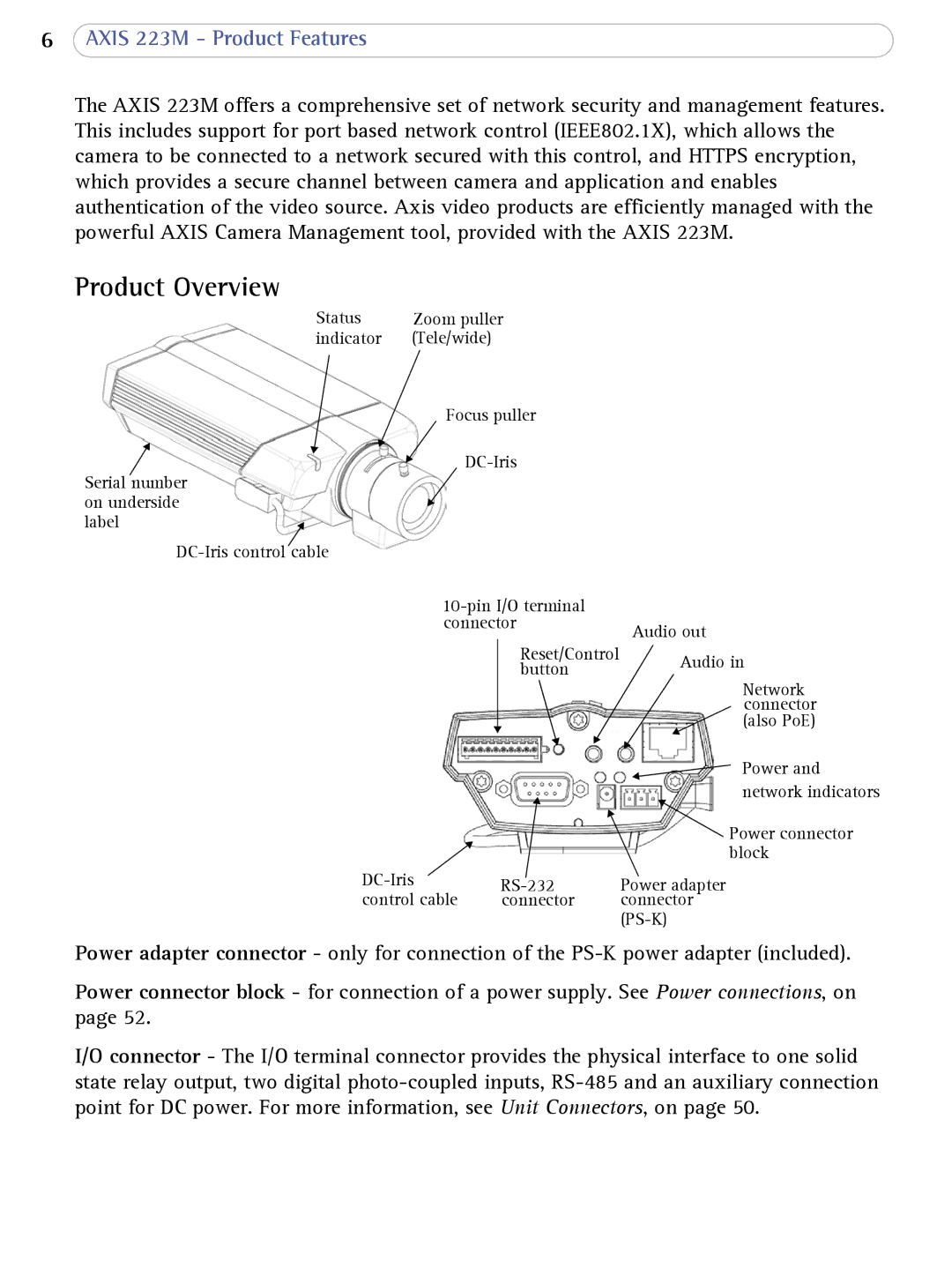6AXIS 223M - Product Features
The AXIS 223M offers a comprehensive set of network security and management features. This includes support for port based network control (IEEE802.1X), which allows the camera to be connected to a network secured with this control, and HTTPS encryption, which provides a secure channel between camera and application and enables authentication of the video source. Axis video products are efficiently managed with the powerful AXIS Camera Management tool, provided with the AXIS 223M.
Product Overview
Status | Zoom puller |
indicator | (Tele/wide) |
| Focus puller |
|
Serial number on underside
label![]()
Reset/Control button
control cable | connector |
Audio out Audio in
Network connector (also PoE)
Power and network indicators
![]() Power connector block
Power connector block
Power adapter connector
Power adapter connector - only for connection of the
Power connector block - for connection of a power supply. See Power connections, on page 52.
I/O connector - The I/O terminal connector provides the physical interface to one solid state relay output, two digital