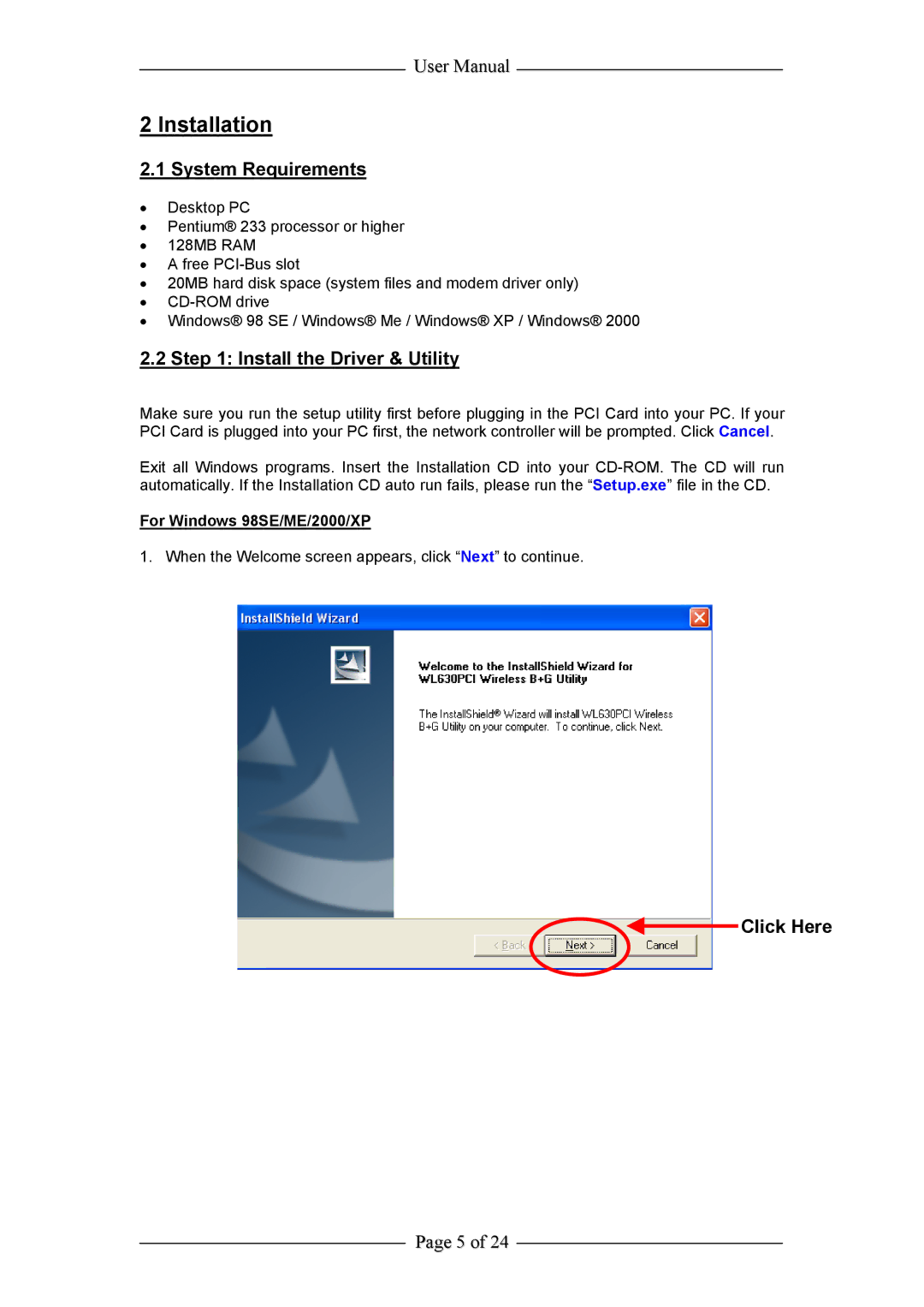User Manual
2 Installation
2.1 System Requirements
•Desktop PC
•Pentium® 233 processor or higher
•128MB RAM
•A free
•20MB hard disk space (system files and modem driver only)
•
•Windows® 98 SE / Windows® Me / Windows® XP / Windows® 2000
2.2 Step 1: Install the Driver & Utility
Make sure you run the setup utility first before plugging in the PCI Card into your PC. If your PCI Card is plugged into your PC first, the network controller will be prompted. Click Cancel.
Exit all Windows programs. Insert the Installation CD into your
For Windows 98SE/ME/2000/XP
1. When the Welcome screen appears, click “Next” to continue.
Click Here
Page 5 of 24