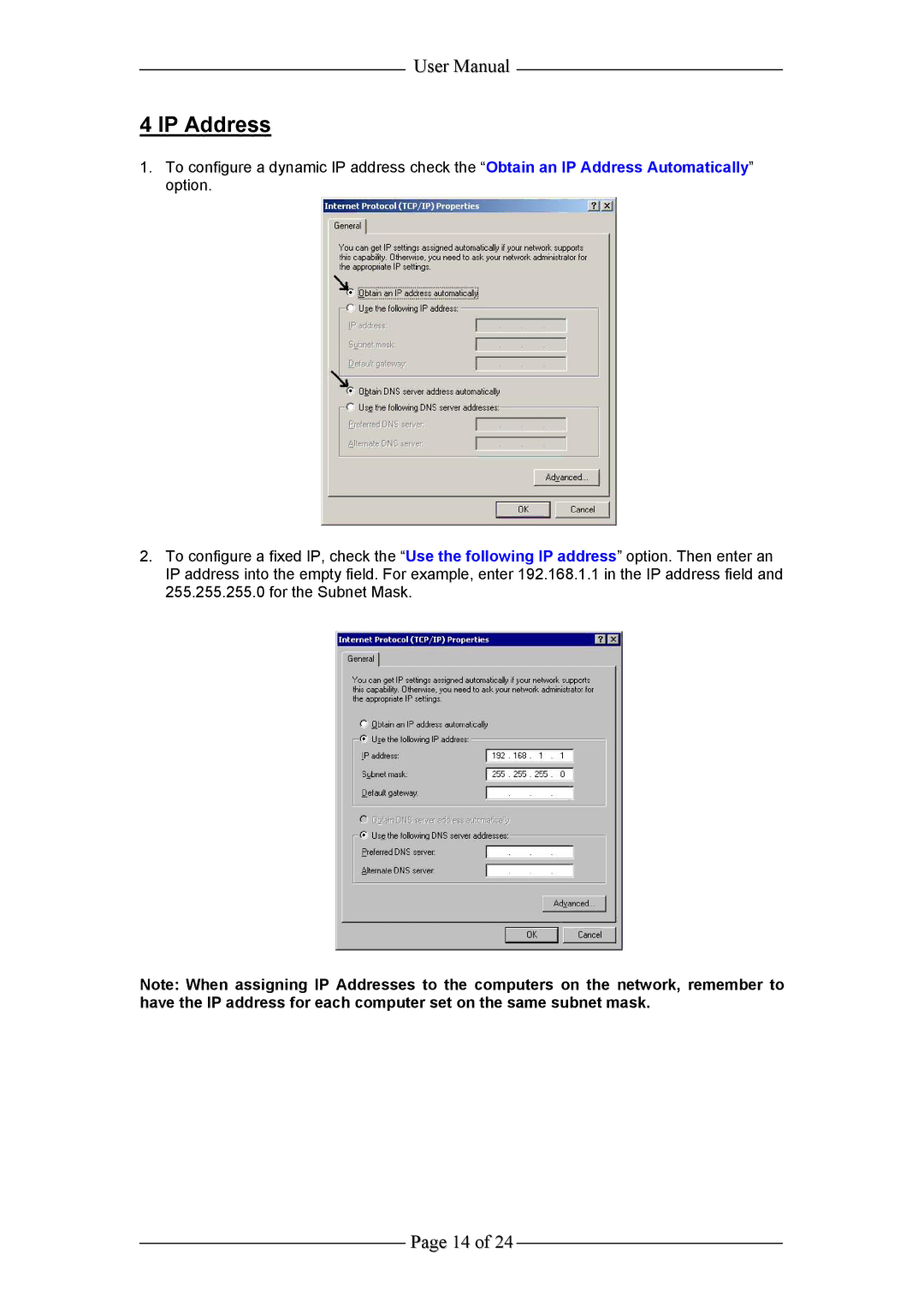User Manual
4 IP Address
1.To configure a dynamic IP address check the “Obtain an IP Address Automatically” option.
2.To configure a fixed IP, check the “Use the following IP address” option. Then enter an IP address into the empty field. For example, enter 192.168.1.1 in the IP address field and 255.255.255.0 for the Subnet Mask.
Note: When assigning IP Addresses to the computers on the network, remember to have the IP address for each computer set on the same subnet mask.
Page 14 of 24