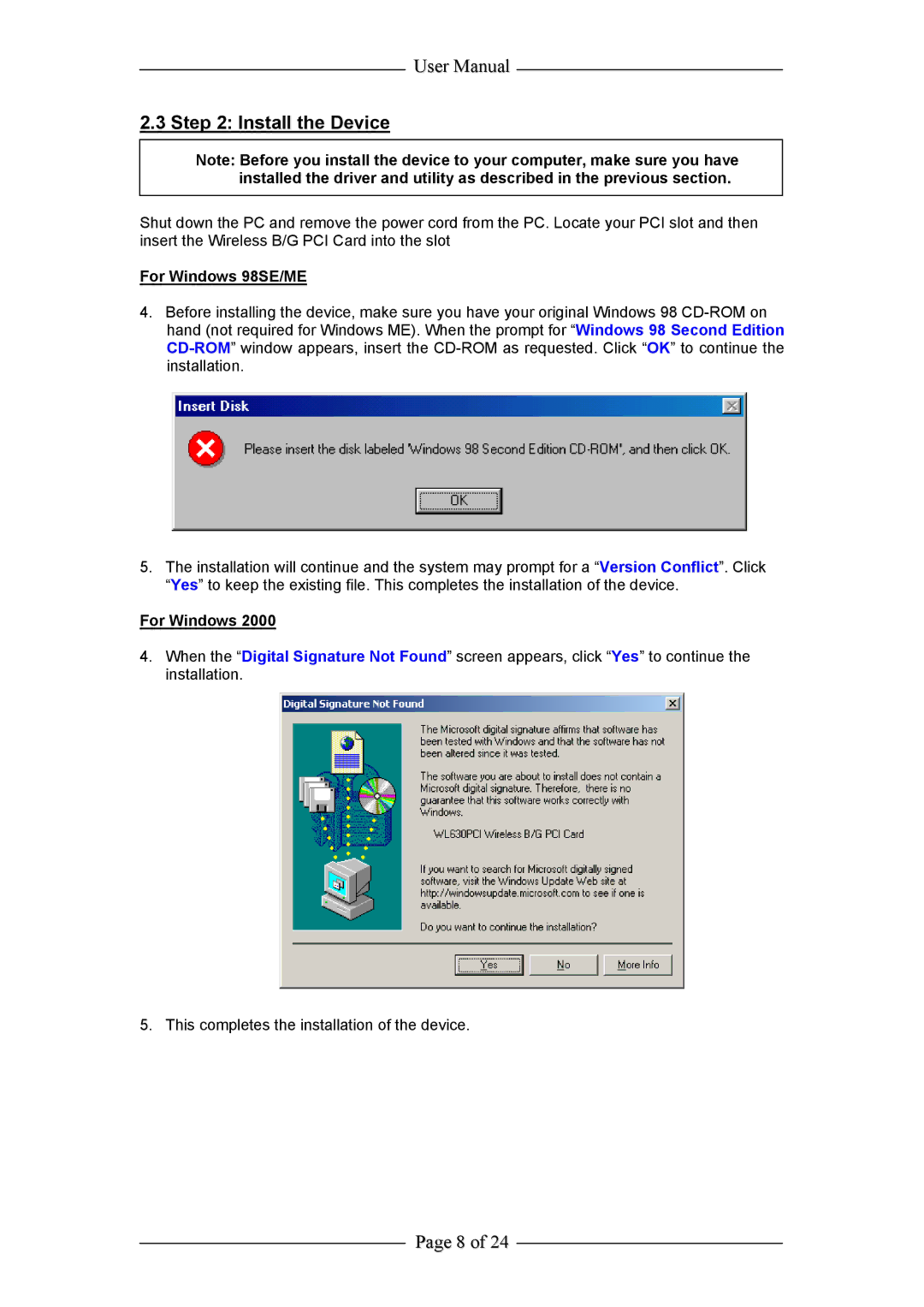User Manual
2.3 Step 2: Install the Device
Note: Before you install the device to your computer, make sure you have installed the driver and utility as described in the previous section.
Shut down the PC and remove the power cord from the PC. Locate your PCI slot and then insert the Wireless B/G PCI Card into the slot
For Windows 98SE/ME
4.Before installing the device, make sure you have your original Windows 98
5.The installation will continue and the system may prompt for a “Version Conflict”. Click “Yes” to keep the existing file. This completes the installation of the device.
For Windows 2000
4.When the “Digital Signature Not Found” screen appears, click “Yes” to continue the installation.
5. This completes the installation of the device.
Page 8 of 24