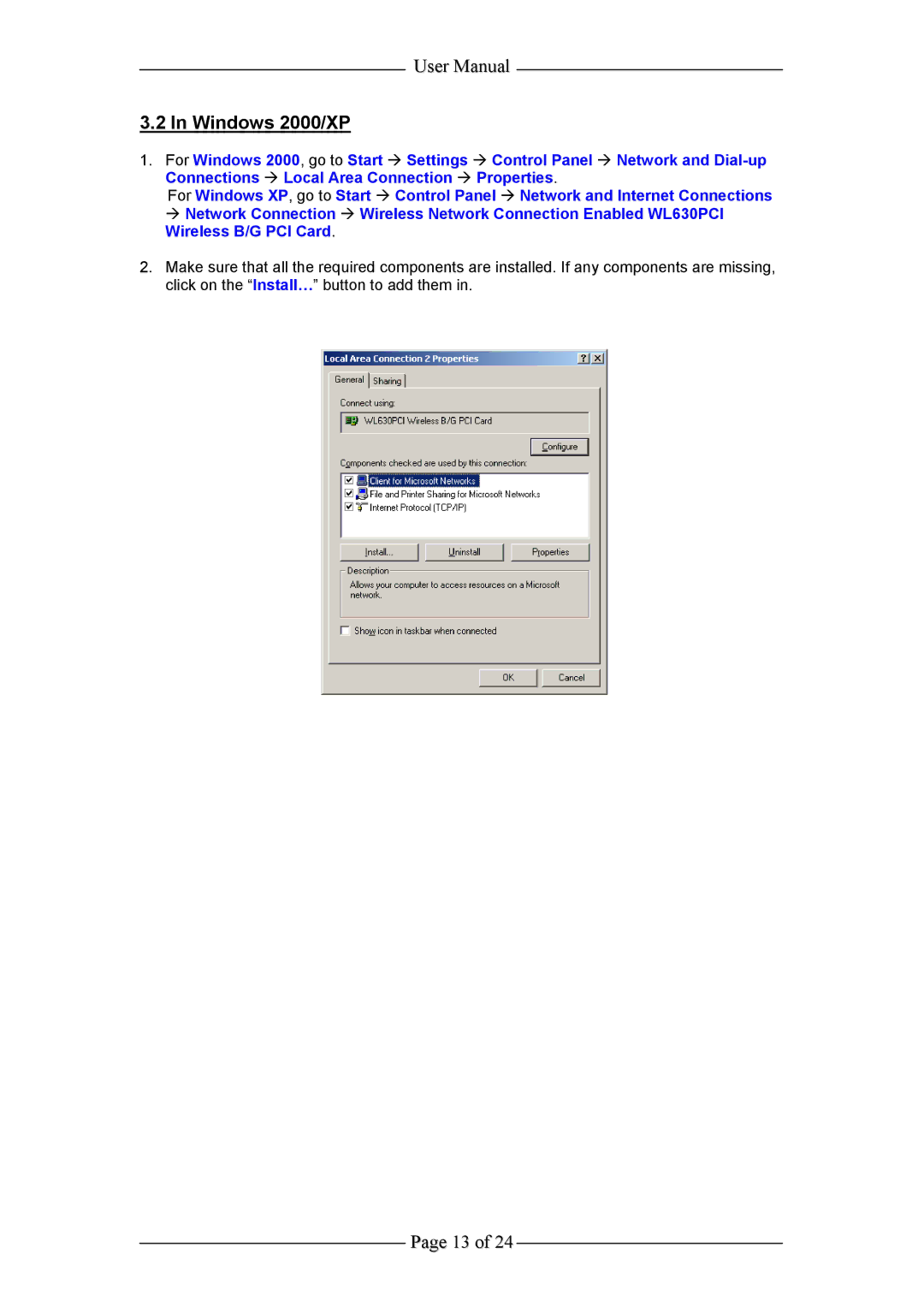User Manual
3.2 In Windows 2000/XP
1.For Windows 2000, go to Start Æ Settings Æ Control Panel Æ Network and
For Windows XP, go to Start Æ Control Panel Æ Network and Internet Connections Æ Network Connection Æ Wireless Network Connection Enabled WL630PCI Wireless B/G PCI Card.
2.Make sure that all the required components are installed. If any components are missing, click on the “Install…” button to add them in.
Page 13 of 24