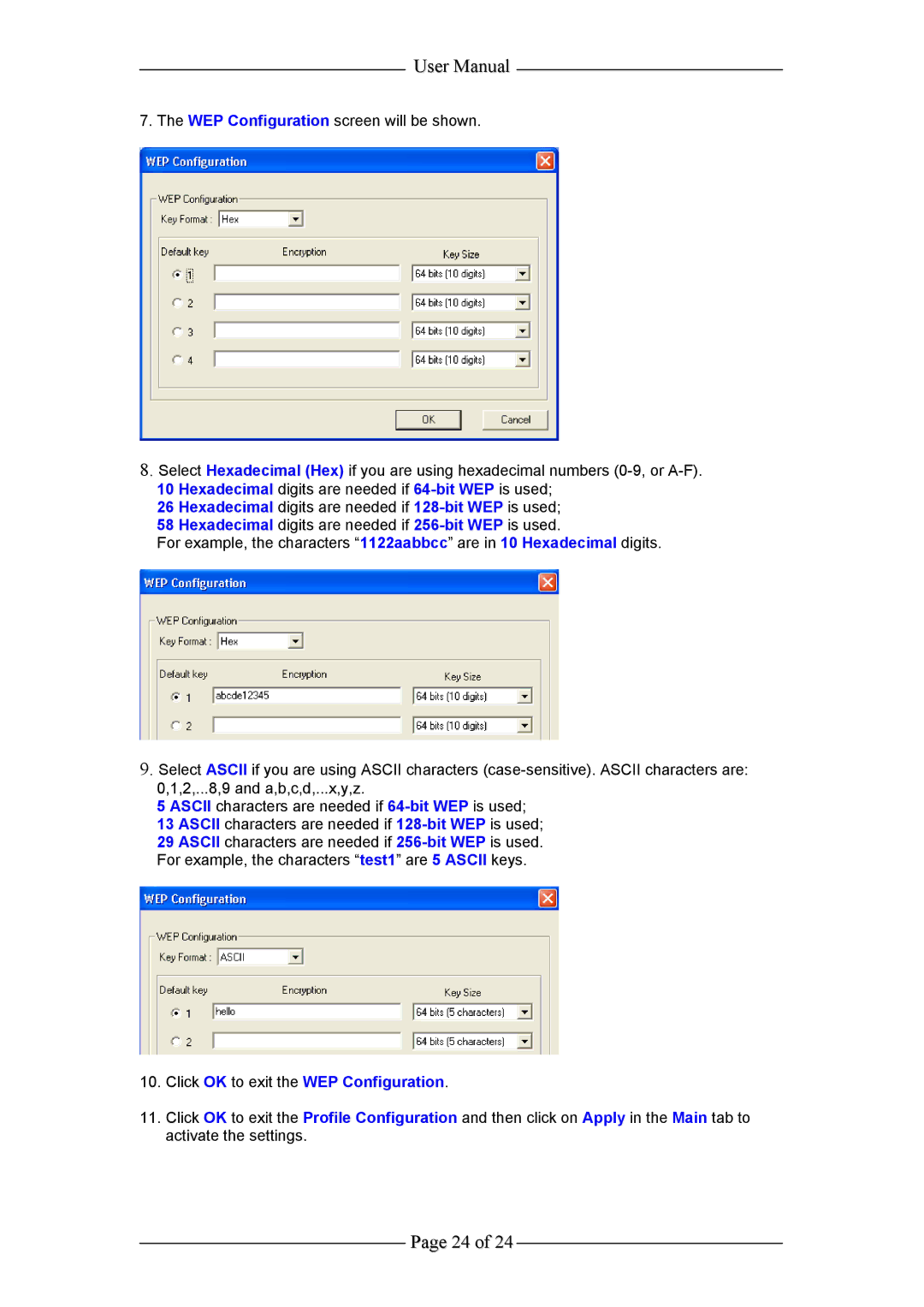User Manual
7. The WEP Configuration screen will be shown.
8.Select Hexadecimal (Hex) if you are using hexadecimal numbers
26 Hexadecimal digits are needed if
For example, the characters “1122aabbcc” are in 10 Hexadecimal digits.
9.Select ASCII if you are using ASCII characters
5 ASCII characters are needed if
13 ASCII characters are needed if
10.Click OK to exit the WEP Configuration.
11.Click OK to exit the Profile Configuration and then click on Apply in the Main tab to activate the settings.
Page 24 of 24