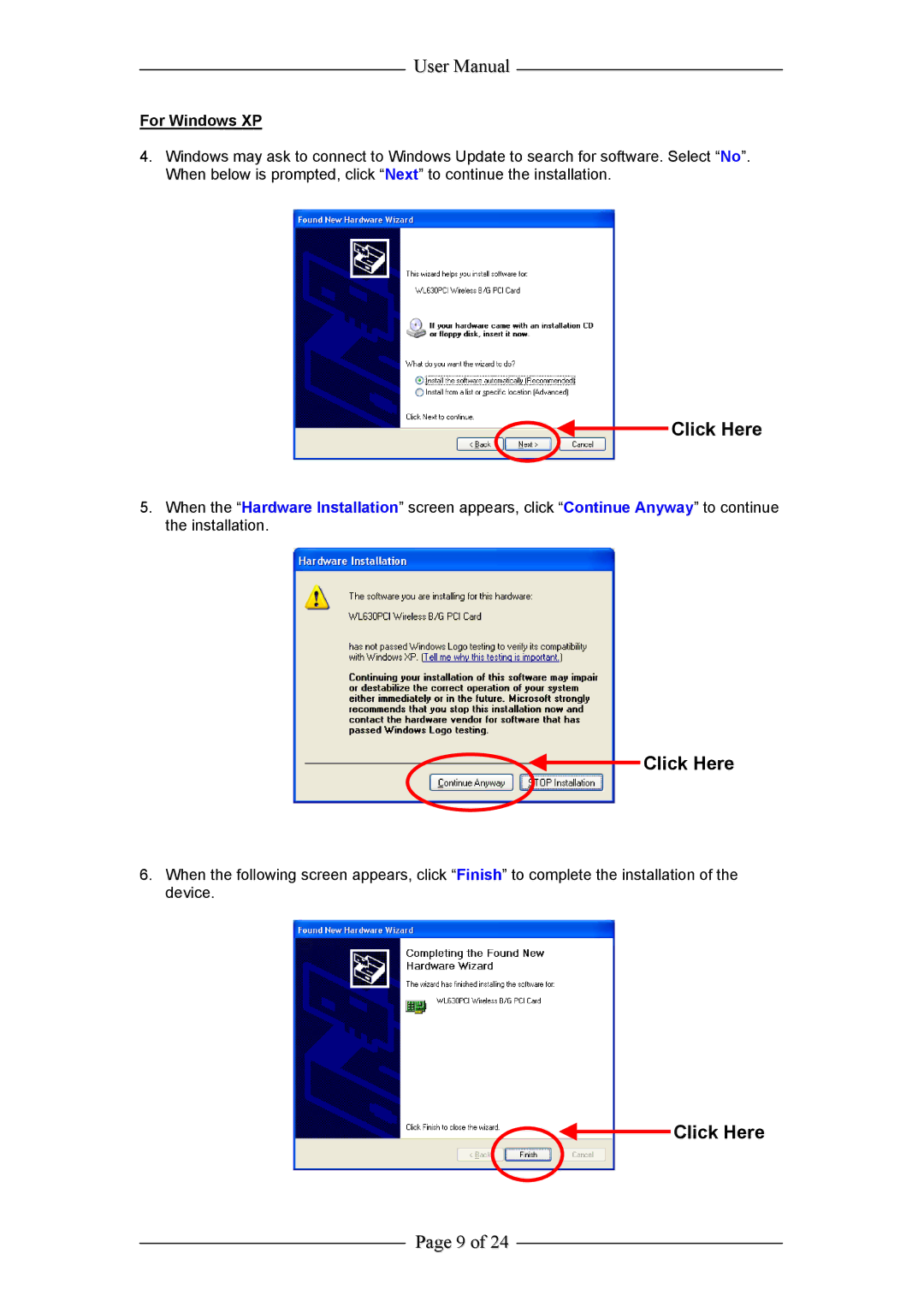User Manual
For Windows XP
4.Windows may ask to connect to Windows Update to search for software. Select “No”. When below is prompted, click “Next” to continue the installation.
Click Here
5.When the “Hardware Installation” screen appears, click “Continue Anyway” to continue the installation.
Click Here
6.When the following screen appears, click “Finish” to complete the installation of the device.
Click Here
Page 9 of 24