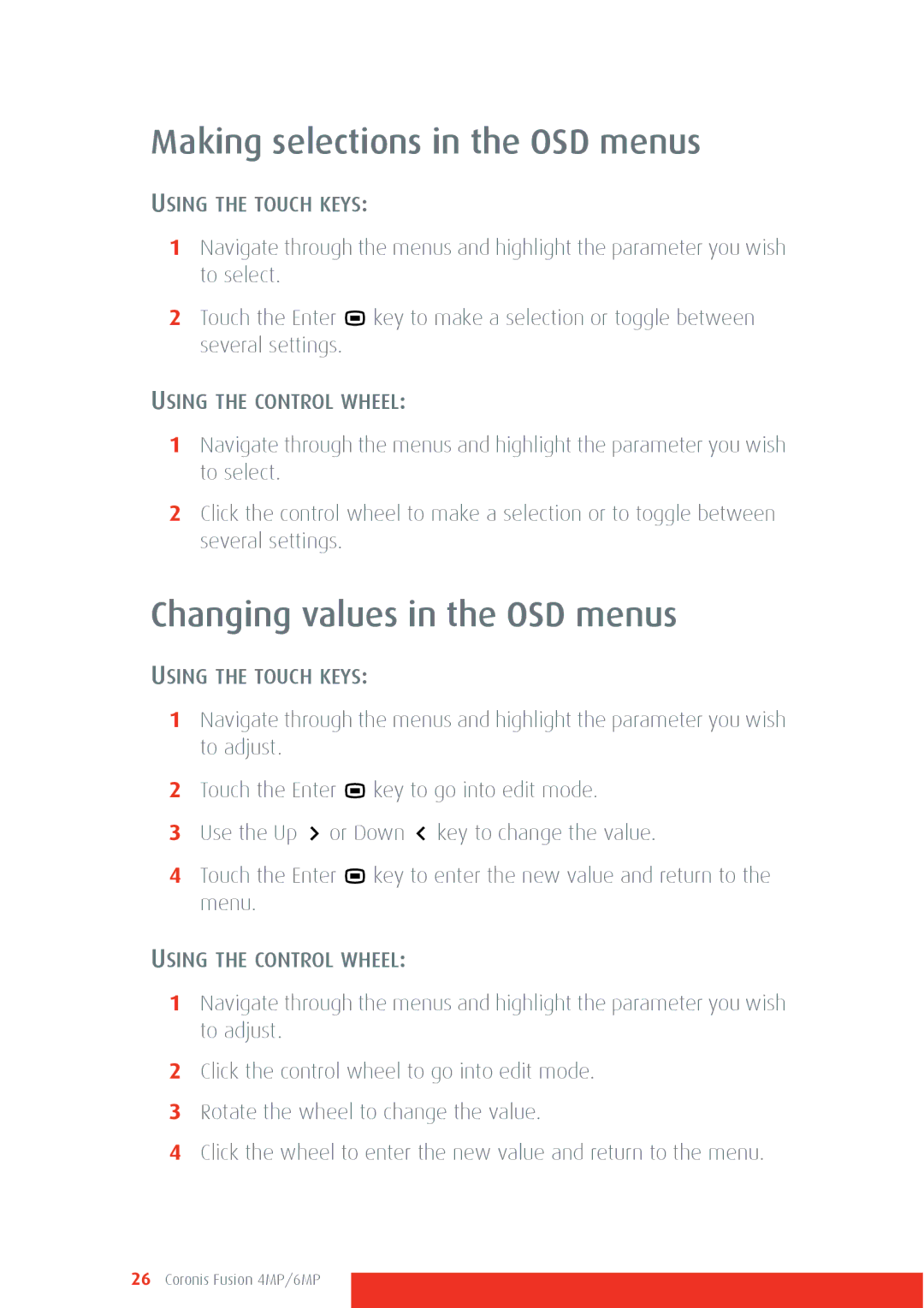Making selections in the OSD menus
USING THE TOUCH KEYS:
1Navigate through the menus and highlight the parameter you wish to select.
2Touch the Enter ![]() key to make a selection or toggle between several settings.
key to make a selection or toggle between several settings.
USING THE CONTROL WHEEL:
1Navigate through the menus and highlight the parameter you wish to select.
2Click the control wheel to make a selection or to toggle between several settings.
Changing values in the OSD menus
USING THE TOUCH KEYS:
1Navigate through the menus and highlight the parameter you wish to adjust.
2Touch the Enter ![]() key to go into edit mode.
key to go into edit mode.
3Use the Up ![]() or Down
or Down ![]() key to change the value.
key to change the value.
4Touch the Enter ![]() key to enter the new value and return to the menu.
key to enter the new value and return to the menu.
USING THE CONTROL WHEEL:
1Navigate through the menus and highlight the parameter you wish to adjust.
2Click the control wheel to go into edit mode.
3Rotate the wheel to change the value.
4Click the wheel to enter the new value and return to the menu.