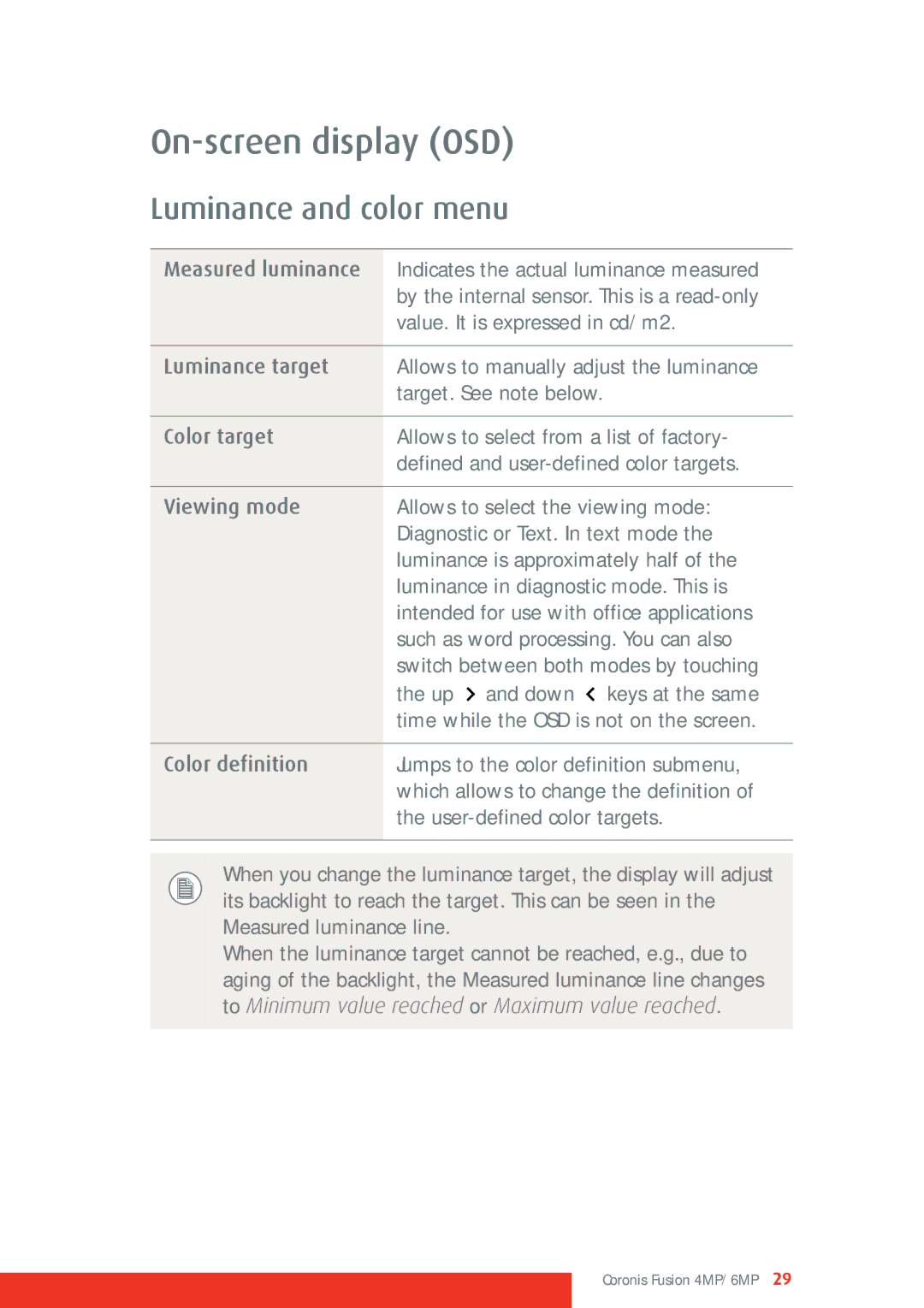On-screen display (OSD)
Luminance and color menu
Measured luminance | Indicates the actual luminance measured |
| by the internal sensor. This is a |
| value. It is expressed in cd/m2. |
|
|
Luminance target | Allows to manually adjust the luminance |
| target. See note below. |
|
|
Color target | Allows to select from a list of factory- |
| defined and |
|
|
Viewing mode | Allows to select the viewing mode: |
| Diagnostic or Text. In text mode the |
| luminance is approximately half of the |
| luminance in diagnostic mode. This is |
| intended for use with office applications |
| such as word processing. You can also |
| switch between both modes by touching |
| the up and down keys at the same |
| time while the OSD is not on the screen. |
|
|
Color definition | Jumps to the color definition submenu, |
| which allows to change the definition of |
| the |
|
|
When you change the luminance target, the display will adjust its backlight to reach the target. This can be seen in the Measured luminance line.
When the luminance target cannot be reached, e.g., due to aging of the backlight, the Measured luminance line changes to Minimum value reached or Maximum value reached.