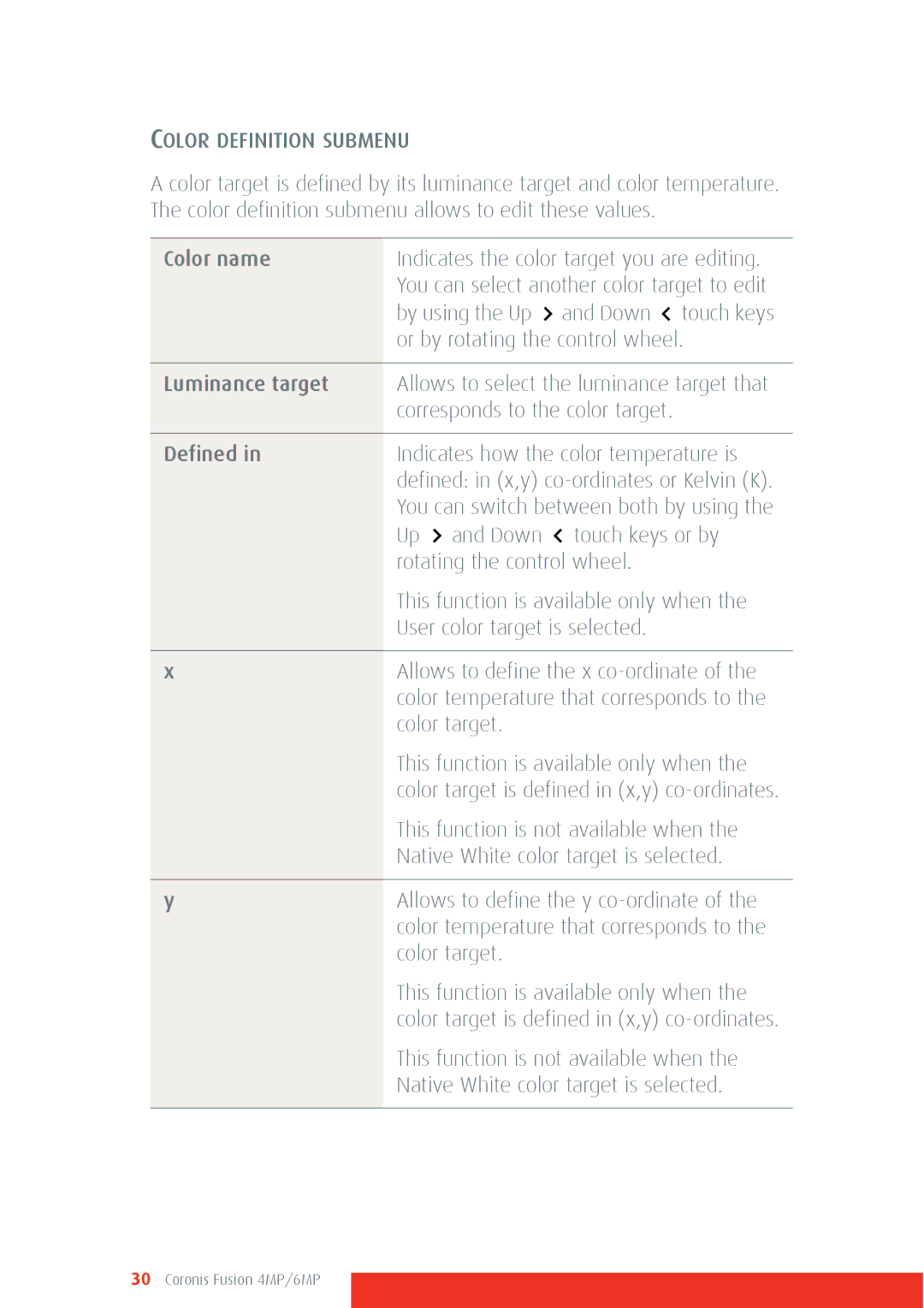COLOR DEFINITION SUBMENU
A color target is defined by its luminance target and color temperature. The color definition submenu allows to edit these values.
Color name | Indicates the color target you are editing. | ||
| You can select another color target to edit | ||
| by using the Up | and Down touch keys | |
| or by rotating the control wheel. | ||
|
| ||
Luminance target | Allows to select the luminance target that | ||
| corresponds to the color target. | ||
|
| ||
Defined in | Indicates how the color temperature is | ||
| defined: in (x,y) | ||
| You can switch between both by using the | ||
| Up | and Down | touch keys or by |
| rotating the control wheel. | ||
| This function is available only when the | ||
| User color target is selected. | ||
|
| ||
x | Allows to define the x | ||
| color temperature that corresponds to the | ||
| color target. |
| |
| This function is available only when the | ||
| color target is defined in (x,y) | ||
| This function is not available when the | ||
| Native White color target is selected. | ||
|
| ||
y | Allows to define the y | ||
| color temperature that corresponds to the | ||
| color target. |
| |
This function is available only when the color target is defined in (x,y)
This function is not available when the
Native White color target is selected.