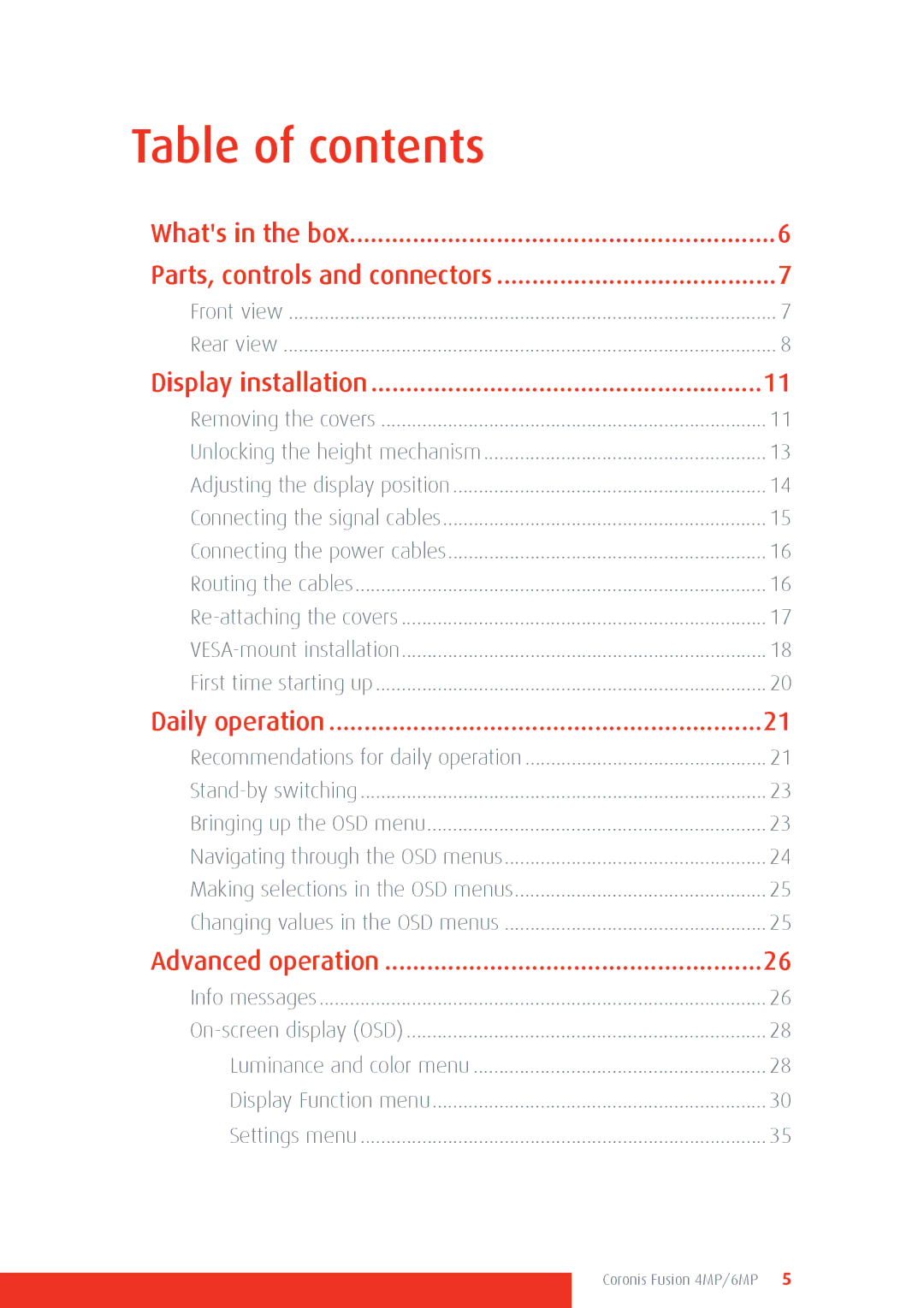Table of contents |
|
What's in the box | 6 |
Parts, controls and connectors | 7 |
Front view | 7 |
Rear view | 8 |
Display installation | 11 |
Removing the covers | 11 |
Unlocking the height mechanism | 13 |
Adjusting the display position | 14 |
Connecting the signal cables | 15 |
Connecting the power cables | 16 |
Routing the cables | 16 |
17 | |
18 | |
First time starting up | 20 |
Daily operation | 21 |
Recommendations for daily operation | 21 |
23 | |
Bringing up the OSD menu | 23 |
Navigating through the OSD menus | 24 |
Making selections in the OSD menus | 25 |
Changing values in the OSD menus | 25 |
Advanced operation | 26 |
Info messages | 26 |
28 | |
Luminance and color menu | 28 |
Display Function menu | 30 |
Settings menu | 35 |
Coronis Fusion 4MP/6MP 5