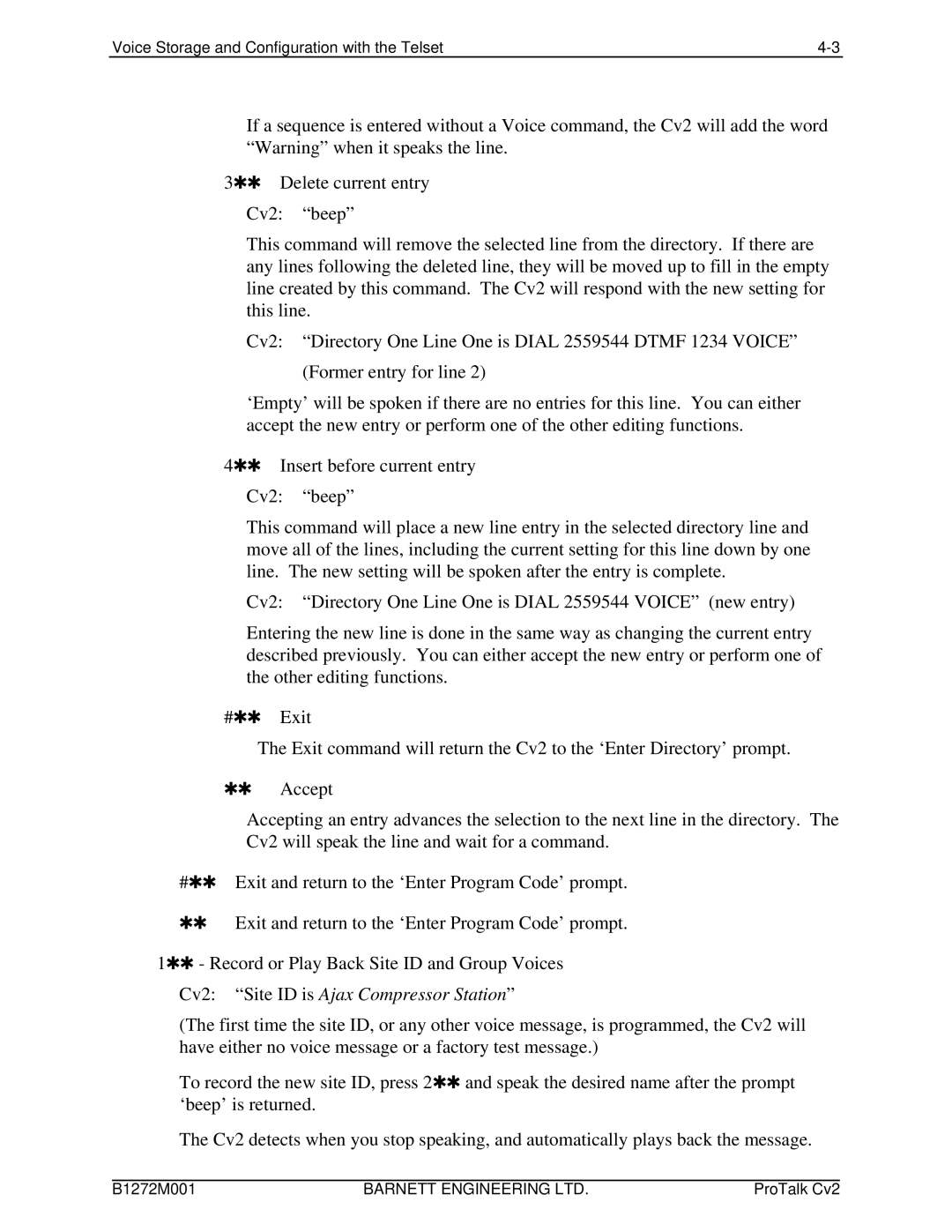Voice Storage and Configuration with the Telset |
If a sequence is entered without a Voice command, the Cv2 will add the word “Warning” when it speaks the line.
3UU Delete current entry
Cv2: “beep”
This command will remove the selected line from the directory. If there are any lines following the deleted line, they will be moved up to fill in the empty line created by this command. The Cv2 will respond with the new setting for this line.
Cv2: “Directory One Line One is DIAL 2559544 DTMF 1234 VOICE”
(Former entry for line 2)
‘Empty’ will be spoken if there are no entries for this line. You can either accept the new entry or perform one of the other editing functions.
4UU Insert before current entry
Cv2: “beep”
This command will place a new line entry in the selected directory line and move all of the lines, including the current setting for this line down by one line. The new setting will be spoken after the entry is complete.
Cv2: “Directory One Line One is DIAL 2559544 VOICE” (new entry)
Entering the new line is done in the same way as changing the current entry described previously. You can either accept the new entry or perform one of the other editing functions.
#UU Exit
The Exit command will return the Cv2 to the ‘Enter Directory’ prompt.
UUAccept
Accepting an entry advances the selection to the next line in the directory. The Cv2 will speak the line and wait for a command.
#UU Exit and return to the ‘Enter Program Code’ prompt.
UUExit and return to the ‘Enter Program Code’ prompt.
1UU - Record or Play Back Site ID and Group Voices
Cv2: “Site ID is Ajax Compressor Station”
(The first time the site ID, or any other voice message, is programmed, the Cv2 will have either no voice message or a factory test message.)
To record the new site ID, press 2UU and speak the desired name after the prompt ‘beep’ is returned.
The Cv2 detects when you stop speaking, and automatically plays back the message.
B1272M001 | BARNETT ENGINEERING LTD. | ProTalk Cv2 |