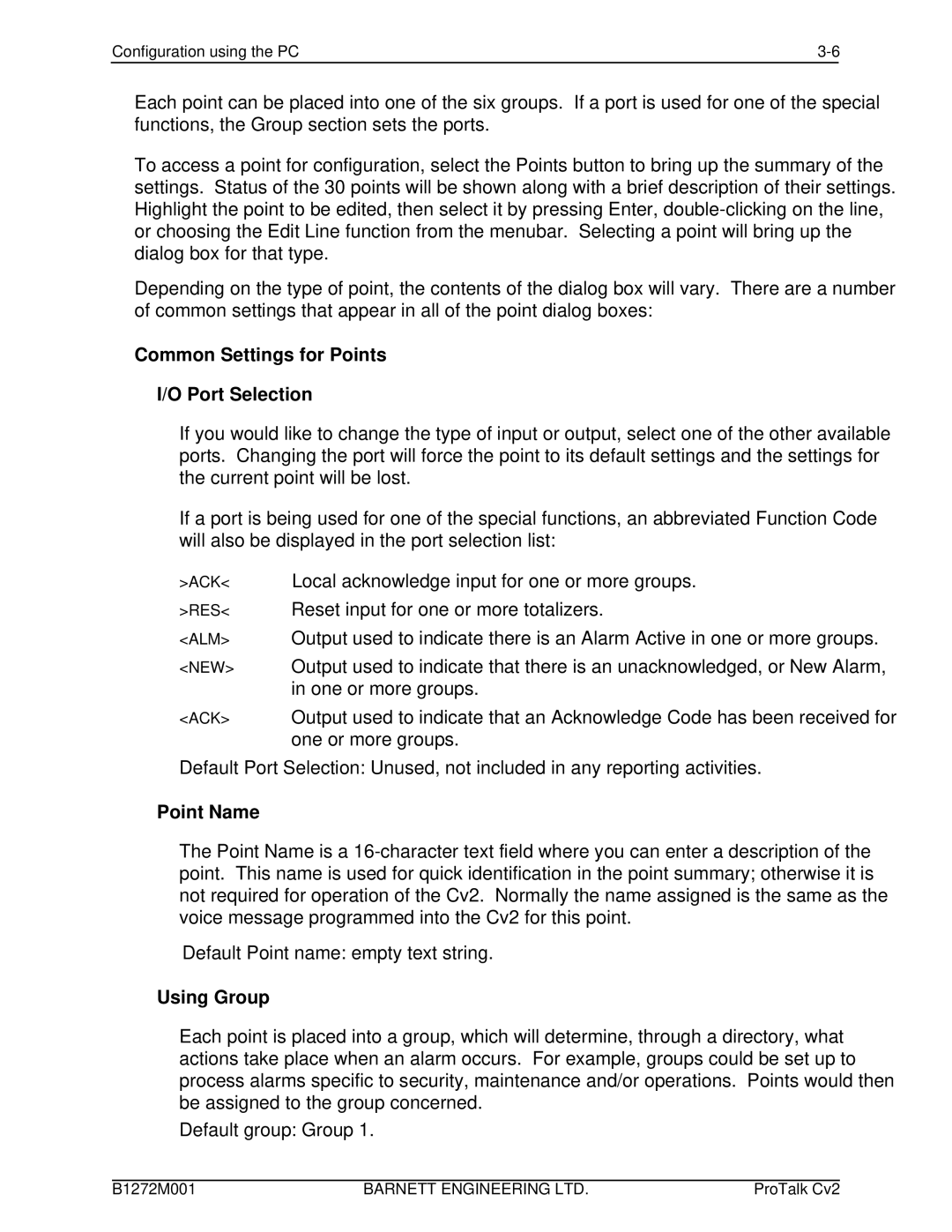Configuration using the PC |
Each point can be placed into one of the six groups. If a port is used for one of the special functions, the Group section sets the ports.
To access a point for configuration, select the Points button to bring up the summary of the settings. Status of the 30 points will be shown along with a brief description of their settings. Highlight the point to be edited, then select it by pressing Enter,
Depending on the type of point, the contents of the dialog box will vary. There are a number of common settings that appear in all of the point dialog boxes:
Common Settings for Points
I/O Port Selection
If you would like to change the type of input or output, select one of the other available ports. Changing the port will force the point to its default settings and the settings for the current point will be lost.
If a port is being used for one of the special functions, an abbreviated Function Code will also be displayed in the port selection list:
>ACK< | Local acknowledge input for one or more groups. |
>RES< | Reset input for one or more totalizers. |
<ALM> | Output used to indicate there is an Alarm Active in one or more groups. |
<NEW> | Output used to indicate that there is an unacknowledged, or New Alarm, |
| in one or more groups. |
<ACK> | Output used to indicate that an Acknowledge Code has been received for |
| one or more groups. |
Default Port Selection: Unused, not included in any reporting activities.
Point Name
The Point Name is a
Default Point name: empty text string.
Using Group
Each point is placed into a group, which will determine, through a directory, what actions take place when an alarm occurs. For example, groups could be set up to process alarms specific to security, maintenance and/or operations. Points would then be assigned to the group concerned.
Default group: Group 1.
B1272M001 | BARNETT ENGINEERING LTD. | ProTalk Cv2 |