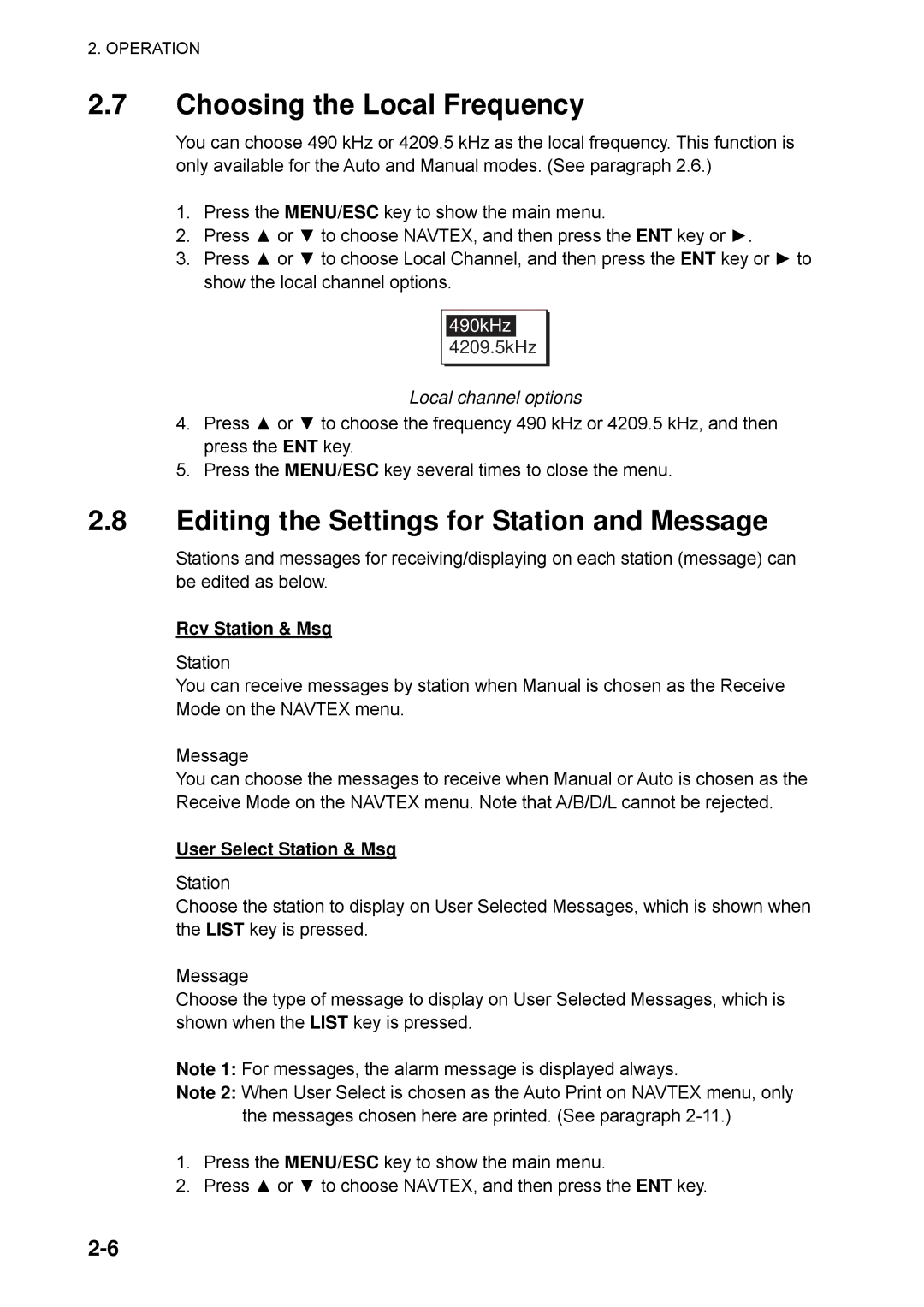2. OPERATION
2.7Choosing the Local Frequency
You can choose 490 kHz or 4209.5 kHz as the local frequency. This function is only available for the Auto and Manual modes. (See paragraph 2.6.)
1.Press the MENU/ESC key to show the main menu.
2.Press ▲ or ▼ to choose NAVTEX, and then press the ENT key or ►.
3.Press ▲ or ▼ to choose Local Channel, and then press the ENT key or ► to show the local channel options.
490kHz
4209.5kHz
Local channel options
4.Press ▲ or ▼ to choose the frequency 490 kHz or 4209.5 kHz, and then press the ENT key.
5.Press the MENU/ESC key several times to close the menu.
2.8Editing the Settings for Station and Message
Stations and messages for receiving/displaying on each station (message) can be edited as below.
Rcv Station & Msg
Station
You can receive messages by station when Manual is chosen as the Receive Mode on the NAVTEX menu.
Message
You can choose the messages to receive when Manual or Auto is chosen as the Receive Mode on the NAVTEX menu. Note that A/B/D/L cannot be rejected.
User Select Station & Msg
Station
Choose the station to display on User Selected Messages, which is shown when the LIST key is pressed.
Message
Choose the type of message to display on User Selected Messages, which is shown when the LIST key is pressed.
Note 1: For messages, the alarm message is displayed always.
Note 2: When User Select is chosen as the Auto Print on NAVTEX menu, only the messages chosen here are printed. (See paragraph
1.Press the MENU/ESC key to show the main menu.
2.Press ▲ or ▼ to choose NAVTEX, and then press the ENT key.