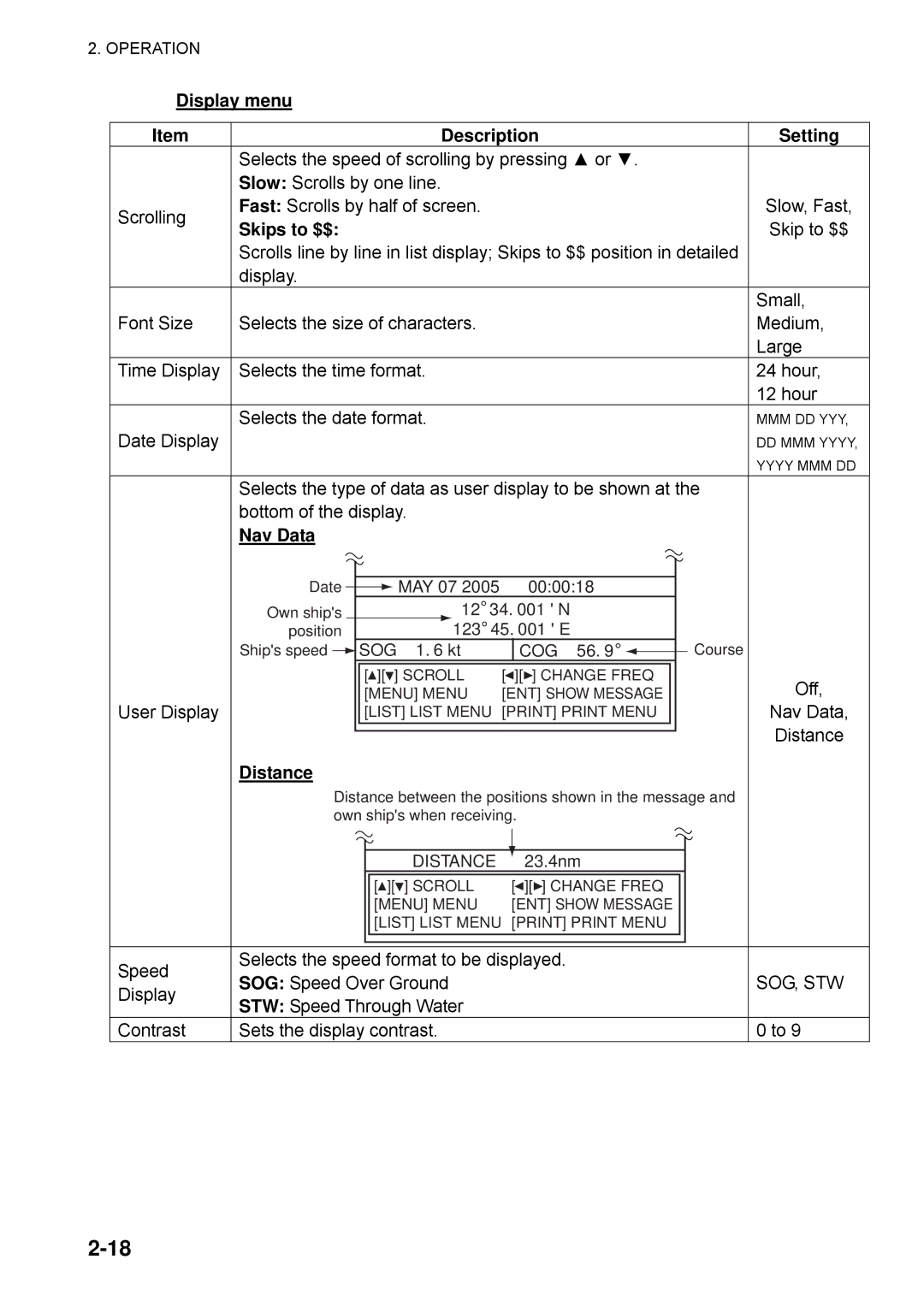2. OPERATION
Display menu
Item |
|
|
|
|
|
|
| Description |
|
| Setting | |||||
| Selects the speed of scrolling by pressing ▲ or ▼. |
|
|
| ||||||||||||
| Slow: Scrolls by one line. |
|
|
|
|
|
|
| ||||||||
Scrolling | Fast: Scrolls by half of screen. |
|
|
|
|
|
| Slow, Fast, | ||||||||
Skips to $$: |
|
|
|
|
|
|
|
|
|
| Skip to $$ | |||||
|
|
|
|
|
|
|
|
|
|
| ||||||
| Scrolls line by line in list display; Skips to $$ position in detailed |
| ||||||||||||||
| display. |
|
|
|
|
|
|
|
|
|
|
| ||||
|
|
|
|
|
|
|
|
|
|
|
|
|
|
|
| Small, |
Font Size | Selects the size of characters. |
|
|
|
|
|
| Medium, | ||||||||
|
|
|
|
|
|
|
|
|
|
|
|
|
|
|
| Large |
Time Display | Selects the time format. |
|
|
|
|
|
| 24 hour, | ||||||||
|
|
|
|
|
|
|
|
|
|
|
|
|
|
|
| 12 hour |
Date Display | Selects the date format. |
|
|
|
|
|
| MMM DD YYY, | ||||||||
|
|
|
|
|
|
|
|
|
|
|
|
|
|
| DD MMM YYYY, | |
|
|
|
|
|
|
|
|
|
|
|
|
|
|
|
| YYYY MMM DD |
| Selects the type of data as user display to be shown at the |
| ||||||||||||||
| bottom of the display. |
|
|
|
|
|
|
| ||||||||
| Nav Data |
|
|
|
|
|
|
|
|
|
|
| ||||
|
|
|
|
|
|
|
|
|
|
|
|
|
|
|
|
|
|
|
|
|
|
|
|
|
|
|
|
|
|
|
|
| |
| Date |
|
|
|
|
| MAY 07 2005 | 00:00:18 |
|
|
|
|
| |||
|
|
|
|
|
|
|
|
|
| |||||||
| Own ship's |
|
|
|
| 12 34. 001 ' N |
|
|
| |||||||
| position |
|
|
| 123 45. 001 ' E |
|
|
| ||||||||
| Ship's speed |
|
|
| SOG 1. 6 kt |
| COG 56. 9 |
|
| Course | ||||||
|
|
|
|
|
|
|
|
| ||||||||
|
|
|
|
|
|
|
|
|
|
|
|
|
|
|
|
|
|
|
|
|
|
|
| [ ][ ] SCROLL | [ ][ ] CHANGE FREQ |
|
|
| Off, | ||||
|
|
|
|
|
|
| [MENU] MENU | [ENT] SHOW MESSAGE |
|
|
| |||||
User Display |
|
|
|
|
|
| [LIST] LIST MENU [PRINT] PRINT MENU |
|
|
| Nav Data, | |||||
|
|
|
|
|
|
|
|
|
|
|
|
|
|
|
| Distance |
|
|
|
|
|
|
|
|
|
|
|
|
|
|
|
| |
Distance
Distance between the positions shown in the message and own ship's when receiving.
|
|
|
|
|
|
|
|
|
|
|
|
|
|
|
|
| DISTANCE | 23.4nm |
| |
|
|
|
|
|
|
|
|
|
| [ ][ ] SCROLL | [ ][ ] CHANGE FREQ |
|
|
|
|
| [MENU] MENU | [ENT] SHOW MESSAGE |
|
|
|
|
| [LIST] LIST MENU [PRINT] PRINT MENU |
|
| |
|
|
|
|
|
|
|
|
|
|
|
|
|
|
|
| |||||
Speed | Selects the speed format to be displayed. | |||||
SOG: Speed Over Ground |
|
| SOG, STW | |||
Display |
|
| ||||
STW: Speed Through Water |
|
|
| |||
|
|
|
| |||
Contrast | Sets the display contrast. |
|
| 0 to 9 | ||