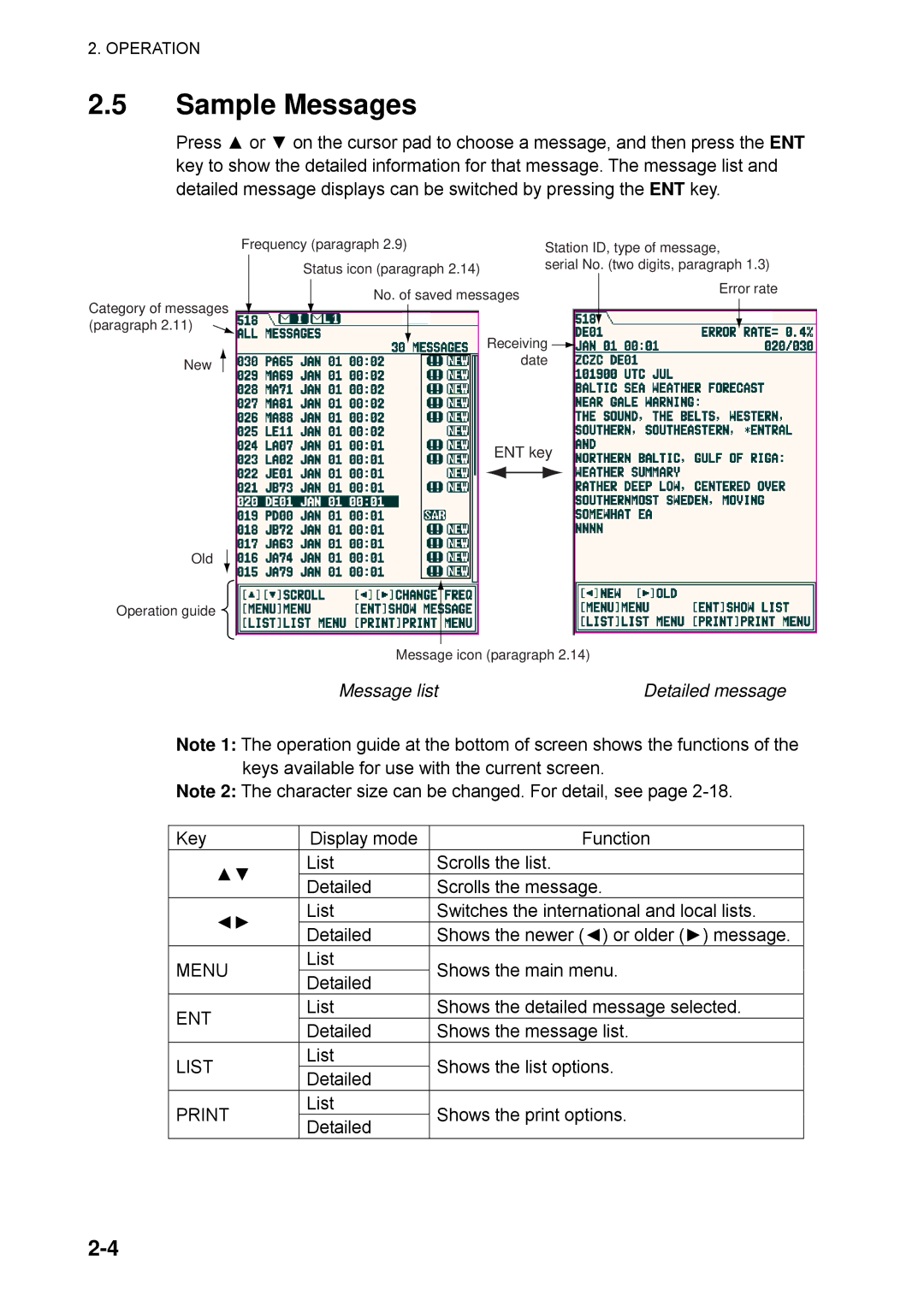2. OPERATION
2.5Sample Messages
Press ▲ or ▼ on the cursor pad to choose a message, and then press the ENT key to show the detailed information for that message. The message list and detailed message displays can be switched by pressing the ENT key.
Category of messages (paragraph 2.11) ![]()
New
Old
Operation guide
Frequency (paragraph 2.9) |
| Station ID, type of message, | ||||||||||||
| Status icon (paragraph 2.14) |
| serial No. (two digits, paragraph 1.3) | |||||||||||
|
|
|
|
| Error rate | |||||||||
|
| No. of saved messages |
|
|
| |||||||||
|
|
|
|
| ||||||||||
|
|
|
|
|
|
|
| |||||||
|
|
|
|
|
|
|
| Receiving |
|
|
|
|
| |
|
|
|
|
|
|
|
|
|
|
|
|
| ||
|
|
|
|
|
|
|
|
|
|
|
|
| ||
|
|
|
|
|
|
|
|
|
|
|
| |||
|
|
|
|
|
|
|
| |||||||
|
|
|
|
|
|
|
|
| ||||||
|
|
|
|
|
|
|
|
| date | |||||
|
|
|
|
|
|
|
|
| ||||||
ENT key
Message icon (paragraph 2.14) |
|
Message list | Detailed message |
Note 1: The operation guide at the bottom of screen shows the functions of the keys available for use with the current screen.
Note 2: The character size can be changed. For detail, see page
Key | Display mode | Function | |
▲▼ | List | Scrolls the list. | |
Detailed | Scrolls the message. | ||
| |||
◄► | List | Switches the international and local lists. | |
Detailed | Shows the newer (◄) or older (►) message. | ||
| |||
MENU | List | Shows the main menu. | |
Detailed | |||
|
| ||
ENT | List | Shows the detailed message selected. | |
Detailed | Shows the message list. | ||
| |||
LIST | List | Shows the list options. | |
Detailed | |||
|
| ||
List | Shows the print options. | ||
Detailed | |||
|
|