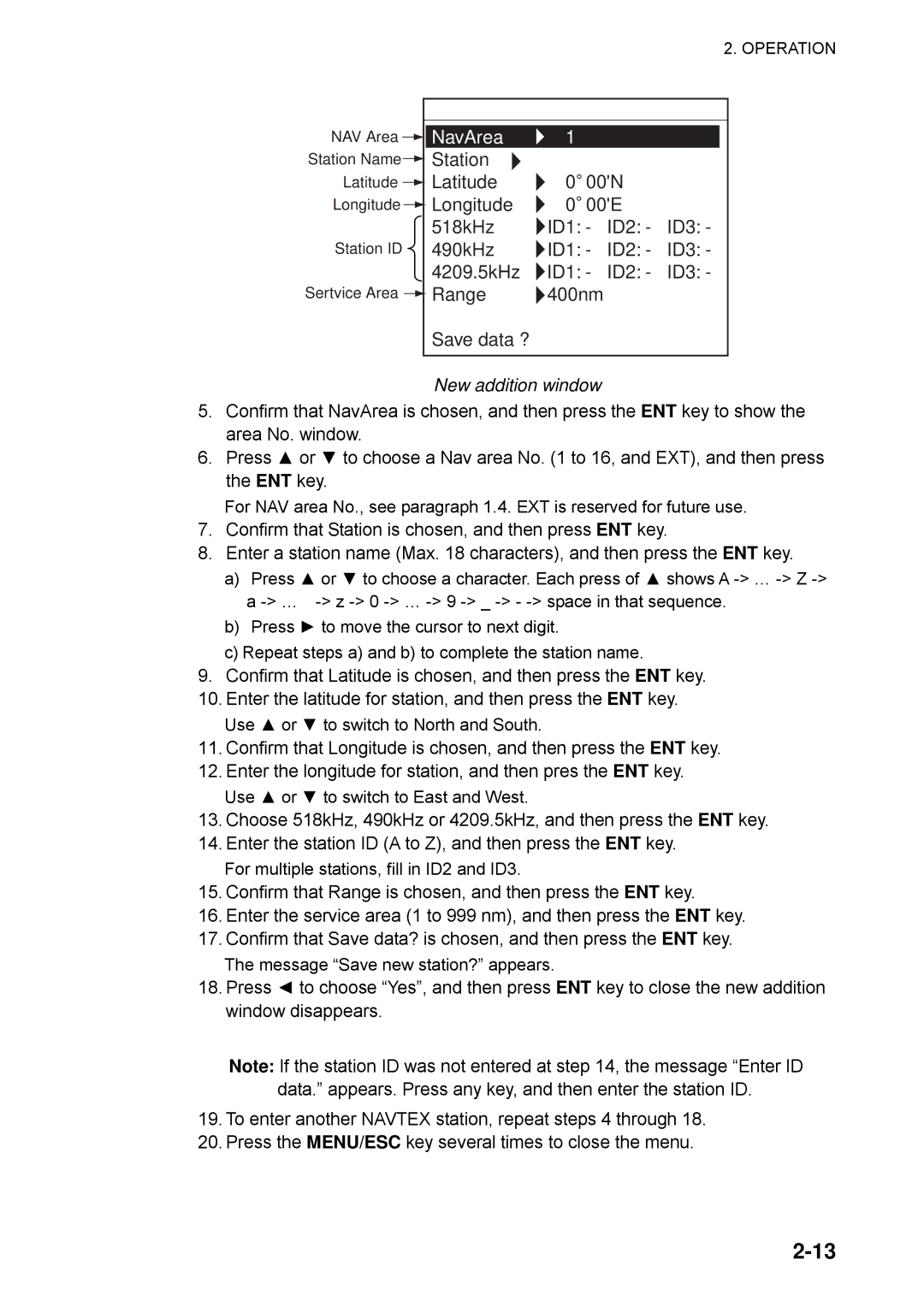2. OPERATION
|
|
|
|
|
|
|
|
|
|
|
|
|
|
|
|
|
|
|
|
|
|
|
|
|
|
|
|
|
|
NAV Area |
|
|
|
|
|
|
|
|
|
| NavArea | 1 |
|
|
|
|
|
|
|
|
| ||||||||
Station Name |
|
|
|
|
|
|
| Station |
|
|
| |||
|
|
|
|
|
|
| ||||||||
Latitude |
|
|
|
|
|
| Latitude | 0 | 00'N | |||||
|
|
| ||||||||||||
Longitude |
|
|
|
| Longitude | 0 | 00'E | |||||||
|
| |||||||||||||
|
|
|
|
|
|
|
|
|
|
| 518kHz | ID1: - ID2: - ID3: - | ||
Station ID | 490kHz | ID1: - ID2: - ID3: - | ||||||||||||
|
|
|
|
|
|
|
|
|
|
| 4209.5kHz | ID1: - ID2: - ID3: - | ||
Sertvice Area |
|
| Range | 400nm | ||||||||||
| ||||||||||||||
|
|
|
|
|
|
|
|
|
|
| Save data ? |
|
|
|
|
|
|
|
|
|
|
|
|
|
|
|
|
|
|
New addition window
5.Confirm that NavArea is chosen, and then press the ENT key to show the area No. window.
6.Press ▲ or ▼ to choose a Nav area No. (1 to 16, and EXT), and then press the ENT key.
For NAV area No., see paragraph 1.4. EXT is reserved for future use.
7.Confirm that Station is chosen, and then press ENT key.
8.Enter a station name (Max. 18 characters), and then press the ENT key.
a)Press ▲ or ▼ to choose a character. Each press of ▲ shows A
b)Press ► to move the cursor to next digit.
c)Repeat steps a) and b) to complete the station name.
9.Confirm that Latitude is chosen, and then press the ENT key.
10.Enter the latitude for station, and then press the ENT key. Use ▲ or ▼ to switch to North and South.
11.Confirm that Longitude is chosen, and then press the ENT key.
12.Enter the longitude for station, and then pres the ENT key. Use ▲ or ▼ to switch to East and West.
13.Choose 518kHz, 490kHz or 4209.5kHz, and then press the ENT key.
14.Enter the station ID (A to Z), and then press the ENT key. For multiple stations, fill in ID2 and ID3.
15.Confirm that Range is chosen, and then press the ENT key.
16.Enter the service area (1 to 999 nm), and then press the ENT key.
17.Confirm that Save data? is chosen, and then press the ENT key. The message “Save new station?” appears.
18.Press ◄ to choose “Yes”, and then press ENT key to close the new addition window disappears.
Note: If the station ID was not entered at step 14, the message “Enter ID
data.” appears. Press any key, and then enter the station ID.
19.To enter another NAVTEX station, repeat steps 4 through 18.
20.Press the MENU/ESC key several times to close the menu.