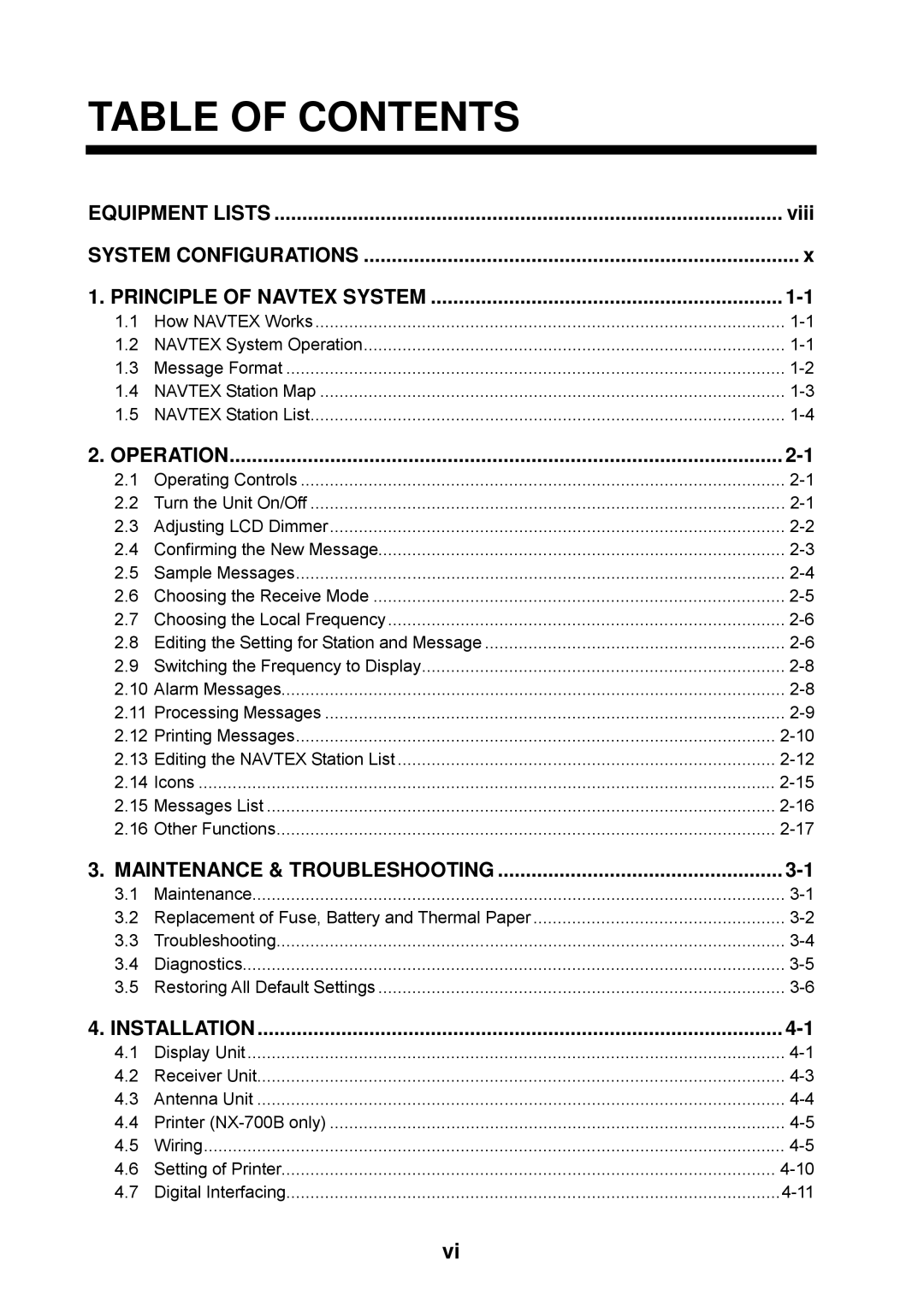TABLE OF CONTENTS
EQUIPMENT LISTS | viii | |
SYSTEM CONFIGURATIONS | x | |
1. PRINCIPLE OF NAVTEX SYSTEM | ||
1.1 | How NAVTEX Works | |
1.2 | NAVTEX System Operation | |
1.3 | Message Format | |
1.4 | NAVTEX Station Map | |
1.5 | NAVTEX Station List | |
2. OPERATION | ||
2.1 | Operating Controls | |
2.2 | Turn the Unit On/Off | |
2.3 | Adjusting LCD Dimmer | |
2.4 | Confirming the New Message | |
2.5 | Sample Messages | |
2.6 | Choosing the Receive Mode | |
2.7 | Choosing the Local Frequency | |
2.8 | Editing the Setting for Station and Message | |
2.9 | Switching the Frequency to Display | |
2.10 | Alarm Messages | |
2.11 | Processing Messages | |
2.12 | Printing Messages | |
2.13 | Editing the NAVTEX Station List | |
2.14 | Icons | |
2.15 | Messages List | |
2.16 | Other Functions | |
3. MAINTENANCE & TROUBLESHOOTING | ||
3.1 | Maintenance | |
3.2 | Replacement of Fuse, Battery and Thermal Paper | |
3.3 | Troubleshooting | |
3.4 | Diagnostics | |
3.5 | Restoring All Default Settings | |
4. INSTALLATION | ||
4.1 | Display Unit | |
4.2 | Receiver Unit | |
4.3 | Antenna Unit | |
4.4 | Printer | |
4.5 | Wiring | |
4.6 | Setting of Printer | |
4.7 | Digital Interfacing | |
vi