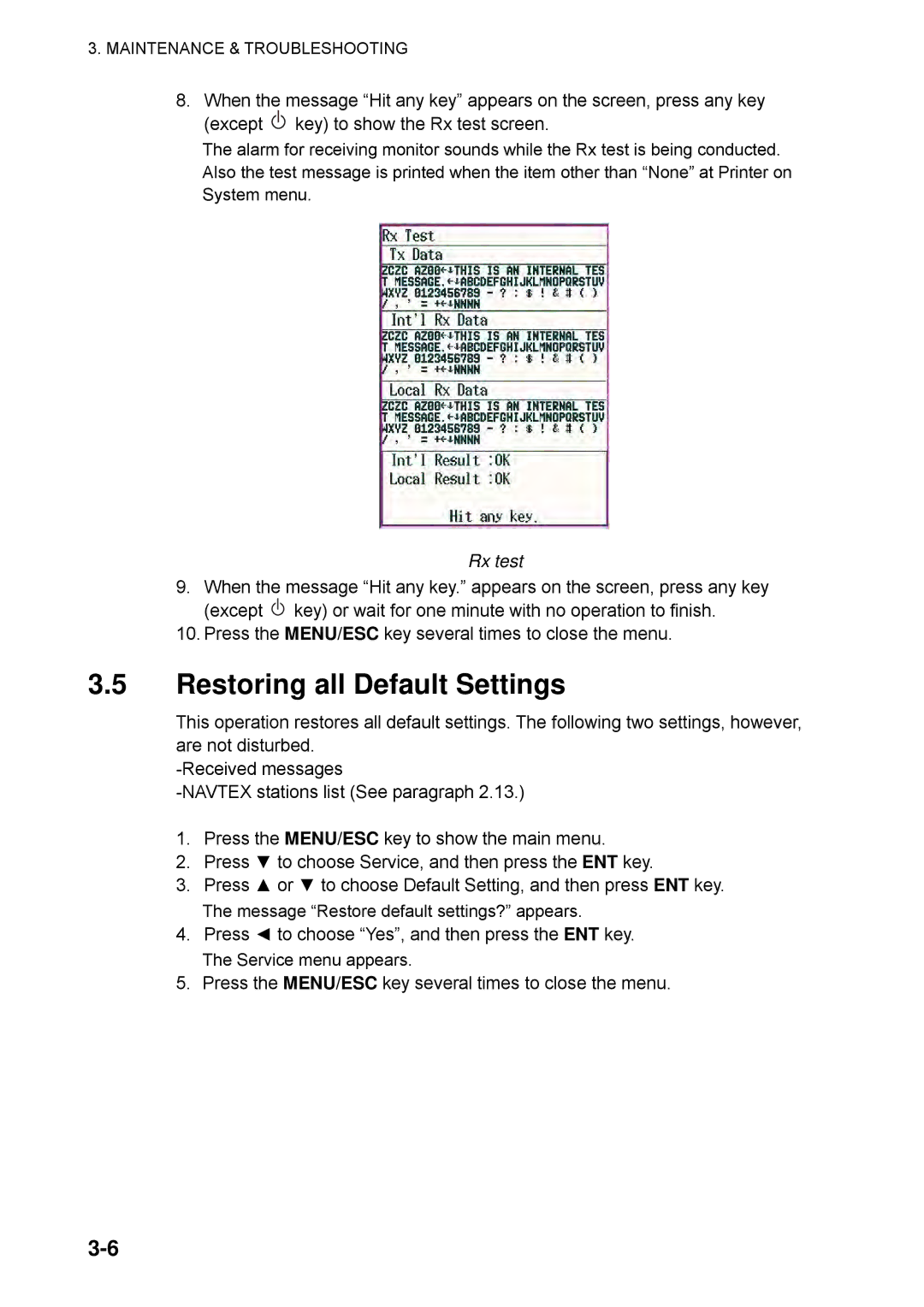3.MAINTENANCE & TROUBLESHOOTING
8.When the message “Hit any key” appears on the screen, press any key (except ![]() key) to show the Rx test screen.
key) to show the Rx test screen.
The alarm for receiving monitor sounds while the Rx test is being conducted. Also the test message is printed when the item other than “None” at Printer on System menu.
Rx test
9.When the message “Hit any key.” appears on the screen, press any key (except ![]() key) or wait for one minute with no operation to finish.
key) or wait for one minute with no operation to finish.
10.Press the MENU/ESC key several times to close the menu.
3.5Restoring all Default Settings
This operation restores all default settings. The following two settings, however, are not disturbed.
1.Press the MENU/ESC key to show the main menu.
2.Press ▼ to choose Service, and then press the ENT key.
3.Press ▲ or ▼ to choose Default Setting, and then press ENT key. The message “Restore default settings?” appears.
4.Press ◄ to choose “Yes”, and then press the ENT key. The Service menu appears.
5.Press the MENU/ESC key several times to close the menu.