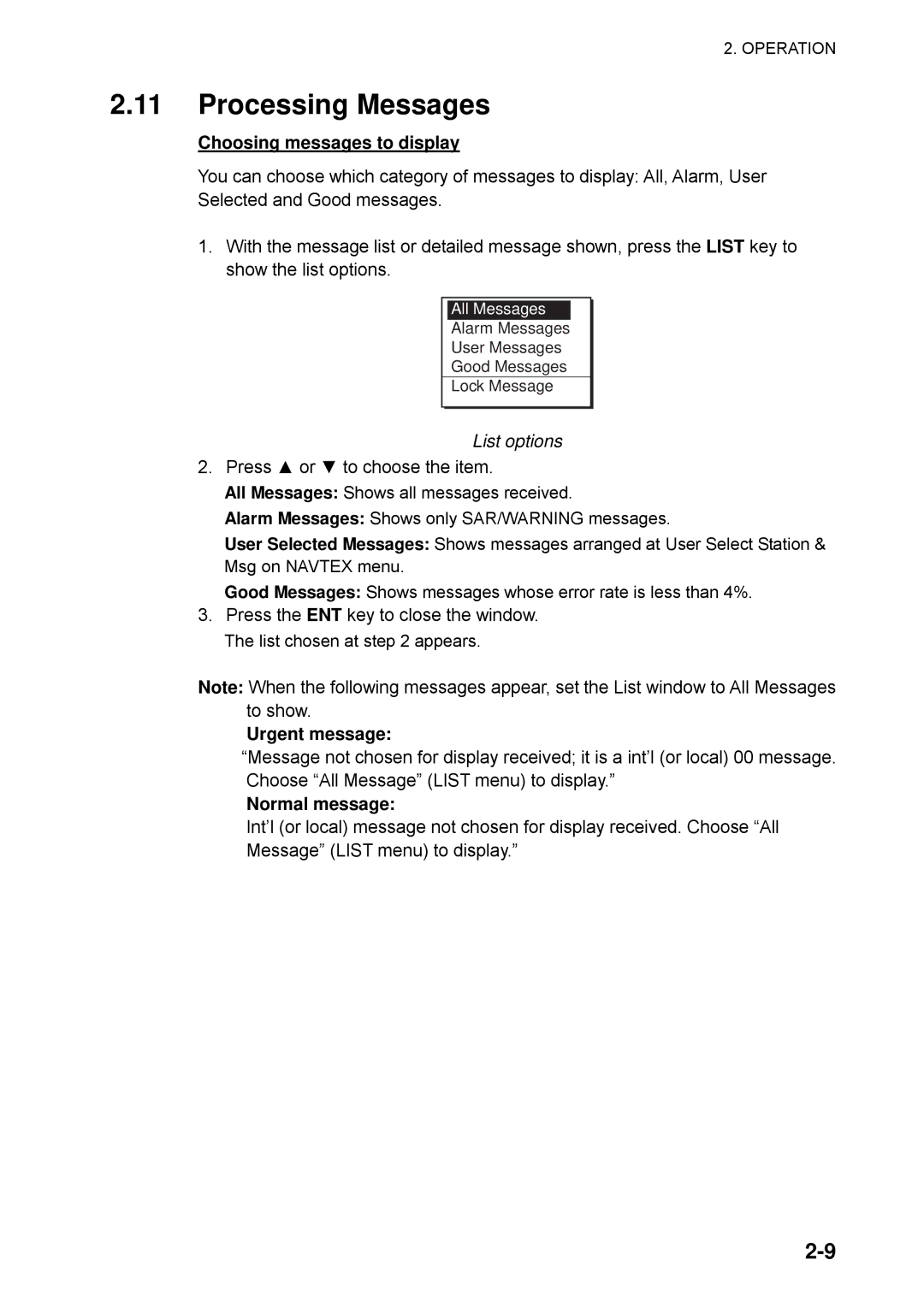2. OPERATION
2.11Processing Messages
Choosing messages to display
You can choose which category of messages to display: All, Alarm, User Selected and Good messages.
1.With the message list or detailed message shown, press the LIST key to show the list options.
All Messages
Alarm Messages
User Messages
Good Messages
Lock Message
List options
2.Press ▲ or ▼ to choose the item.
All Messages: Shows all messages received.
Alarm Messages: Shows only SAR/WARNING messages.
User Selected Messages: Shows messages arranged at User Select Station & Msg on NAVTEX menu.
Good Messages: Shows messages whose error rate is less than 4%.
3.Press the ENT key to close the window. The list chosen at step 2 appears.
Note: When the following messages appear, set the List window to All Messages to show.
Urgent message:
“Message not chosen for display received; it is a int’l (or local) 00 message. Choose “All Message” (LIST menu) to display.”
Normal message:
Int’l (or local) message not chosen for display received. Choose “All
Message” (LIST menu) to display.”