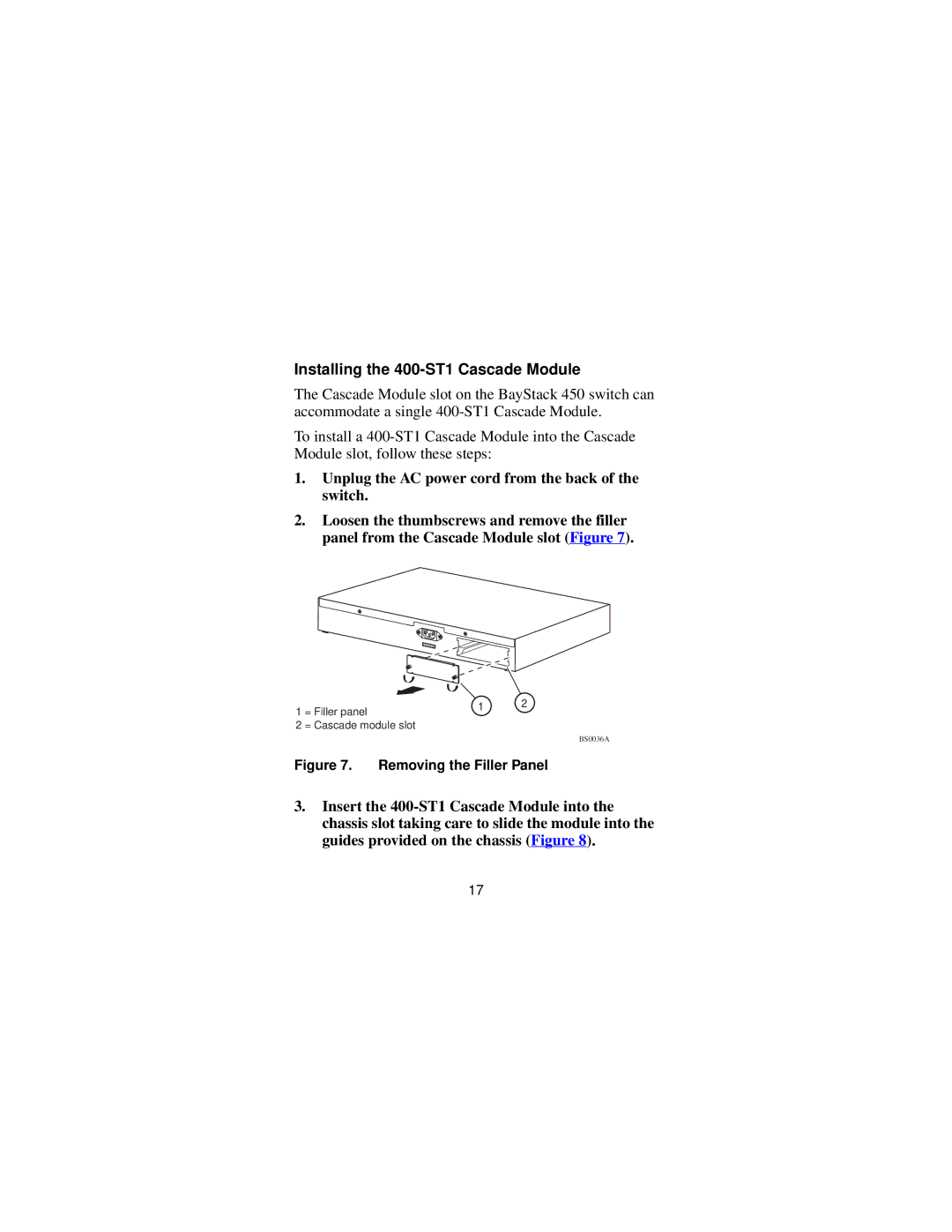Installing the 400-ST1 Cascade Module
The Cascade Module slot on the BayStack 450 switch can accommodate a single
To install a
1.Unplug the AC power cord from the back of the switch.
2.Loosen the thumbscrews and remove the filler panel from the Cascade Module slot (Figure 7).
1 | = Filler panel | 1 | 2 |
| |||
|
| ||
2 | = Cascade module slot |
|
|
BS0036A
Figure 7. Removing the Filler Panel
3.Insert the
17