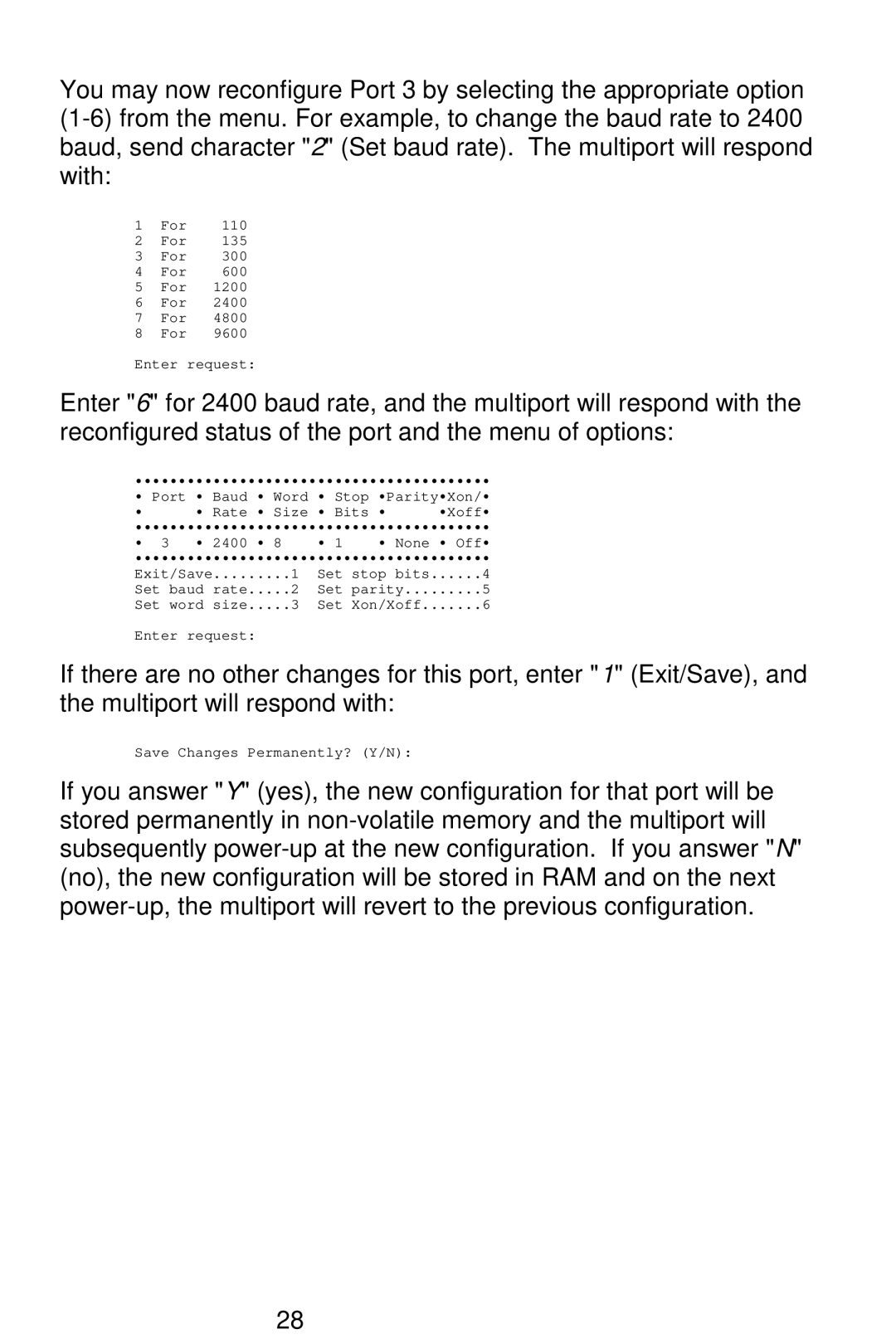You may now reconfigure Port 3 by selecting the appropriate option
1 | For | 110 |
2 | For | 135 |
3 | For | 300 |
4 | For | 600 |
5 | For | 1200 |
6 | For | 2400 |
7 | For | 4800 |
8 | For | 9600 |
Enter request:
Enter "6" for 2400 baud rate, and the multiport will respond with the reconfigured status of the port and the menu of options:
•••••••••••••••••••••••••••••••••••••••••
• | Port • | Baud | • | Word | • | Stop | •Parity•Xon/• | |
• | • | Rate | • | Size | • | Bits | • | •Xoff• |
•••••••••••••••••••••••••••••••••••••••••
• 3 • 2400 • 8 • 1 • None • Off•
•••••••••••••••••••••••••••••••••••••••••
Exit/Save | 1 | Set stop bits | 4 | |||
Set | baud | rate | 2 | Set | parity | 5 |
Set | word | size | 3 | Set | Xon/Xoff | 6 |
Enter request:
If there are no other changes for this port, enter "1" (Exit/Save), and the multiport will respond with:
Save Changes Permanently? (Y/N):
If you answer "Y" (yes), the new configuration for that port will be stored permanently in
28