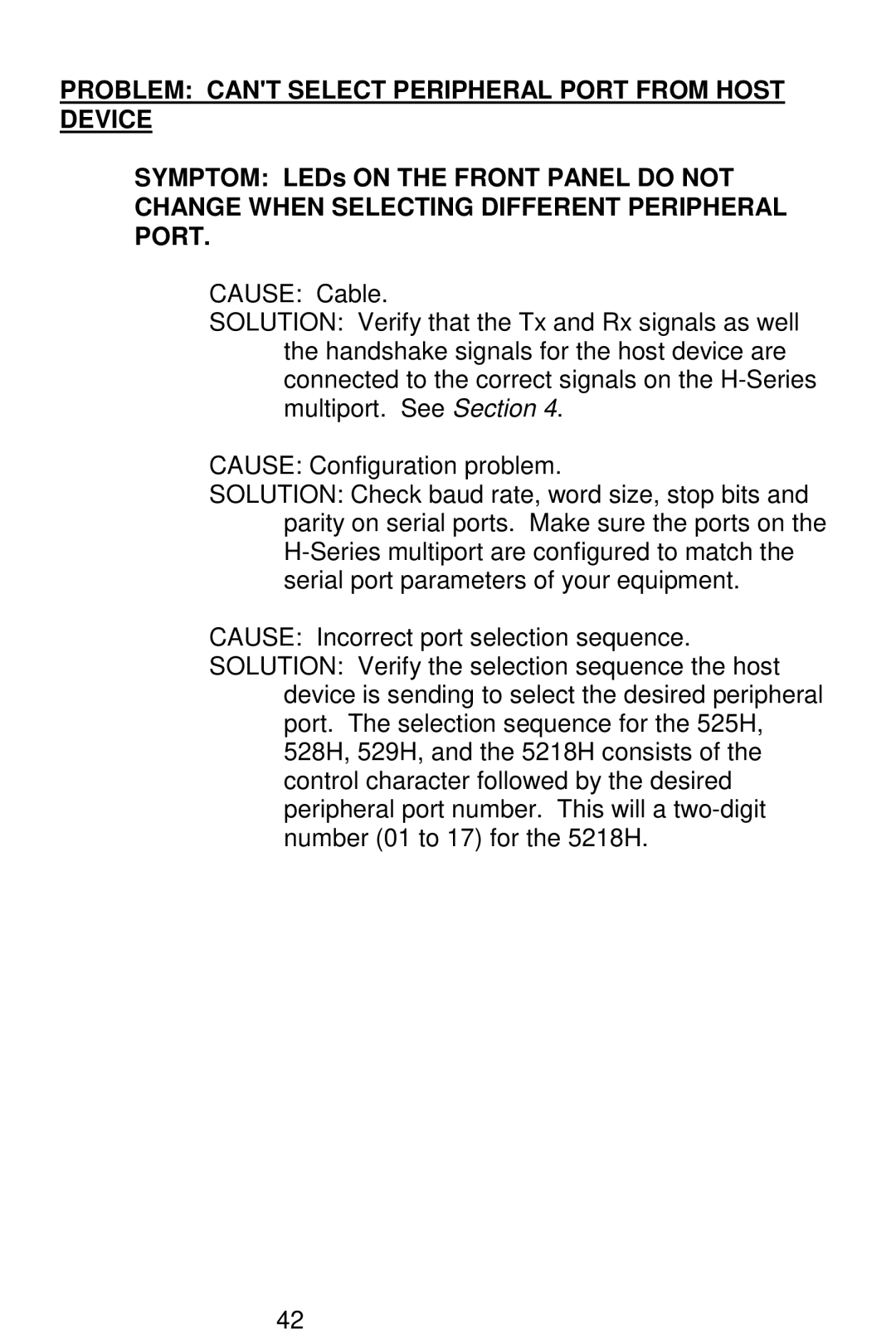PROBLEM: CAN'T SELECT PERIPHERAL PORT FROM HOST DEVICE
SYMPTOM: LEDs ON THE FRONT PANEL DO NOT CHANGE WHEN SELECTING DIFFERENT PERIPHERAL PORT.
CAUSE: Cable.
SOLUTION: Verify that the Tx and Rx signals as well the handshake signals for the host device are connected to the correct signals on the
CAUSE: Configuration problem.
SOLUTION: Check baud rate, word size, stop bits and parity on serial ports. Make sure the ports on the
CAUSE: Incorrect port selection sequence.
SOLUTION: Verify the selection sequence the host device is sending to select the desired peripheral port. The selection sequence for the 525H, 528H, 529H, and the 5218H consists of the control character followed by the desired peripheral port number. This will a
42