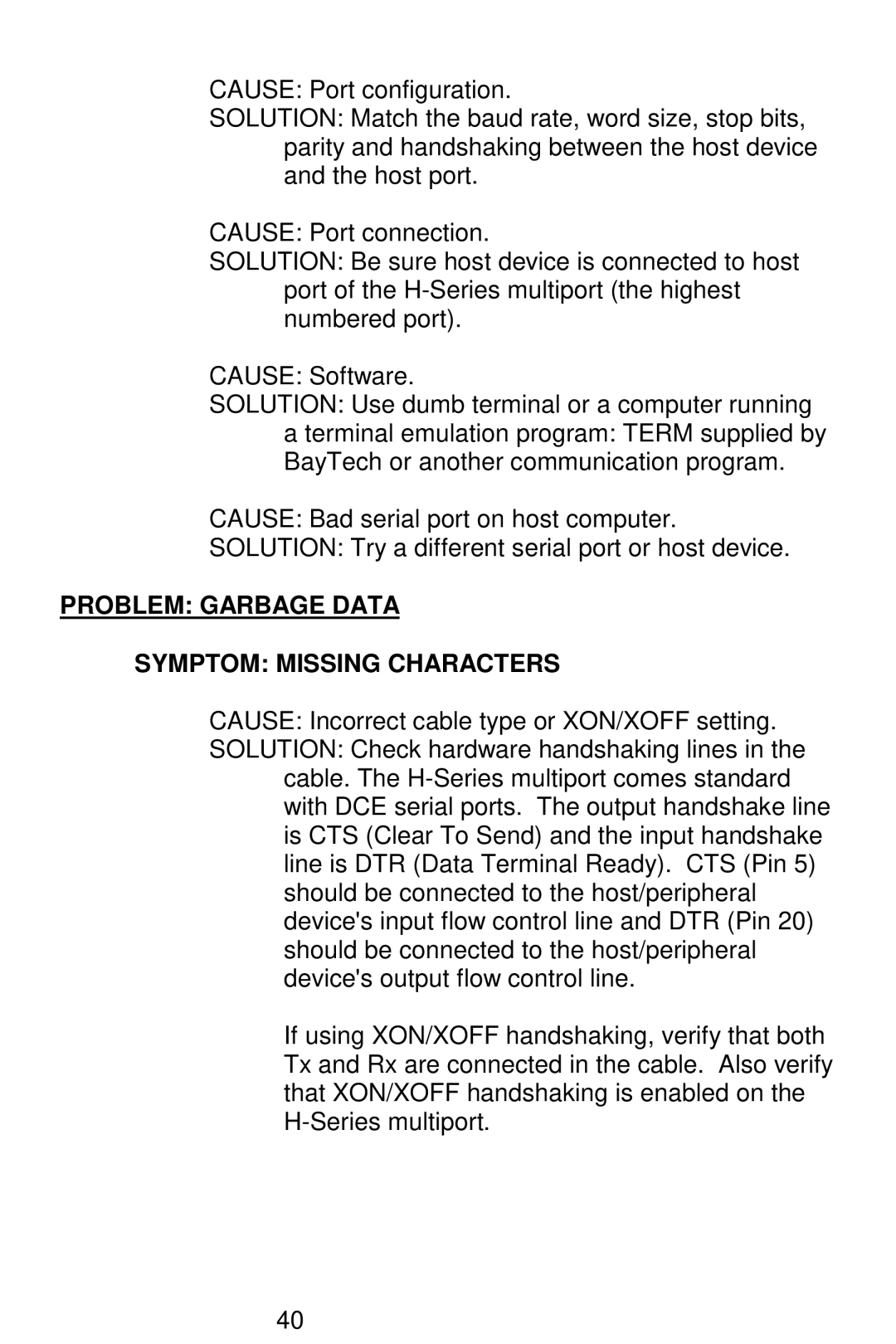CAUSE: Port configuration.
SOLUTION: Match the baud rate, word size, stop bits, parity and handshaking between the host device and the host port.
CAUSE: Port connection.
SOLUTION: Be sure host device is connected to host port of the
CAUSE: Software.
SOLUTION: Use dumb terminal or a computer running a terminal emulation program: TERM supplied by BayTech or another communication program.
CAUSE: Bad serial port on host computer.
SOLUTION: Try a different serial port or host device.
PROBLEM: GARBAGE DATA
SYMPTOM: MISSING CHARACTERS
CAUSE: Incorrect cable type or XON/XOFF setting.
SOLUTION: Check hardware handshaking lines in the cable. The
If using XON/XOFF handshaking, verify that both Tx and Rx are connected in the cable. Also verify that XON/XOFF handshaking is enabled on the
40