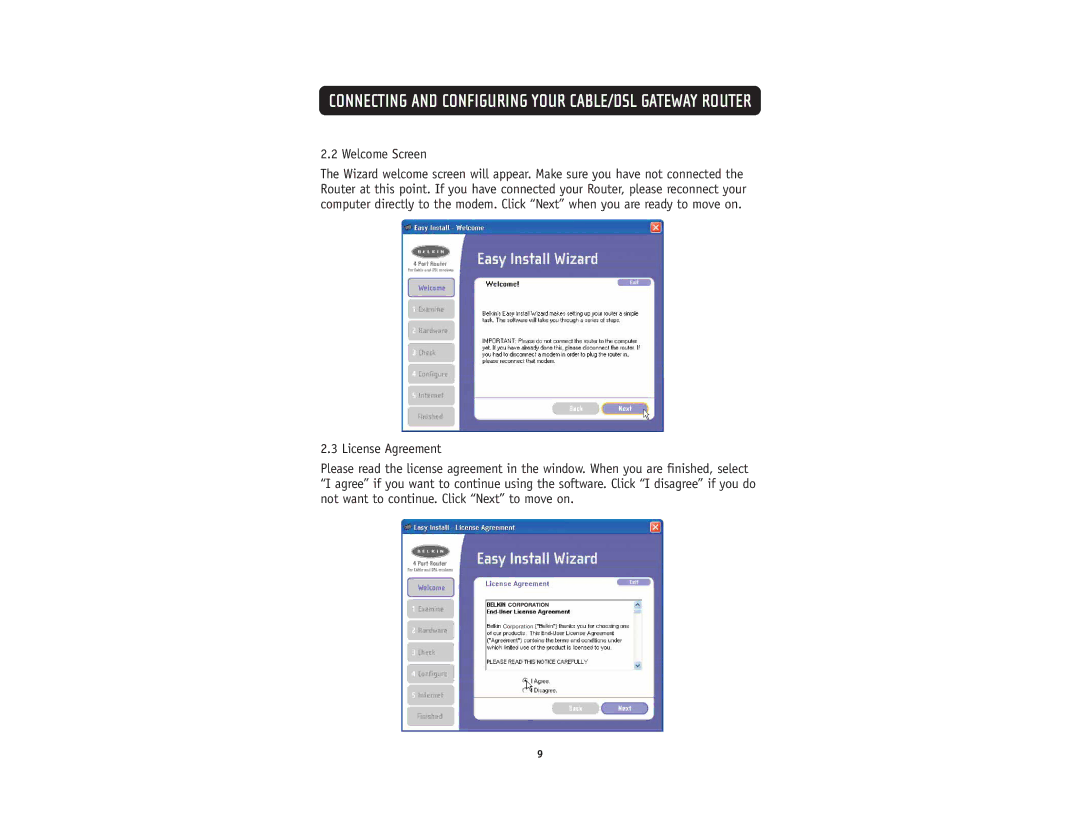CONNECTING AND CONFIGURING YOUR CABLE/DSL GATEWAY ROUTER
2.2 Welcome Screen
The Wizard welcome screen will appear. Make sure you have not connected the Router at this point. If you have connected your Router, please reconnect your computer directly to the modem. Click “Next” when you are ready to move on.
2.3 License Agreement
Please read the license agreement in the window. When you are finished, select “I agree” if you want to continue using the software. Click “I disagree” if you do not want to continue. Click “Next” to move on.
CORPORATION
Corporation
9