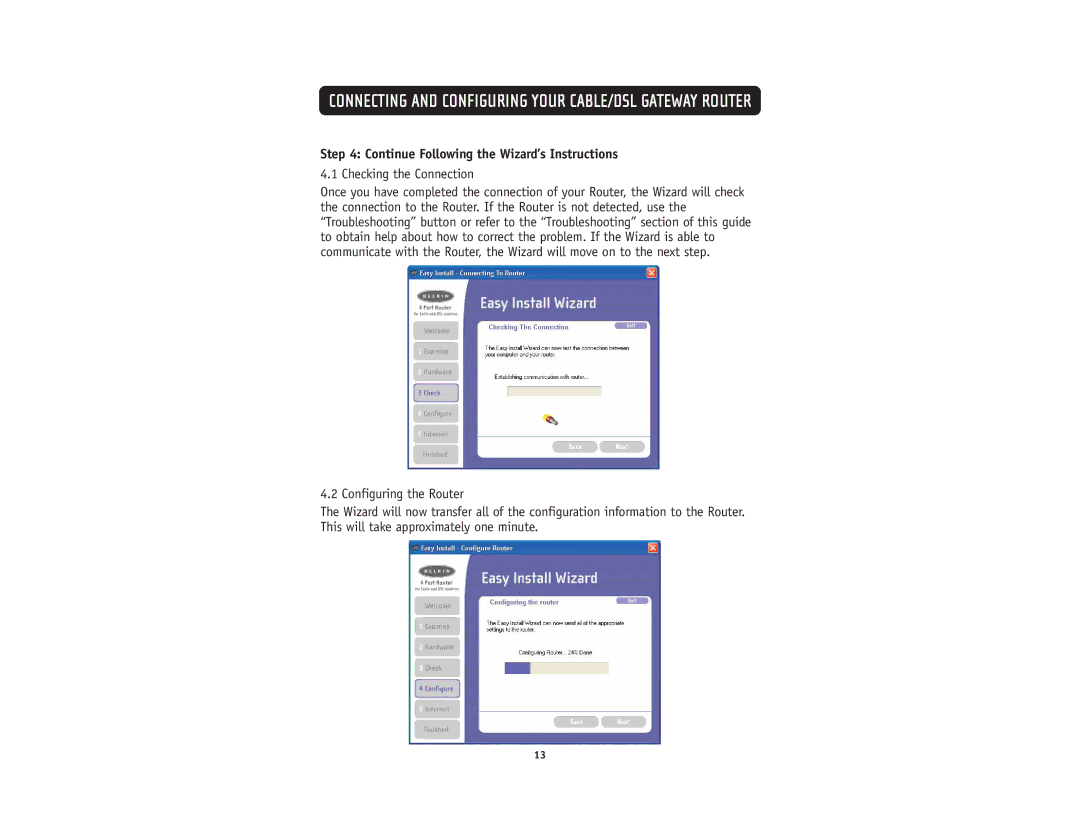CONNECTING AND CONFIGURING YOUR CABLE/DSL GATEWAY ROUTER
Step 4: Continue Following the Wizard’s Instructions
4.1 Checking the Connection
Once you have completed the connection of your Router, the Wizard will check the connection to the Router. If the Router is not detected, use the “Troubleshooting” button or refer to the “Troubleshooting” section of this guide to obtain help about how to correct the problem. If the Wizard is able to communicate with the Router, the Wizard will move on to the next step.
4.2 Configuring the Router
The Wizard will now transfer all of the configuration information to the Router. This will take approximately one minute.
13