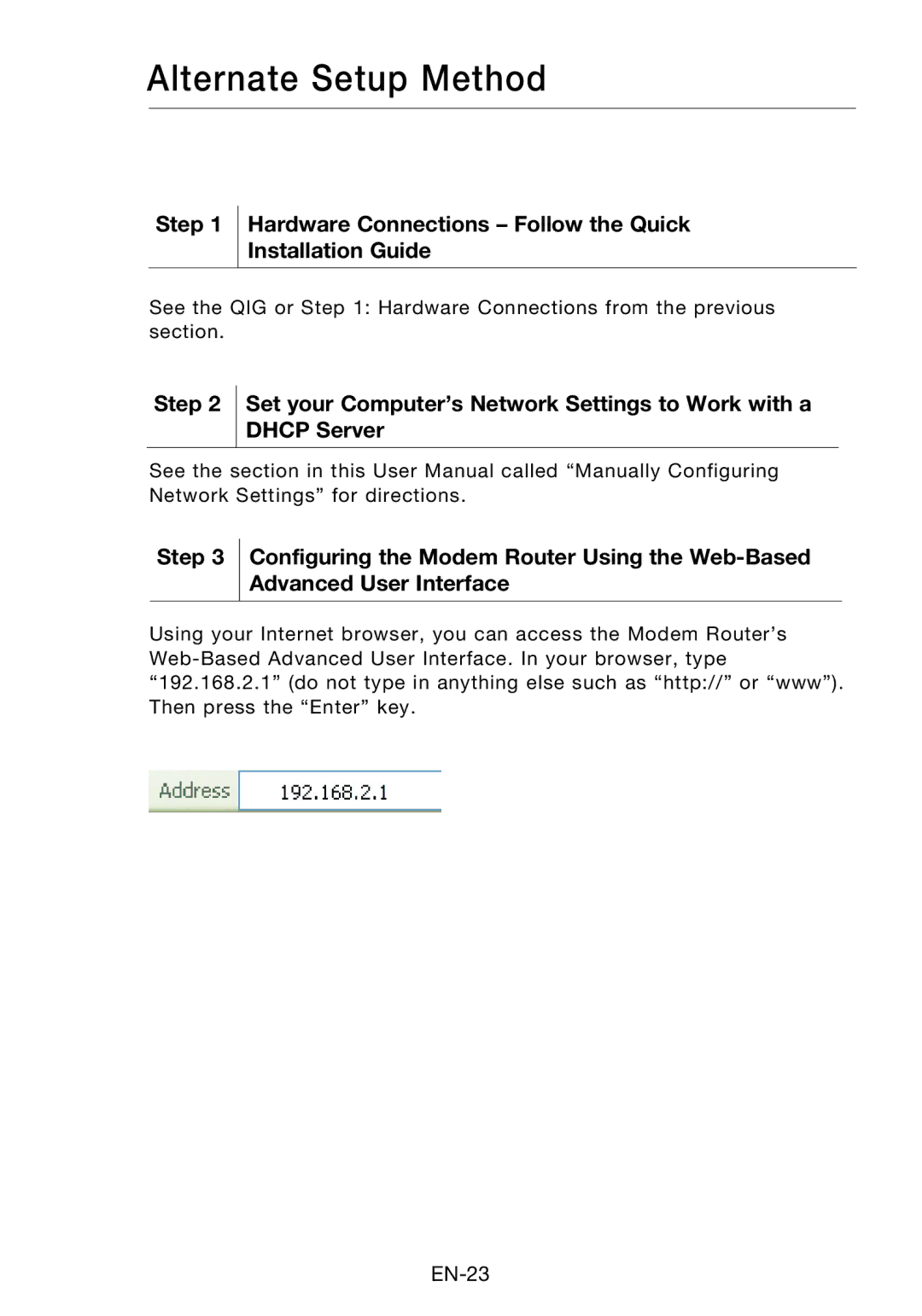Alternate Setup Method
Step 1 Hardware Connections – Follow the Quick Installation Guide
See the QIG or Step 1: Hardware Connections from the previous section.
Step 2
Set your Computer’s Network Settings to Work with a DHCP Server
See the section in this User Manual called “Manually Configuring Network Settings” for directions.
Step 3
Configuring the Modem Router Using the
Using your Internet browser, you can access the Modem Router’s