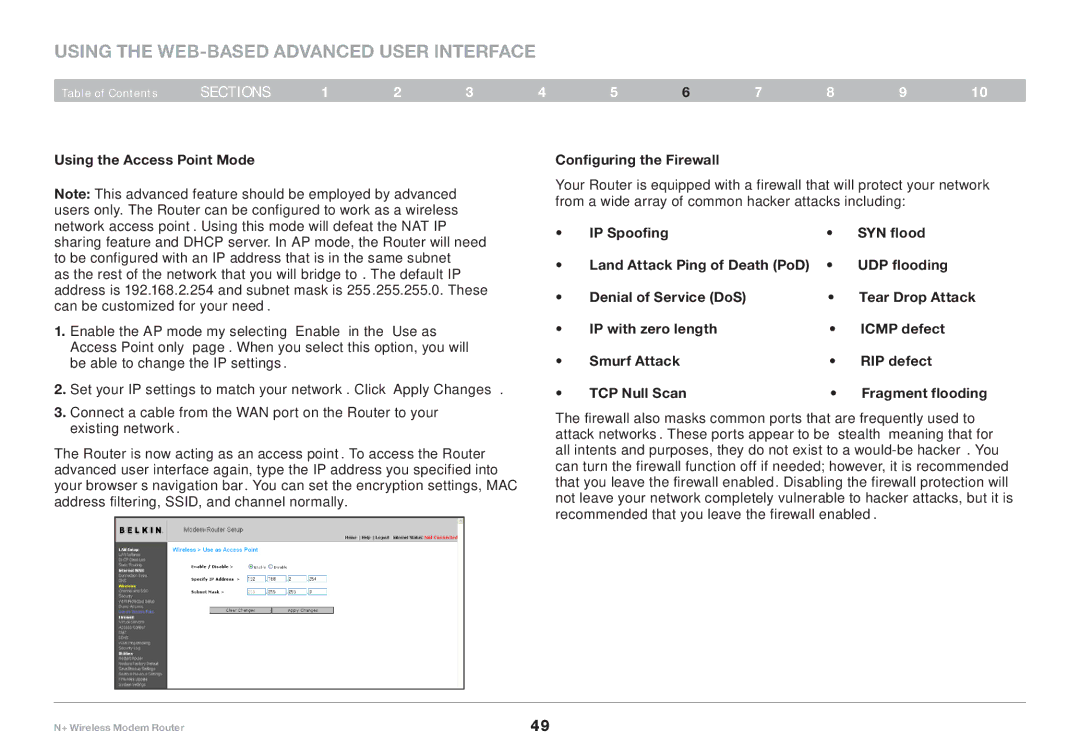Using the Web-Based Advanced User Interface
Table of Contents | sections | 1 | 2 | 3 | 4 | 5 | 6 | 7 | 8 | 9 | 10 |
Using the Access Point Mode
Note: This advanced feature should be employed by advanced users only.. The Router can be configured to work as a wireless network access point.. Using this mode will defeat the NAT IP sharing feature and DHCP server.. In AP mode, the Router will need to be configured with an IP address that is in the same subnet
as the rest of the network that you will bridge to.. The default IP address is 192..168..2..254 and subnet mask is 255..255..255..0.. These can be customized for your need..
1.Enable the AP mode my selecting “Enable” in the “Use as Access Point only” page.. When you select this option, you will be able to change the IP settings..
2..Set your IP settings to match your network.. Click “Apply Changes”..
3..Connect a cable from the WAN port on the Router to your existing network..
The Router is now acting as an access point.. To access the Router advanced user interface again, type the IP address you specified into your browser’s navigation bar.. You can set the encryption settings, MAC address filtering, SSID, and channel normally..
Configuring the Firewall
Your Router is equipped with a firewall that will protect your network from a wide array of common hacker attacks including:
• | IP Spoofing | • | SYN flood |
• | Land Attack Ping of Death (PoD) | • | UDP flooding |
• | Denial of Service (DoS) • | Tear Drop Attack | |
• | IP with zero length | • | ICMP defect |
• | Smurf Attack | • | RIP defect |
• | TCP Null Scan • | Fragment flooding | |
The firewall also masks common ports that are frequently used to attack networks.. These ports appear to be “stealth” meaning that for all intents and purposes, they do not exist to a
N+ Wireless Modem Router | 49 |