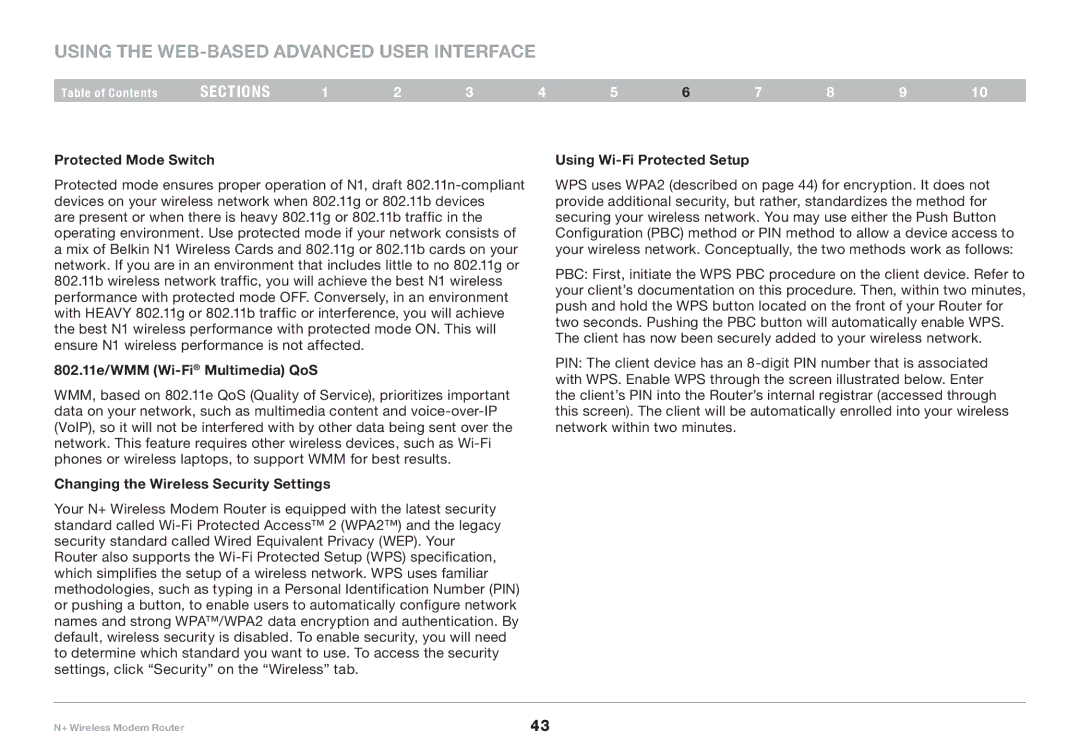Using the Web-Based Advanced User Interface
Table of Contents | sections | 1 | 2 | 3 | 4 | 5 | 6 | 7 | 8 | 9 | 10 |
Protected Mode Switch |
|
|
|
| Using |
|
|
|
| ||
Protected mode ensures proper operation of N1, draft
are present or when there is heavy 802..11g or 802..11b traffic in the operating environment.. Use protected mode if your network consists of a mix of Belkin N1 Wireless Cards and 802..11g or 802..11b cards on your network.. If you are in an environment that includes little to no 802..11g or 802..11b wireless network traffic, you will achieve the best N1 wireless performance with protected mode OFF.. Conversely, in an environment with HEAVY 802..11g or 802..11b traffic or interference, you will achieve the best N1 wireless performance with protected mode ON.. This will ensure N1 wireless performance is not affected..
802..11e/WMM (Wi-Fi® Multimedia) QoS
WMM, based on 802..11e QoS (Quality of Service), prioritizes important data on your network, such as multimedia content and
Changing the Wireless Security Settings
Your N+ Wireless Modem Router is equipped with the latest security standard called
WPS uses WPA2 (described on page 44) for encryption.. It does not provide additional security, but rather, standardizes the method for securing your wireless network.. You may use either the Push Button Configuration (PBC) method or PIN method to allow a device access to your wireless network.. Conceptually, the two methods work as follows:
PBC: First, initiate the WPS PBC procedure on the client device.. Refer to your client’s documentation on this procedure.. Then, within two minutes, push and hold the WPS button located on the front of your Router for two seconds.. Pushing the PBC button will automatically enable WPS.. The client has now been securely added to your wireless network..
PIN: The client device has an
N+ Wireless Modem Router | 43 |