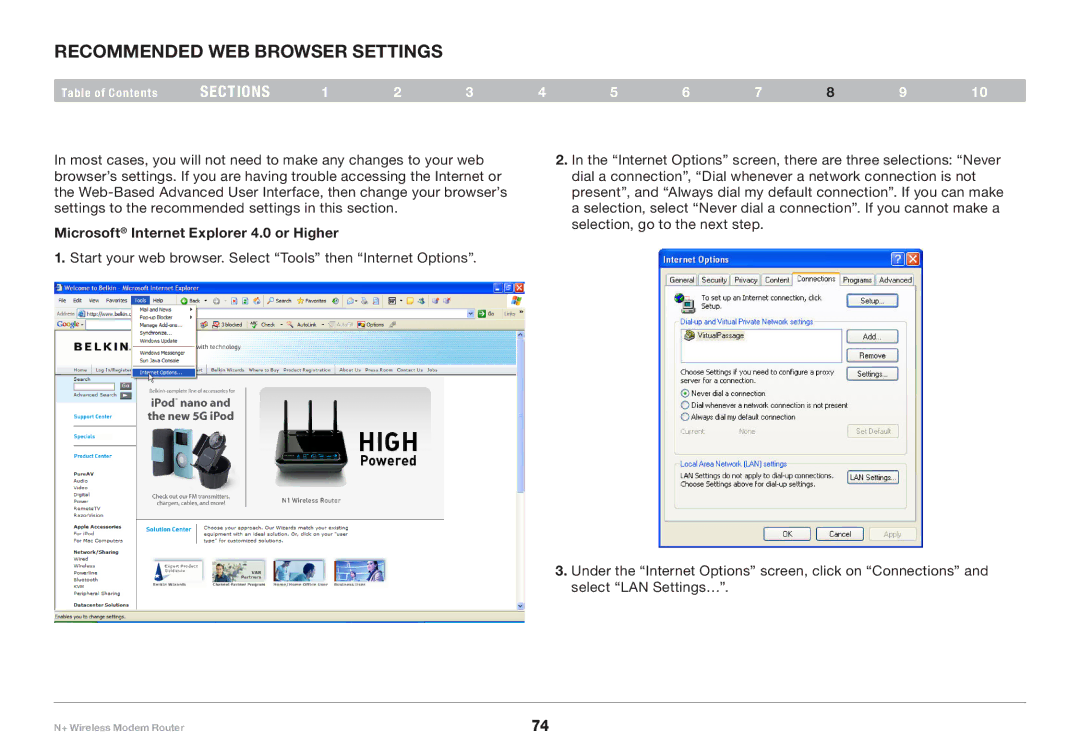Recommended Web Browser Settings
Table of Contents | sections | 1 | 2 | 3 | 4 | 5 | 6 | 7 | 8 | 9 | 10 |
In most cases, you will not need to make any changes to your web browser’s settings.. If you are having trouble accessing the Internet or the
Microsoft® Internet Explorer 4..0 or Higher
1.Start your web browser.. Select “Tools” then “Internet Options”..
2.In the “Internet Options” screen, there are three selections: “Never dial a connection”, “Dial whenever a network connection is not present”, and “Always dial my default connection”.. If you can make a selection, select “Never dial a connection”.. If you cannot make a selection, go to the next step..
3..Under the “Internet Options” screen, click on “Connections” and select “LAN Settings…”..
N+ Wireless Modem Router | 74 |