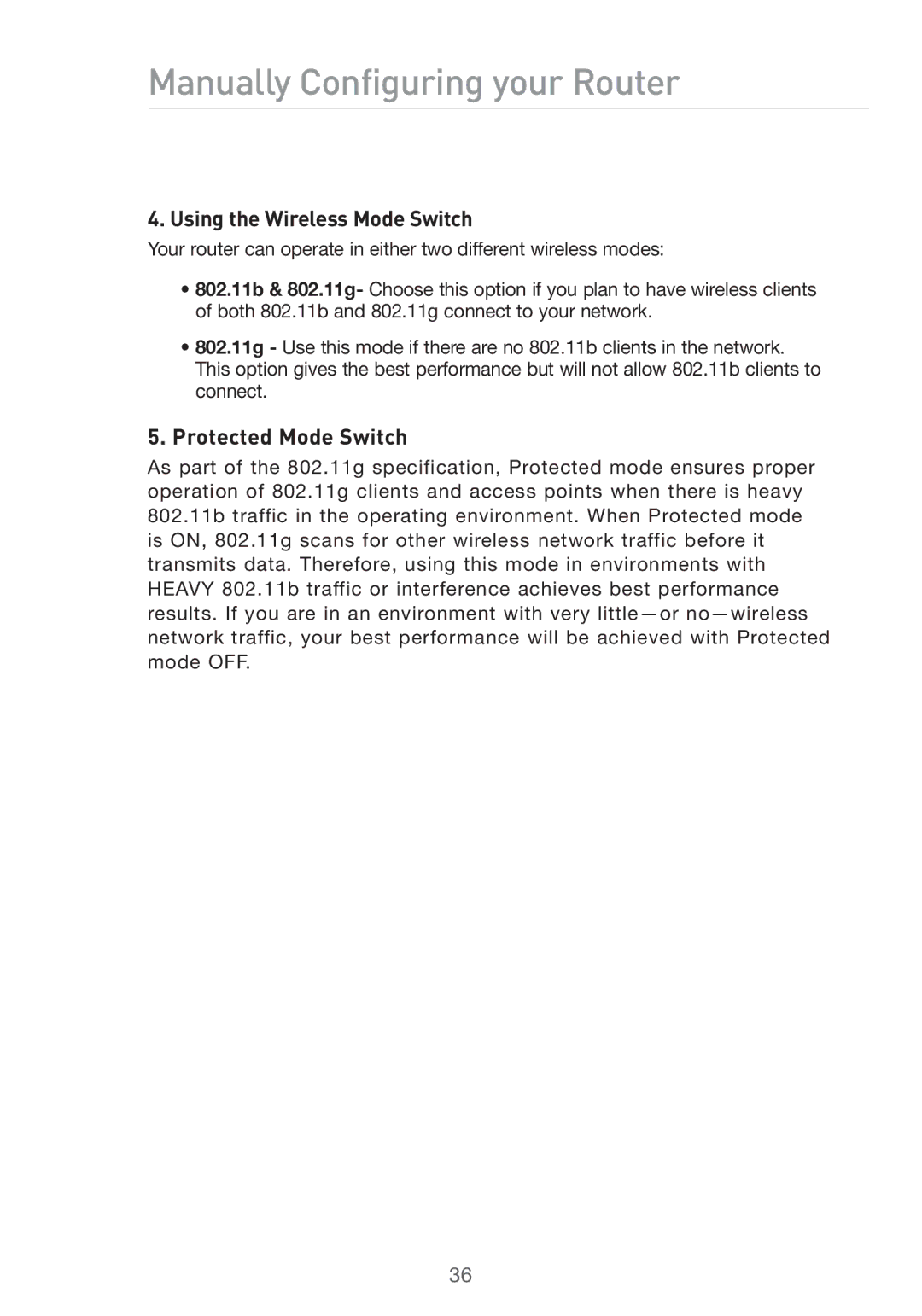Manually Configuring your Router
4. Using the Wireless Mode Switch
Your router can operate in either two different wireless modes:
•802.11b & 802.11g- Choose this option if you plan to have wireless clients of both 802.11b and 802.11g connect to your network.
•802.11g - Use this mode if there are no 802.11b clients in the network. This option gives the best performance but will not allow 802.11b clients to connect.
5.Protected Mode Switch
As part of the 802.11g specification, Protected mode ensures proper operation of 802.11g clients and access points when there is heavy 802.11b traffic in the operating environment. When Protected mode is ON, 802.11g scans for other wireless network traffic before it transmits data. Therefore, using this mode in environments with HEAVY 802.11b traffic or interference achieves best performance results. If you are in an environment with very
36