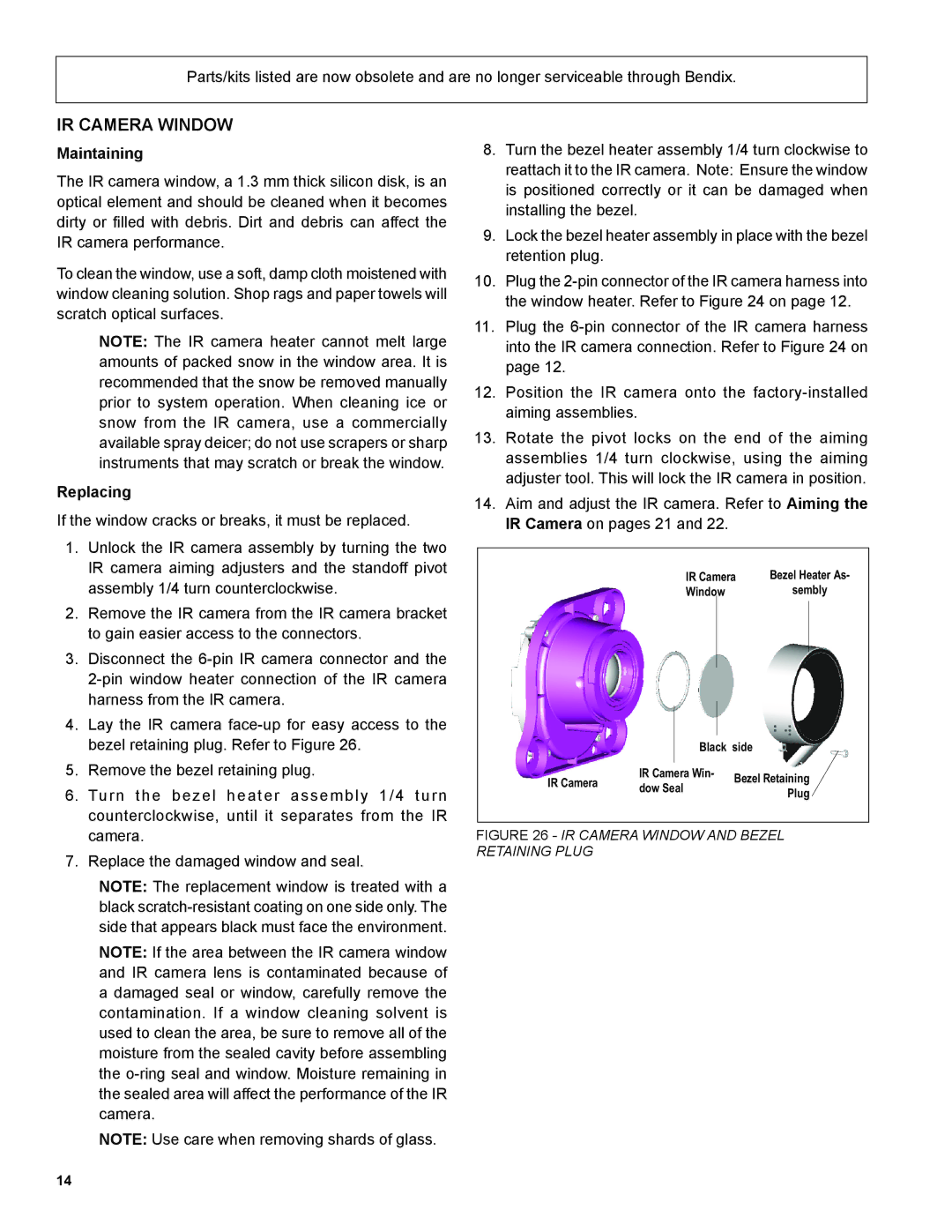Parts/kits listed are now obsolete and are no longer serviceable through Bendix.
IR CAMERA WINDOW
Maintaining
The IR camera window, a 1.3 mm thick silicon disk, is an optical element and should be cleaned when it becomes dirty or filled with debris. Dirt and debris can affect the IR camera performance.
To clean the window, use a soft, damp cloth moistened with window cleaning solution. Shop rags and paper towels will scratch optical surfaces.
NOTE: The IR camera heater cannot melt large amounts of packed snow in the window area. It is recommended that the snow be removed manually prior to system operation. When cleaning ice or snow from the IR camera, use a commercially available spray deicer; do not use scrapers or sharp instruments that may scratch or break the window.
Replacing
If the window cracks or breaks, it must be replaced.
1.Unlock the IR camera assembly by turning the two IR camera aiming adjusters and the standoff pivot assembly 1/4 turn counterclockwise.
2.Remove the IR camera from the IR camera bracket to gain easier access to the connectors.
3.Disconnect the
4.Lay the IR camera
5.Remove the bezel retaining plug.
6.Turn the bezel heater assembly 1/4 turn counterclockwise, until it separates from the IR camera.
7.Replace the damaged window and seal.
NOTE: The replacement window is treated with a black
NOTE: If the area between the IR camera window and IR camera lens is contaminated because of a damaged seal or window, carefully remove the contamination. If a window cleaning solvent is used to clean the area, be sure to remove all of the moisture from the sealed cavity before assembling the
NOTE: Use care when removing shards of glass.
8.Turn the bezel heater assembly 1/4 turn clockwise to reattach it to the IR camera. Note: Ensure the window is positioned correctly or it can be damaged when installing the bezel.
9.Lock the bezel heater assembly in place with the bezel retention plug.
10.Plug the
11.Plug the
12.Position the IR camera onto the
13.Rotate the pivot locks on the end of the aiming assemblies 1/4 turn clockwise, using the aiming adjuster tool. This will lock the IR camera in position.
14.Aim and adjust the IR camera. Refer to Aiming the IR Camera on pages 21 and 22.
IR Camera | Bezel Heater As- | ||
Window |
| sembly | |
|
|
|
|
|
|
|
|
|
|
|
| |
|
|
|
| |
|
| Black side | ||
|
|
|
| |
IR Camera | IR Camera Win- | Bezel Retaining | ||
dow Seal | ||||
Plug | ||||
| ||||
|
|
| ||
FIGURE 26 - IR CAMERA WINDOW AND BEZEL RETAINING PLUG
14